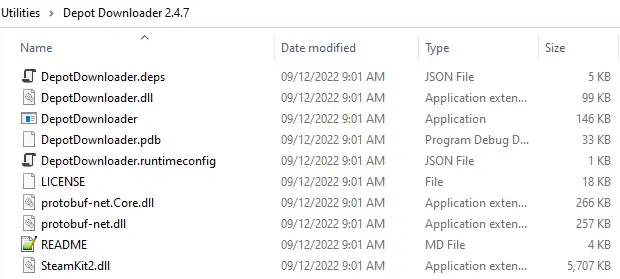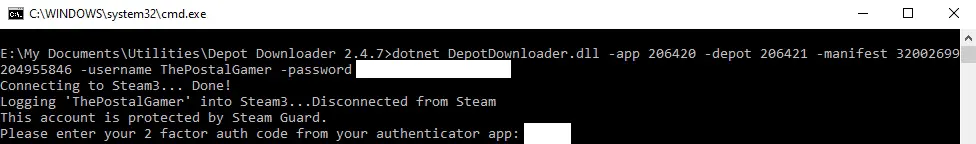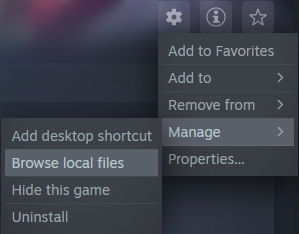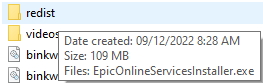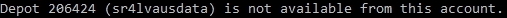As of December 8th, 2022, all existing Steam versions of Saints Row IV were forcibly “обновленный” to Saints Row IV: Re-Elected.
This has made a lot of people very angry and has been widely regarded as a bad move.
Here is how to get your original version of the game back, as if you never left it.
Требования
You will need to install .NET 6.0 desktop runtime and download Depot Downloader in order to do this. The latest version of Depot Downloader as of this writing is 2.4.7.
К сожалению, I cannot provide direct links to these for you, you will have to find them yourself.
Downloading The Game Data
1. Extract Depot Downloader anywhere you like. I have a dedicated Utilities folder for programs such as this one so I put mine there.
2. Create a new .txt file in the folder that Depot Downloader is in.
3. Open the .txt file and enter the following. You can copy and paste this into the file from here, just be sure to replace the bracketed username and password parts with your actual username and password. Save and close it when done.
Примечание: I realise that this part seems incredibly suspicious, but I can personally attest that this is legitimate. Check the Questions section for proof.
4. Change the file name extension from “.текст” к “.летучая мышь”. You may have to enable file name extensions to do this.
5. Run the .bat file
This will open a command prompt window with all of the text that you input while it was a .txt file, then it will get started after a few seconds.
Be sure not to show this to anyone such as in a stream, as it will show them your Steam username and password!
If you have two factor authentication enabled on your Steam account – which you really should – you will be prompted to enter your authentication code. Сделайте это. You may also get a Windows SmartScreen warning. That’s normal, let it run anyway.
Depot Downloader will then begin downloading the bulk of Saints Row IV’s game files. This will take some time and create a new folder named “склады” in your Depot Downloader which is where the downloaded file are going. It took about fifteen minutes for me.
Once it finishes, command prompt will automatically close. There is one more step left and this varies depending on if your version of the game is the uncensored ROW (Rest Of World) version or the Australian Low Violence version and we need to download the correct .exe file for it, plus some extra baggage for the latter.
Downloading The Executable
1. Right-click on the .bat file and open it in any text editor.
2. Изменять “206421” к “206422”.
3. Изменять “32002699204955846” к “6013726710204312506”.
4. Сохранять, close and run the file. This will download the .exe.
There is a little bit more that needs to be done to restore this version. I blame Michael Atkinson.
1. Right-click on the .bat file and open it in any text editor.
2. Изменять “206421” к “206425”.
3. Изменять “32002699204955846” к “3029064039942818866”.
4. Сохранять, close and run the file. This will download the .exe.
5. Open the .bat file again.
6. Изменять “206425” к “206424”.
7. Изменять “3029064039942818866” к “4175297753291580241”
8. Сохранять, закрывать, run one more time. This will download the files that were altered due to the demands of our Aussie government overlords.
Rebuilding The Game
Now that you’ve got everything downloaded, all you need to do is copy and paste the right things to the right location.
1. Open the game’s directory.
2. Delete everything in the folder. You will know that you are in the correct place if there is a folder called “redist” in the game directory that has an installer for Epic’s online services in it.
(На фото: The parasite, seconds before eradication.)3. В “склады” folder that Depot Downloader created, open the folder named “206421” and copy the contents of the folder inside it to where the game’s data was.
Если у вас есть…
4. Go back to the depots folder and copy the .exe file from “206422”, placing it alongside the rest of the game files you copied in step 3.
4. То же, что и выше, but you’re getting the .exe file from “206425” вместо.
5. Кроме того, copy the files from “206424” into the game directory and overwrite everything it asks you to.
Заключение
Вы закончили! The icon for the game’s .exe will automatically change to look like the Epic Games logo, but that doesn’t seem to actually affect anything. Now you can continue to enjoy Saints Row IV the way you always used to.
Вопросы
вопрос. “Does this allow me to play the uncensored version of the game if I bought the censored version, или наоборот?”
А. Нет. I found this out myself trying to download the data from the Australian version to make sure the steps for those downloading the censored version was right and was greeted with this message:
You have to download the version that matches the one that you purchased. I live in Australia and received the uncensored version as a Steam gift, so I have to download the uncensored version of the game. There’s no way around it.
вопрос. “Does this allow me to get the game for free if I don’t already own it?”
А. Нет. Depot Downloader uses your Steam info to retrieve these depots, which is also why the method in the previous question doesn’t let you pick and choose between the censored or uncensored version of the same game regardless of which one you bought. Пиратство – это плохо, m’kay?
вопрос. “Is Depot Downloader safe?”
А. Да. I received credit in a Steam guide on how to use it to downgrade SUPERHOT VR to restore some scenes that the developers promised not to edit out of the game and later edited out of the game. There is a bit more to it in this case due to the two different versions of Saints Row IV creating a few extra steps, but the method is the exact same and does not get any more complicated.
вопрос. “What if the game gets updated again?”
А. You will simply have to repeat the process to restore your old version of the game, including using Depot Downloader to redownload everything if you didn’t keep the files that you downloaded through it the first time.
Это все, чем мы делимся сегодня для этого. Сэйнтс Роу IV гид. Это руководство было первоначально создано и написано ThePostalGamer. На случай, если нам не удастся обновить это руководство, вы можете найти последнее обновление, следуя этому связь.