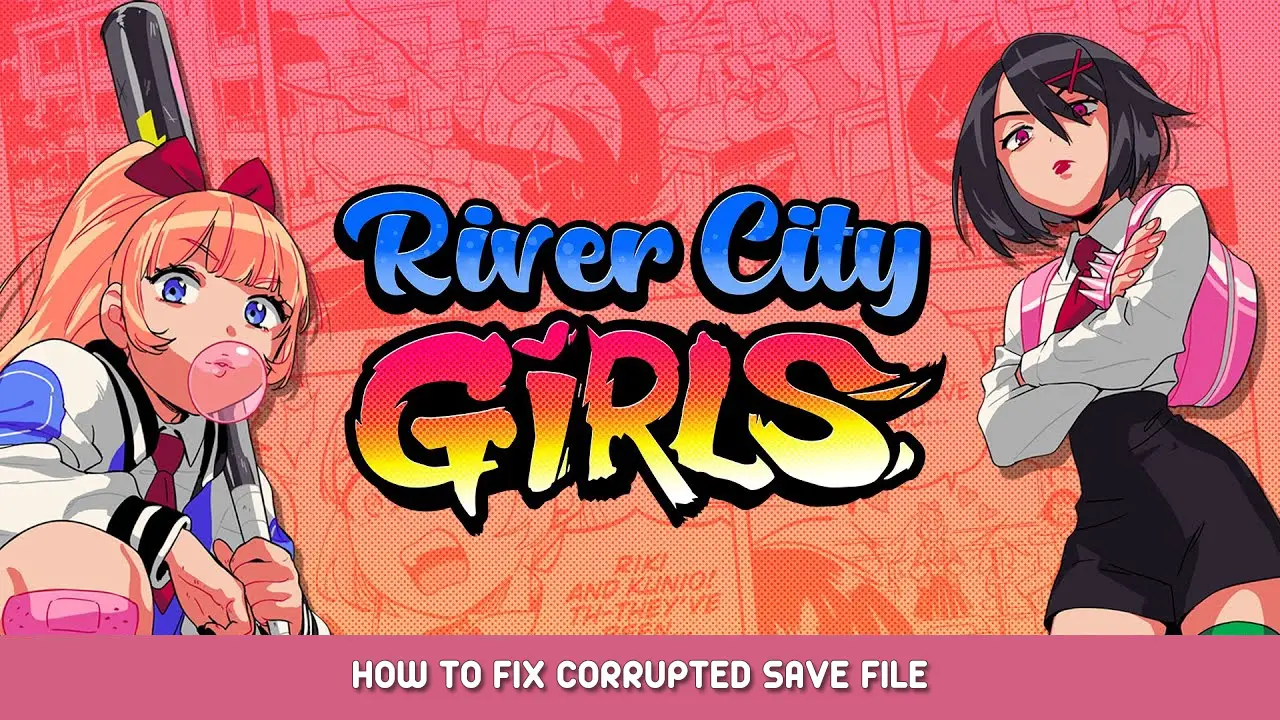When you are playing this game already very far into the story part and then you get tired and save the game But when you open the game menu the next day the save disappears completely. Хорошо, you are in the right place and you will see that there is a solution to this.
Как исправить поврежденный файл сохранения
Примечание: Before it works you have to have the steam cloud function activated before the save is deleted, although of course it is always activated but you have to check it just in case.
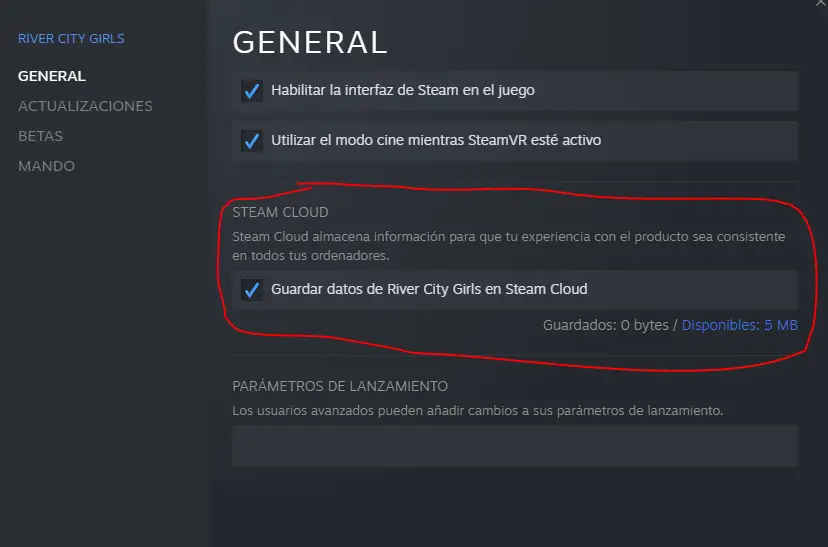
The first thing you have to do is log in with your steam account in a web browser either (Firefox, Google Chrome, Microsoft Edge, Opera, среди прочего);
Once you have started it, go to this связь.
This page records the saves of games that are compatible with Steam Cloud.

После выбора, you will see the saved file and on the right side you will see “Скачать” download it.
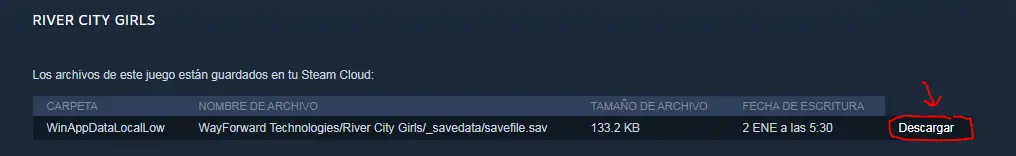
And in the end, you go to that address to paste the file.
С:\Users\Name\AppData\LocalLow\WayForward Technologies\River City Girls\_savedata
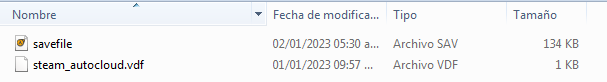
Now with that, when you open the game you will have the save before.
If it worked for you or not, comment on it since I found out about this later when it happened, it’s exhausting to start it all over again so I wanted to share it so it doesn’t take you by surprise.
Это все, чем мы делимся сегодня для этого. River City Girls 2 гид. Это руководство было первоначально создано и написано Ангел. На случай, если нам не удастся обновить это руководство, вы можете найти последнее обновление, следуя этому связь.