This guide will show you how to obtain and use the golden guns in the Receiver 2 кампания.
Modify default Receiver 2 загрузки
In your steam library, right-click Receiver 2 and pick MANAGE/BROWSE LOCAL FILES, then go to Receiver2_Data\StreamingAssets\PlayerLoadouts\
Here you need to edit the following JSON files:
- IntroLoadout.json
- RandomizedBerettaLoadout.json
- RandomizedDesertEagleLoadout.json
- RandomizedDetectiveLoadout.json
- RandomizedGlockLoadout.json
- RandomizedHiPointLoadout.json
- RandomizedM10Loadout.json
- RandomizedM1911Loadout.json
- RandomizedSAALoadout.json
- RandomizedSig226Loadout.json
Open each file in Notepad or — еще лучше — Notepad++ and find the “gun_internal_name” раздел. It usually looks something like this:
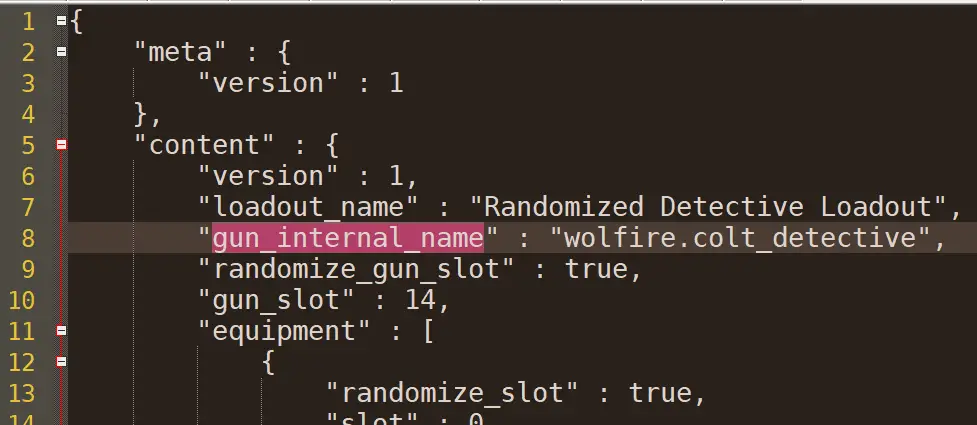
In each file, заменить “нормальный” gun model name with the golden gun name by simply adding “_gold” до конца.
Например:
- “wolfire.smith_and_wesson_model_10” становится “wolfire.smith_and_wesson_model_10_gold”
- “wolfire.beretta_m9” становится “wolfire.beretta_m9_gold”
- “wolfire.hi_point_c9” становится “wolfire.hi_point_c9_gold”
Be careful to preserve all ” : , symbols as they were. See below for what to do if you mess things up.
Save the .json files.
Поздравления, now you’re cooking with gold.
Это все, чем мы делимся сегодня для этого. Получатель 2 гид. Это руководство было первоначально создано и написано iwanPlays. На случай, если нам не удастся обновить это руководство, вы можете найти последнее обновление, следуя этому связь.
