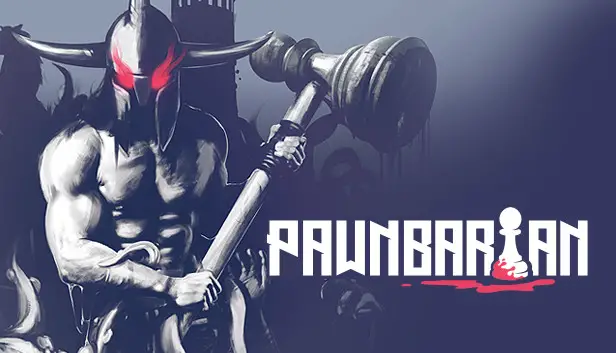На этой странице есть 100% save file of ломбард. Используя этот файл данных Save Game, Вы сможете разблокировать все проблемы в игре. Если вы хотите выполнить все проблемы, пожалуйста, обратитесь к нашему Pawnbarian chains unlock guide.
Как установить
Press the Windows key on your keyboard, then type “%данные приложения%” и нажмите Enter.
Следующий, proceed to this directory:
С:\Пользователи<Пользователь>\AppData\LocalLow\j4nw\Pawnbarian
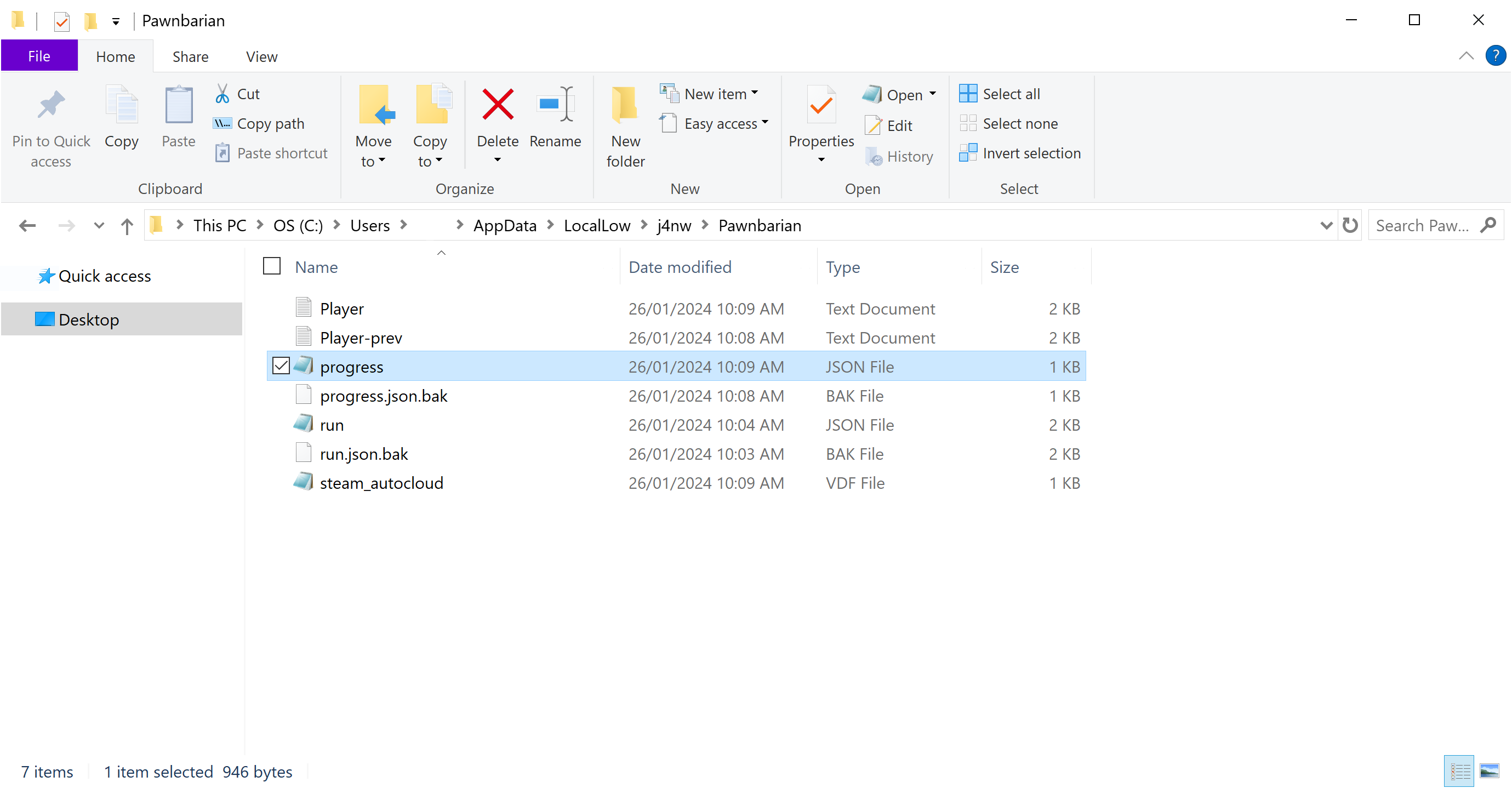
Первый, находить progress.json from the files. Open the file using Notepad (or any text editor you’re using). После открытия, copy and paste the following line of codes on the file and click Ctrl + S key to save.
{"версия":"1.2.11-230227439-102f0edc-WIN-MONO-STEAM","персонажи":[{"идентификатор":"PlayerType/Pawnbarian","подземелья":[{"идентификатор":"Dungeon/Caves","цепь":10},{"идентификатор":"Dungeon/Fortress","цепь":10},{"идентификатор":"Dungeon/Void","цепь":10}]},{"идентификатор":"PlayerType/KnightTemplar","подземелья":[{"идентификатор":"Dungeon/Caves","цепь":10},{"идентификатор":"Dungeon/Fortress","цепь":10},{"идентификатор":"Dungeon/Void","цепь":10}]},{"идентификатор":"PlayerType/Shogun","подземелья":[{"идентификатор":"Dungeon/Caves","цепь":10},{"идентификатор":"Dungeon/Fortress","цепь":10},{"идентификатор":"Dungeon/Void","цепь":10}]},{"идентификатор":"PlayerType/Berserker","подземелья":[{"идентификатор":"Dungeon/Caves","цепь":10},{"идентификатор":"Dungeon/Fortress","цепь":10},{"идентификатор":"Dungeon/Void","цепь":10}]},{"идентификатор":"PlayerType/Cleric","подземелья":[{"идентификатор":"Dungeon/Caves","цепь":10},{"идентификатор":"Dungeon/Fortress","цепь":10},{"идентификатор":"Dungeon/Void","цепь":10}]},{"идентификатор":"PlayerType/Nomad","подземелья":[{"идентификатор":"Dungeon/Caves","цепь":10},{"идентификатор":"Dungeon/Fortress","цепь":10},{"идентификатор":"Dungeon/Void","цепь":10}]}]}
Примечание: We highly recommend having a back up copy of the original file if you want to restore your progress.