This guide will show you how to set your refresh rate to stay being higher each time you start up the game or tab out in Lego Star Wars: Сага о Скайуокере.
Установка
I have and probably a lot more people have noticed if they have a higher refresh rate on their monitor than 60, is that the refresh rate lowers back to 60 every time you tab out or start up the game.
If you want to set it to where each time you start up the game and it goes to your monitor’s refresh rate, пойти в
С:\Пользователи[пользователь]\AppData\Roaming\Warner Bros. Interactive Entertainment\LEGO Star Wars - The Skywalker Saga\PCCONFIG.TXT
And change the 60 в “ScreenRefreshRate” with your monitor’s refresh rate or to a refresh rate you want it to be at.
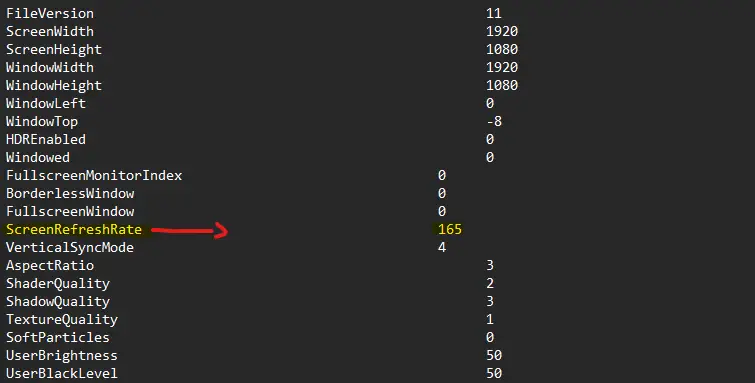
Это все, чем мы делимся сегодня для этого. Лего Звездные войны: Сага о Скайуокере гид. Это руководство было первоначально создано и написано AntarezSol. На случай, если нам не удастся обновить это руководство, вы можете найти последнее обновление, следуя этому связь.
