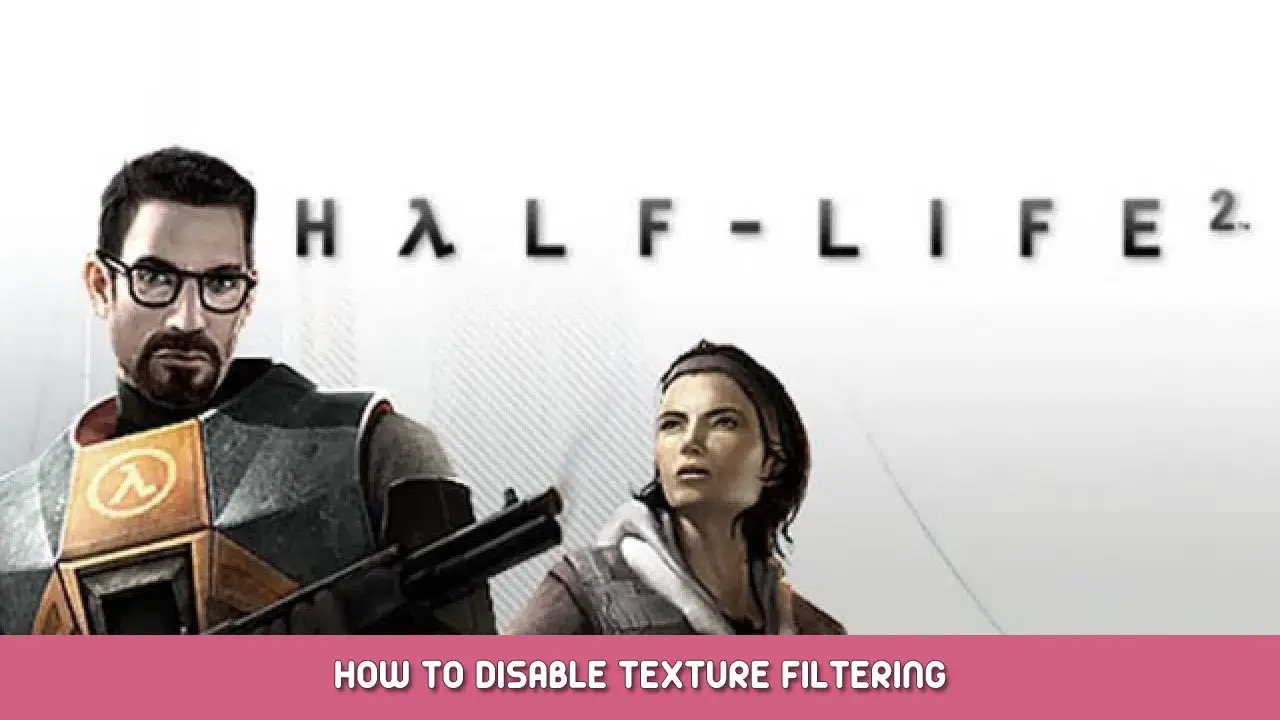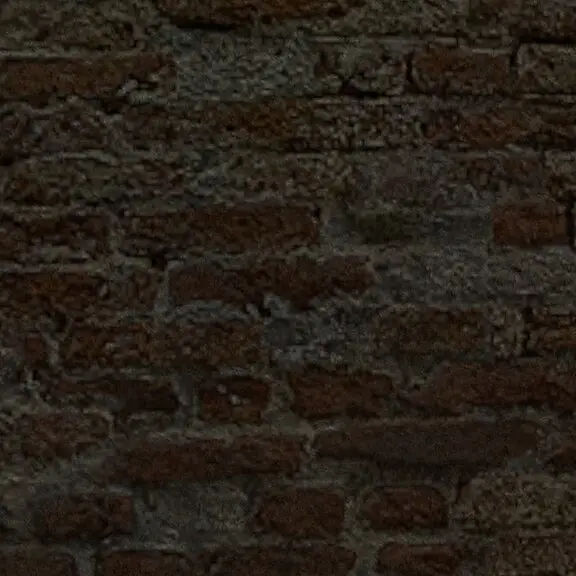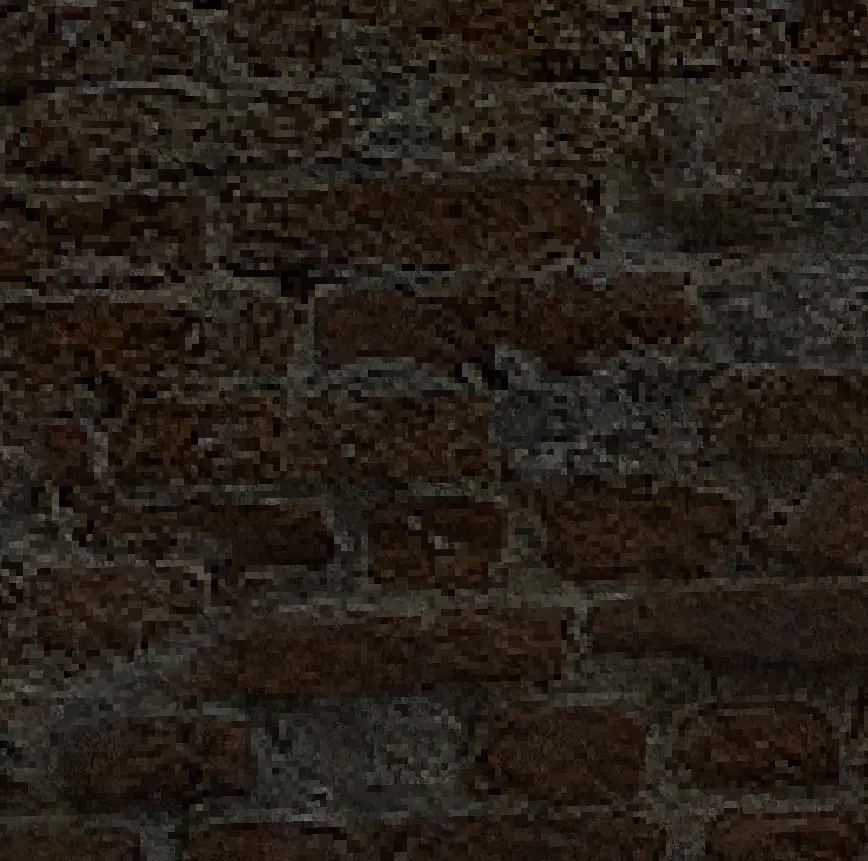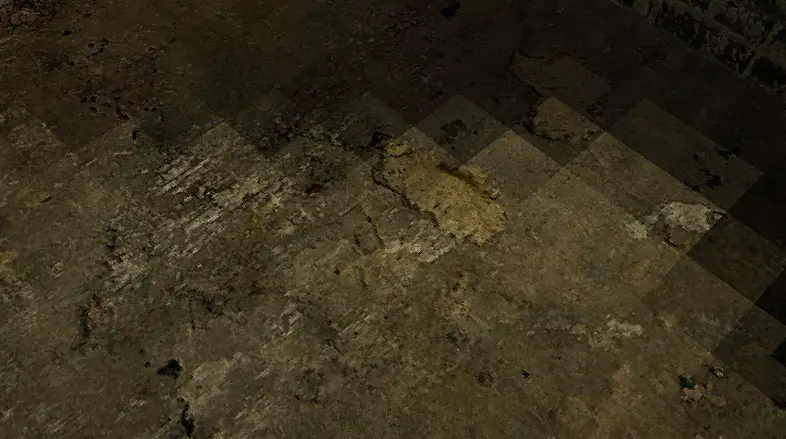This guide explains how to disable texture filtering in Half-Life 2.
What is texture filtering?
Texture filtering is what gives the textures their blurry look, this can be good for trying to hide low resolution textures. Однако, some people dislike them or enjoy a more pixelated look. I will show you how to disable it below.
In order to disable texture filtering you must open the console by pressing the “~” ключ. (Make sure the developer console is enable in the advanced keyboard settings.) Затем тип “mat_filtertextures 0”. The textures around you should become unfiltered and pixelated.
Примеры:
You can also disable lightmap filtering by typing “mat_filterlightmaps 0”. This causes the shadows to become blocky and has a cool retro look.
Это все, чем мы делимся сегодня для этого. Период полураспада 2 гид. Это руководство было первоначально создано и написано male_07. На случай, если нам не удастся обновить это руководство, вы можете найти последнее обновление, следуя этому связь.