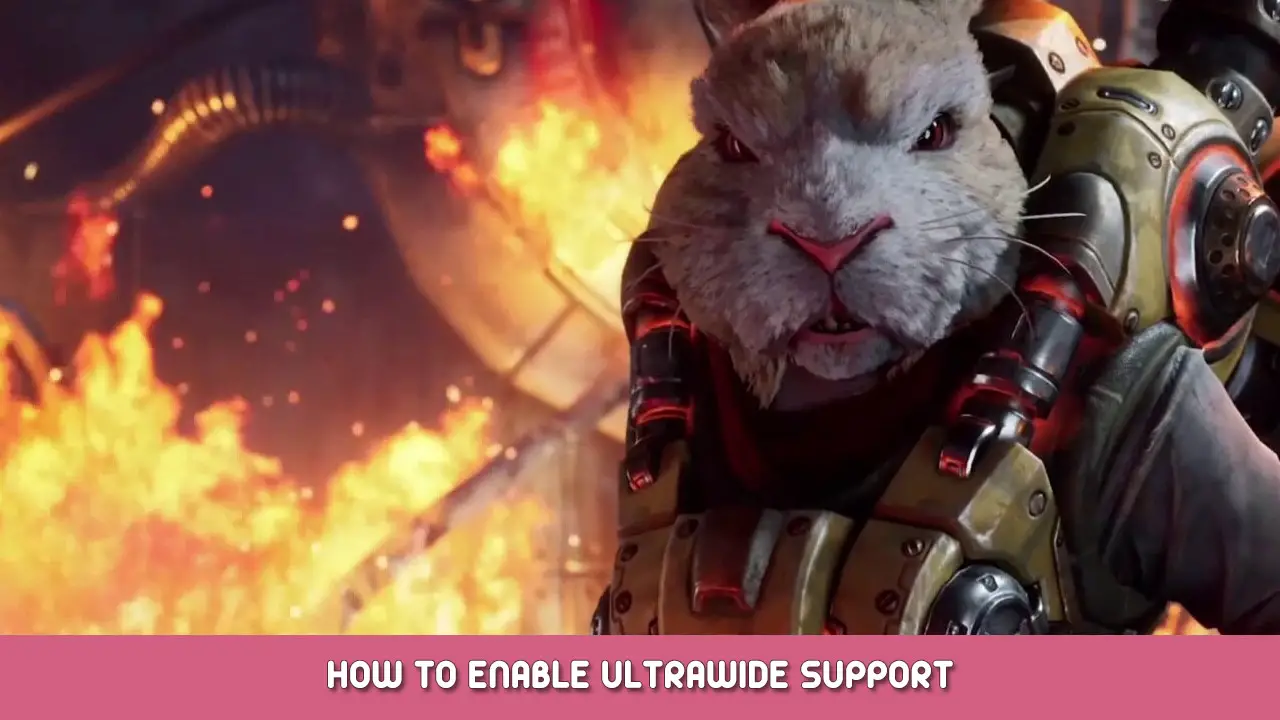This game does not support ultrawide monitors out of the box. It actually stretches the game to fill your screen, which looks awful.
Borderless Gaming Fix
- Установить https://github.com/Codeusa/Borderless-Gaming/releases
- Set the game to windowed mode and whatever highest resolution you want
- Use the Borderless gaming tool to force the game into a borderless mode (see image below)
- The game will now render in your monitor’s resolution. Cutscenes are pillarboxed, but everything else is properly rendered.
You will have to run the Borderless gaming tool every time you play the game.
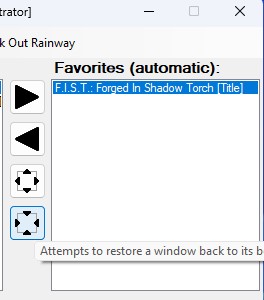
Это все, чем мы делимся сегодня для этого. F.I.S.T.: Выкованный в тени факел гид. Это руководство было первоначально создано и написано Приобретать. На случай, если нам не удастся обновить это руководство, вы можете найти последнее обновление, следуя этому связь.