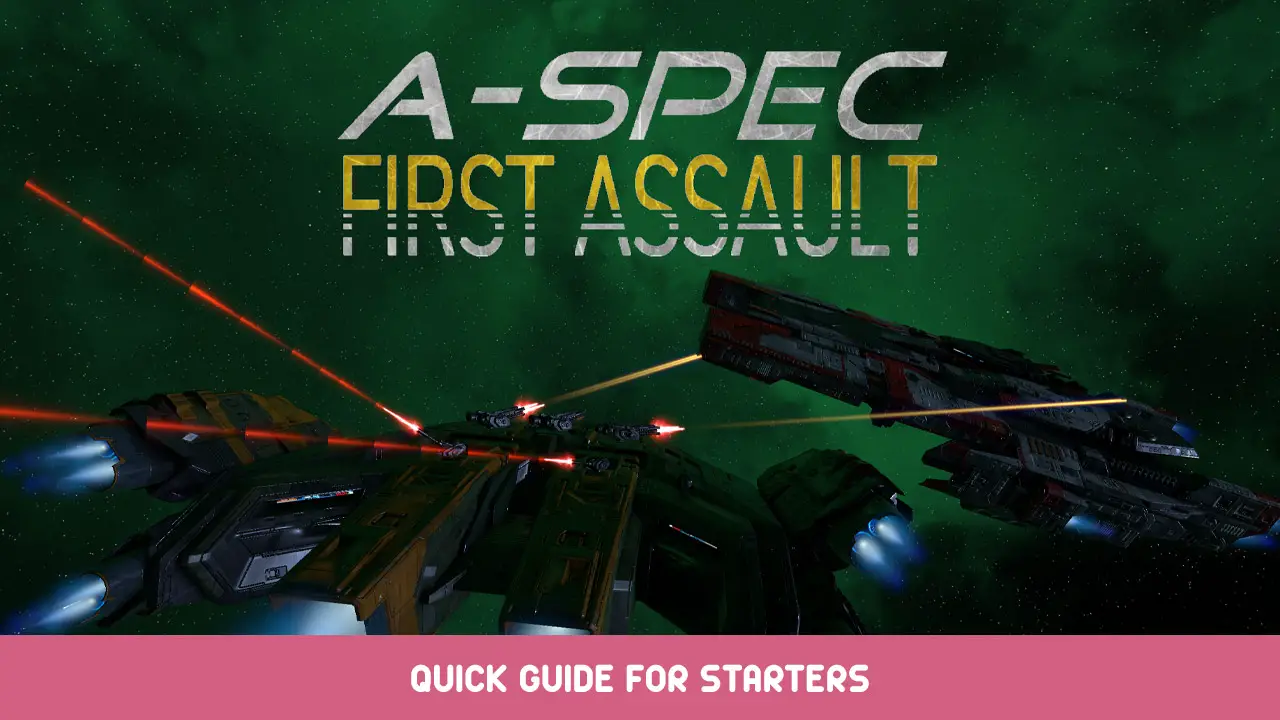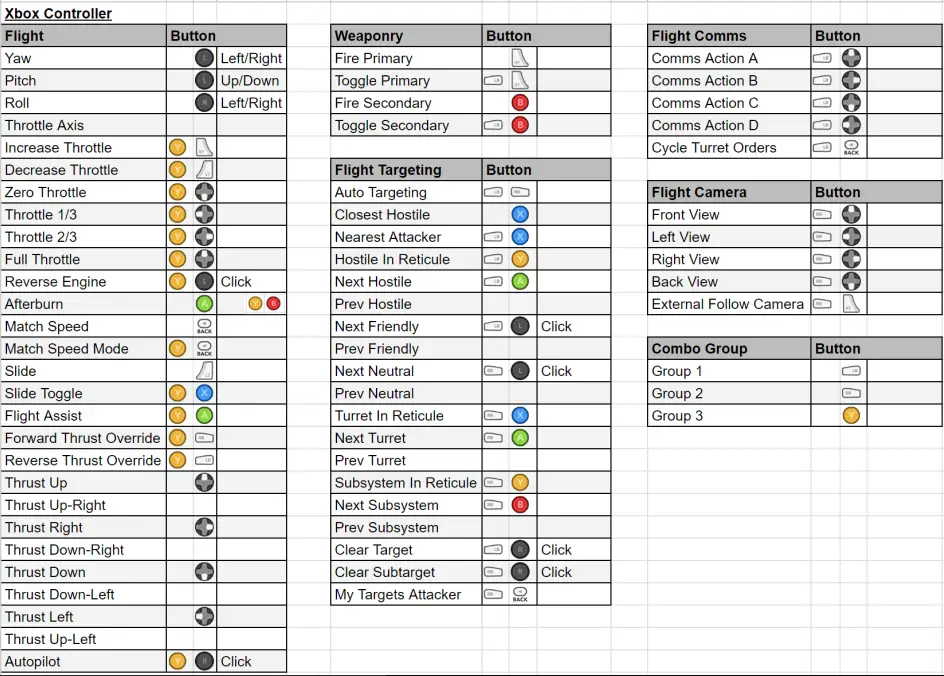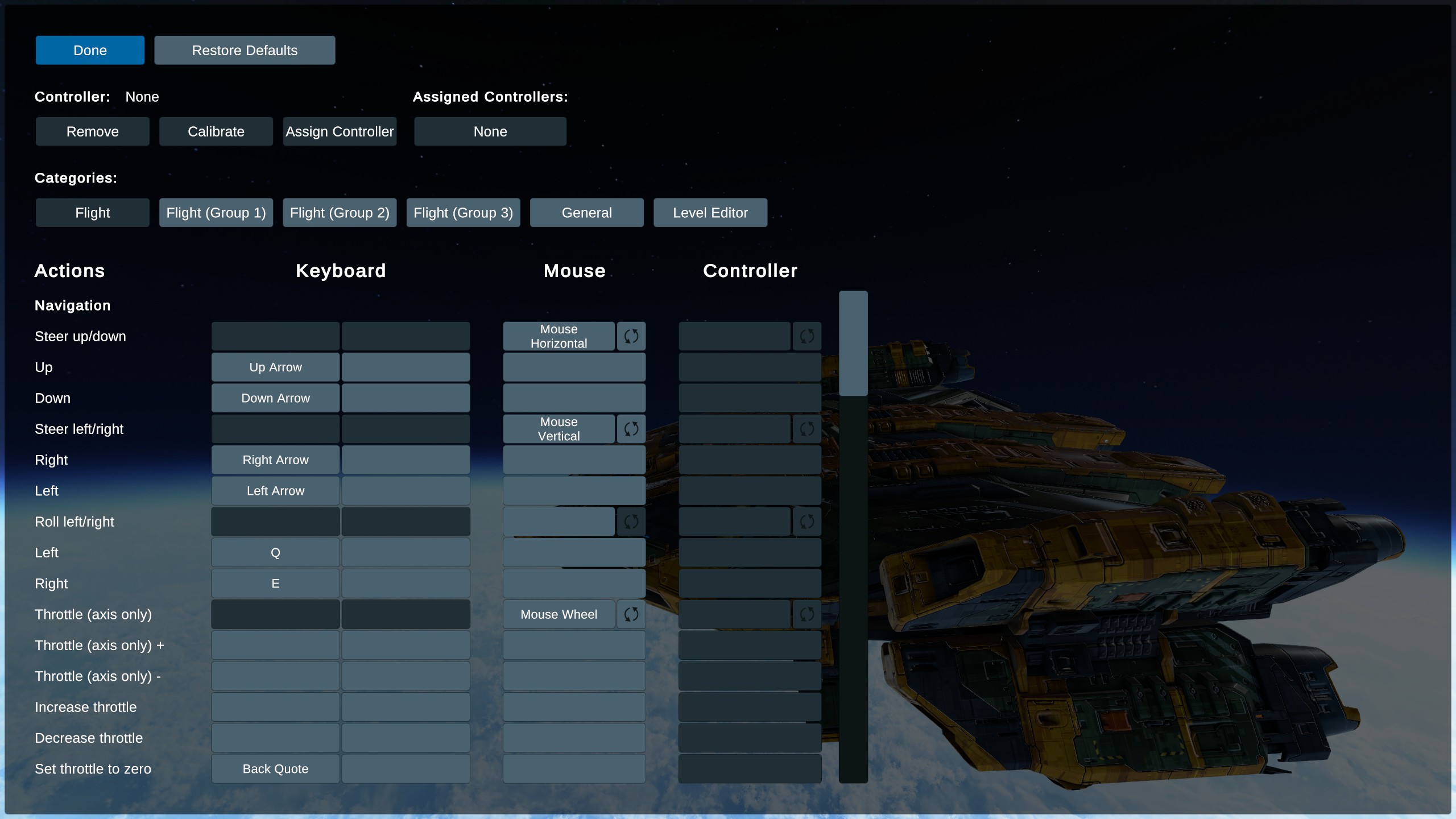For first time players, and those wanting to get the most out of their A-Spec experience.
Введение
Welcome to my developer’s guide to A-Spec First Assault.
Да, I am the developer.
This guide is indented to familiarise new players with A-Spec’s game mechanics, for as there are no in-game tutorials. A-Spec’s development is still at a point where changes are fluid enough that any in-game tutorials created would become outdated or inaccurate quite quickly and could require a not insignificant amount of work to correct. I hope this guide will alleviate some of that burden while providing accurate and reliable information to new players.
This guide is very much a work in progress and will be added to over time, and not meant to replace any in-game tutorials. Any suggestions on the content is welcome.
Controller Support
A-Spec First Assault has Full Controller support and provides a controller mapper allowing you to customise your controller bindings to your own needs and preferences.
A wide range of gamepad controllers are support (from Xbox and Playstation all the way to no-name generic controllers). Below are the default bindings for A-Spec. If you don’t have an Xbox controller, you just need to visualise the button positions from Xbox to your preferred gamepad).
A range of functionality is available in flight were its not possible to assign all functions onto a gamepad without needing to use button combo’s. Button combo’s allow actions to be executed by pressing two buttons together.
Using the default binding chart above, у вас есть 2 ways to activate the afterburner. Either by holding down A, or by holding then Y and then B.
HOTAS support is included. I have tested with my X-22 Pro, CH Flight Yoke and Pro Pedals.
You can remap the buttons of your controller(с) in A-Spec at any time.
Из главного меню
Параметры > Элементы управления > Configuration and Bindings
In-flight
Press Escape Key (клавиатура) or Start (Контроллер) > Параметры > Элементы управления > Configuration and Bindings
Control Mapper Screen
If no controller is detected by A-Spec all control buttons will be greyed out and in-active. Check your controller cable/wireless connection and check it is visible and operational in your Operating System controller config. Then restart A-Spec.
A-Spec uses a third party solution for all game input, called Rewired. Check out the full list of supported controllers on the developers веб-сайт. Though that doesn’t mean every controller is suited to playing A-Spec.
Это все, чем мы делимся сегодня для этого. Первое нападение A-Spec гид. Это руководство было первоначально создано и написано centaurianmudpig. На случай, если нам не удастся обновить это руководство, вы можете найти последнее обновление, следуя этому связь.