This article will guide you on how to create a dedicated server for V Rising. Se você tiver alguma sugestão para melhorar este guia, don’t hesitate to let us know in the comments below.
Hospedando um servidor (Fornecedores de Serviço de Aluguel)
Você pode hospedar alternativamente um servidor em um provedor de hospedagem de servidor de jogo.
Seu servidor será iniciado instantaneamente!
Requisitos do servidor
- Windows 10 ou servidor 2016+ & 64-Pedaço
- Processador Quad Core (requer até 2 núcleos completos)
- Memória de até 16 GB (Atualmente usa em torno de 4 GB de memória mínima)
- 5GB de espaço em disco (Instale a pasta)
- Uma cópia do jogo V Rising Aceding do V Steam
The Setup
- Crie uma pasta C:\VRisingServer
- Download SteamCMD para Windows
- Extraia o conteúdo do zíper para a pasta
- Crie um arquivo chamado FetchServerfiles.bat e coloque o seguinte código lá:
@echo off start "" steamcmd.exe +login USER PASS +force_install_dir "C:\VRisingServer" +app_update 1829350 validate +quit
- Buscar arquivos de servidor do Steam executando o fetchServerfiles.bat
Iniciando o servidor
Para iniciar o servidor, Crie um arquivo em lote chamado startServer.bat com o seguinte
começar “” VRisingServer.exe -log
Run StartServer.bat and let it load (leva 10 minutes the first time)
Configuring Your Server
Agora vem a parte divertida, setting up your V Rising game server to your liking.
To modify game server settings you can open the ServerConfig.ini
You can modify settings in here (in addition to the launch line) – these settings overwrite your launch line settings:
ServerConfig.ini
MaxPlayers=40 ServerName=My Game Server Password=changeme +Admins=Abc +Admins=Def +Admins=Ghi +SuperAdmins=Abc +SuperAdmins=Def +SuperAdmins=Ghi +ServerTags=A:A +ServerTags=B:B +ServerTags=C:C MOTD=Welcome to the server. PVP=true WhitelistActive=false +Whitelist=Abc +Whitelist=Def +Whitelist=Ghi SteamQueryPort=27016
Como ingressar em um servidor
To join your newly created V Rising server, you can use the Play Online server button in the game. alternativamente (for password protected) you can use the Direct Connect button.
Isso é tudo o que estamos compartilhando hoje para isso V subindo guia. Este guia foi originalmente criado e escrito por HumanGenome. Caso não atualizemos este guia, você pode encontrar a atualização mais recente seguindo este link.
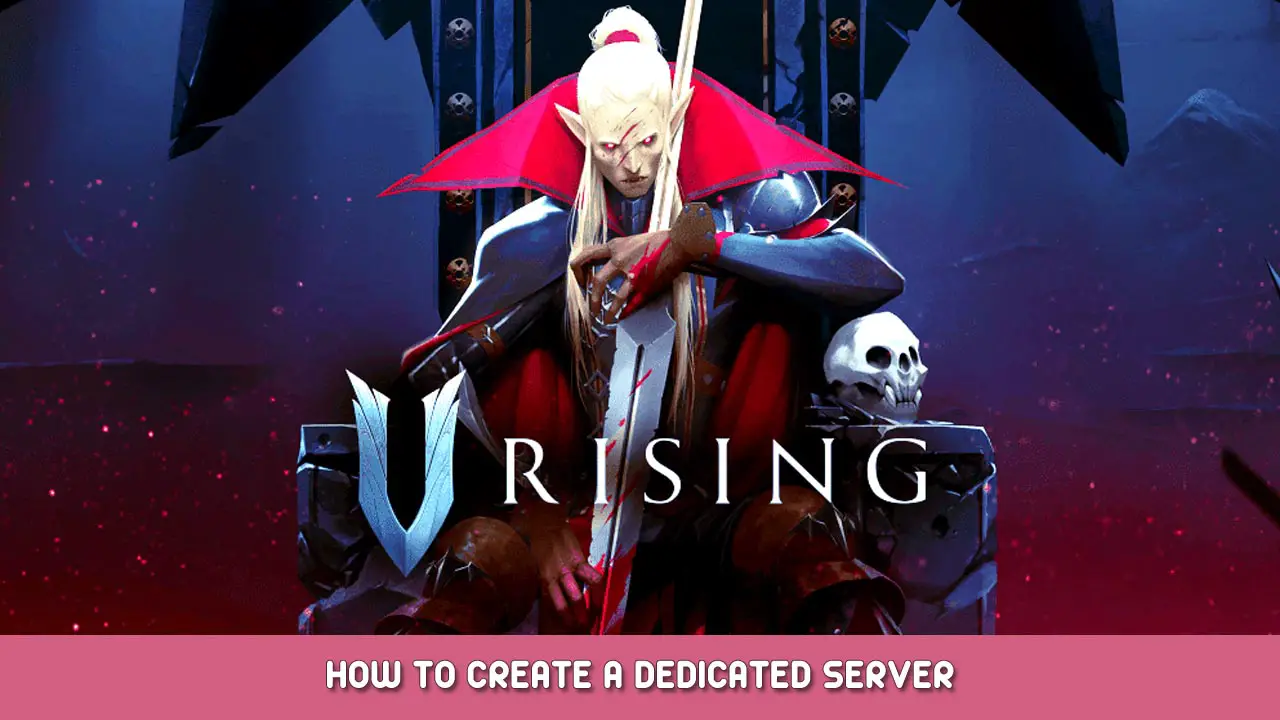

???
Update user login to this
Also I would updated server start script to the example one.
Boa Tarde, alguem sabe me dizer por que meu server não aparece na lista? Ja habilitei a opção para aparecer
Eu fiz isso mas o servidor não fica online, eu tenho que liberar as portas do firewall e do modem pra poder ficar online?
Boa tarde qual provedor de jogos vocês recomendado ?