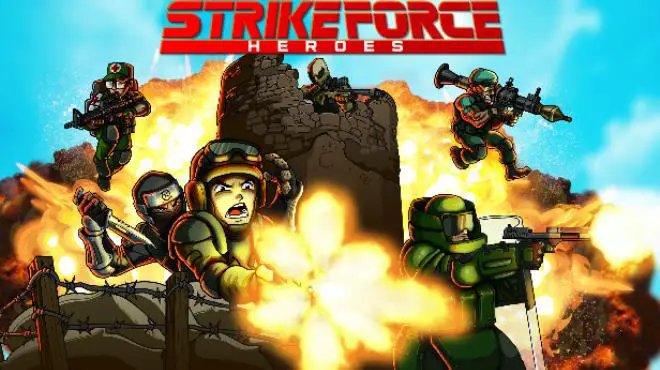If you lost your game progress and want to get it back, não se preocupe! Strike Force Heroes doesn’t use cloud storage, but it does make local backups. Let’s find them and replace your current save.
Save Loss
The main time when your game progress can vanish is if your computer shuts down unexpectedly while you’re playing, either intentionally or due to a power outage. This can make the game think you’re starting fresh, erasing all your collected items. Although there could be other reasons for losing your saved data, SFH is thoughtful and makes several backup copies to help prevent such losses.
Save Folder Location
To locate your saved game files, begin by entering “%localappdata%” in the search bar of your Windows files.

De lá, navigate backward from Local to Appdata.
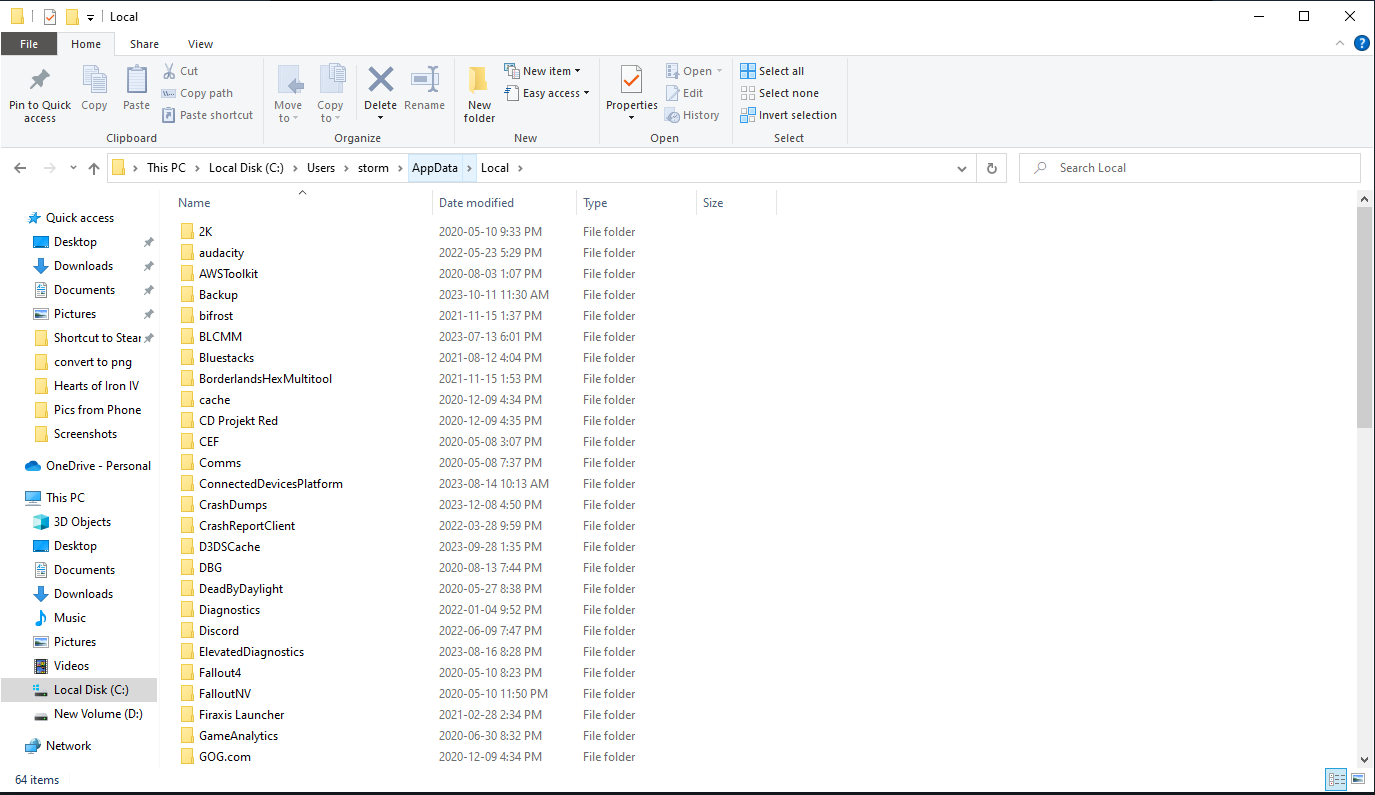
Inside Appdata, find the folder named LocalLow.

Agora, access the Sky9 Games folder.

Proceed to enter the Strike Force Heroes folder.
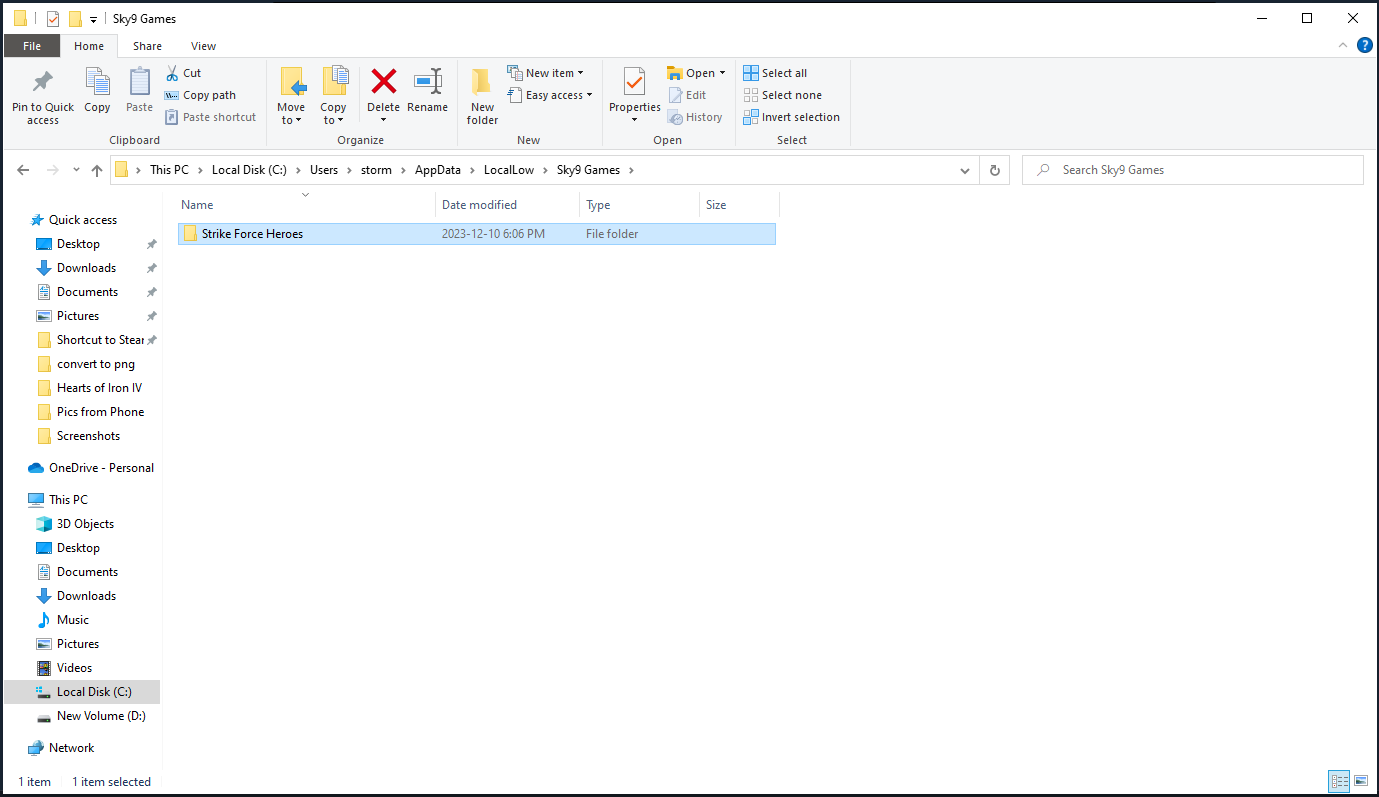
Parabéns, you’ve reached the save folder for the game.
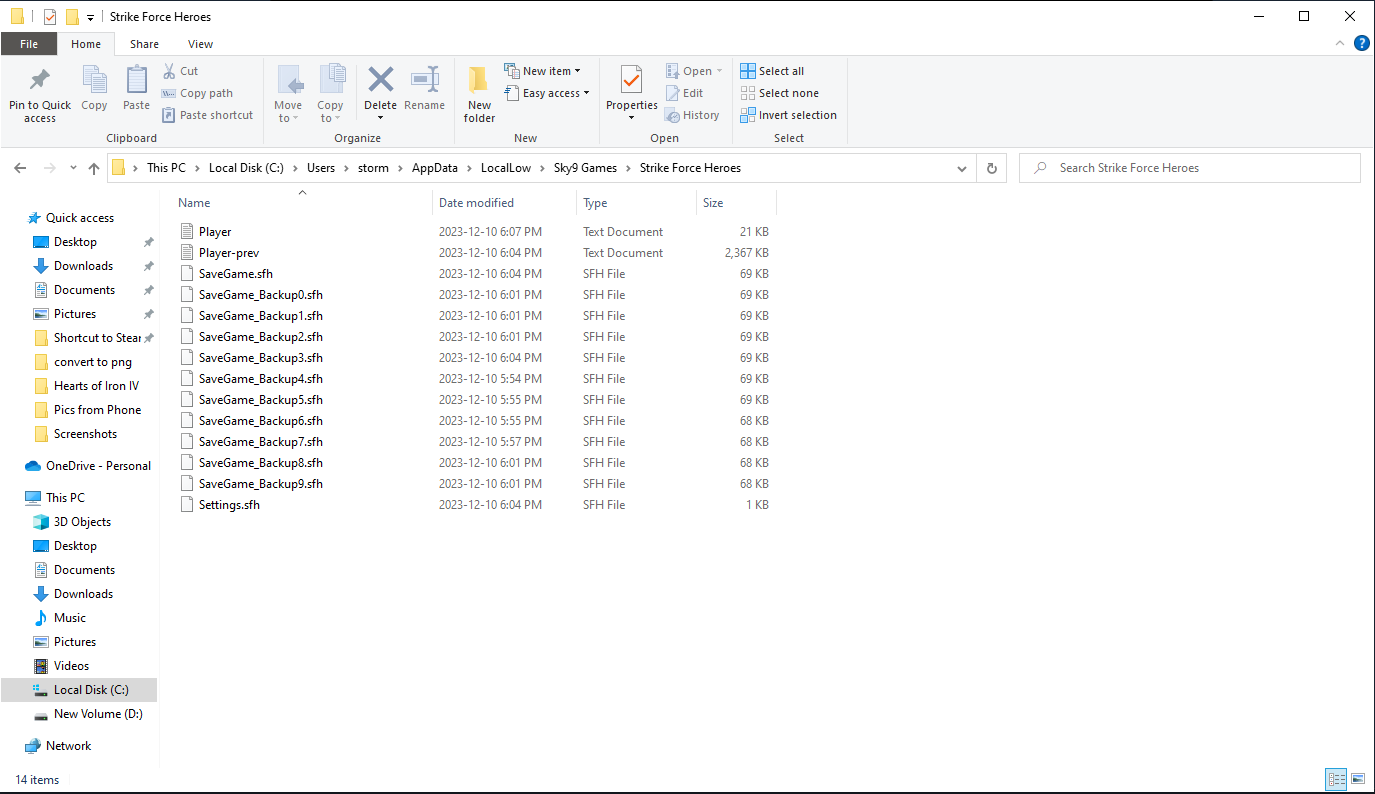
Replacing Your Save with a Backup
Agora, to recover your saved game, simply right-click on one of your backup files, copy it, and then paste it.

Próximo, delete the file labeled SaveGame.sfh and rename your copied file to SaveGame.sfh.
Ao fazer isso, you’ll replace your current save data, which is essentially a fresh start with no missions completed and no inventory, with one of your backups.
Backups are generated approximately every time you finish a mission. No meu caso, I experienced a data loss in November 2023, but since I only played one mission after the loss (just to see what would happen), I still had eight backup saves from November 2023, allowing me to restore my save.
Now you’re ready to jump back into the action with all your gear, níveis, and campaign progress intact! Viva!
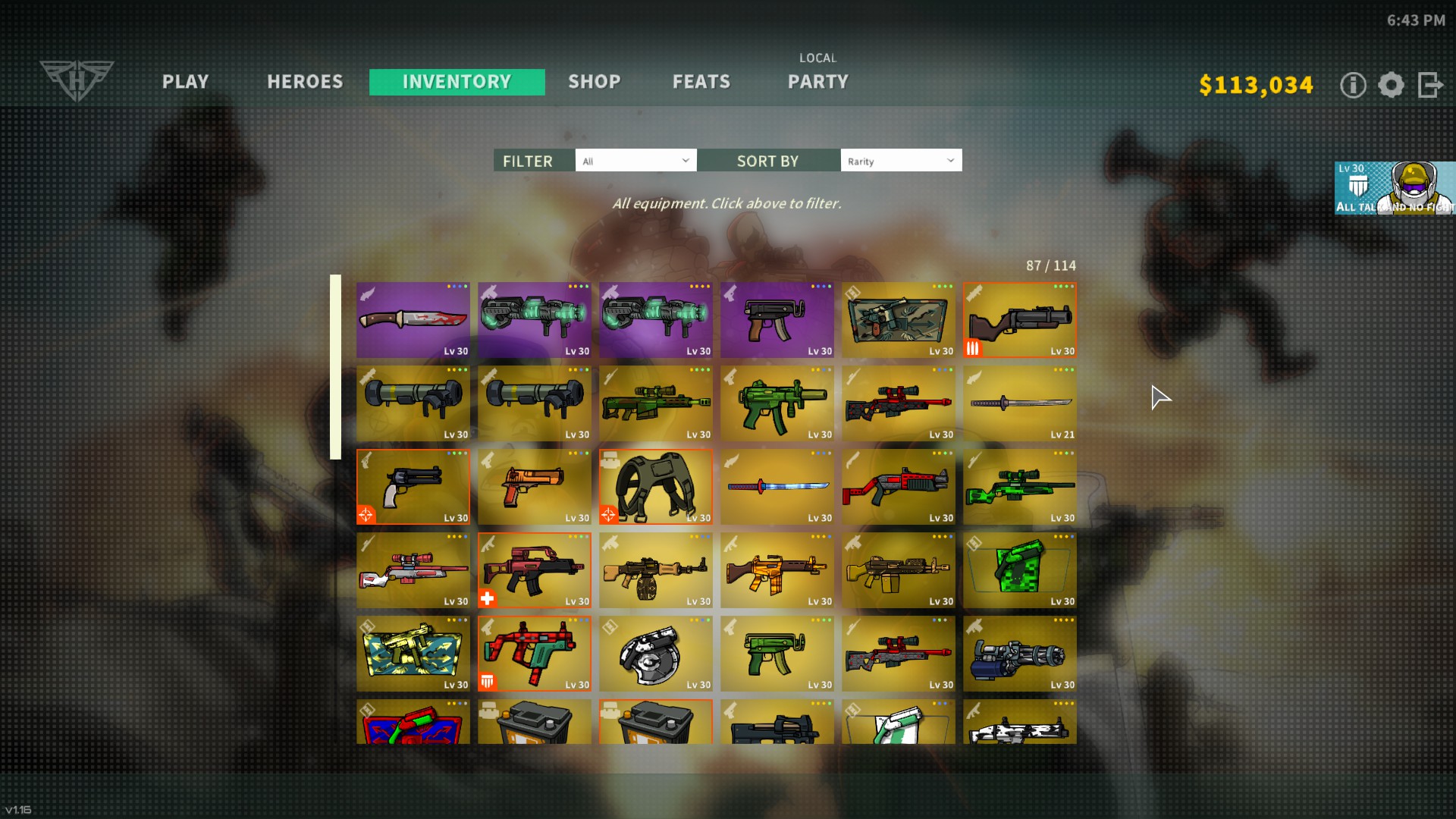
Isso é tudo o que estamos compartilhando hoje para isso Heróis da Força de Ataque guia. Este guia foi originalmente criado e escrito por All talk and no fight. Caso não atualizemos este guia, você pode encontrar a atualização mais recente seguindo este link.