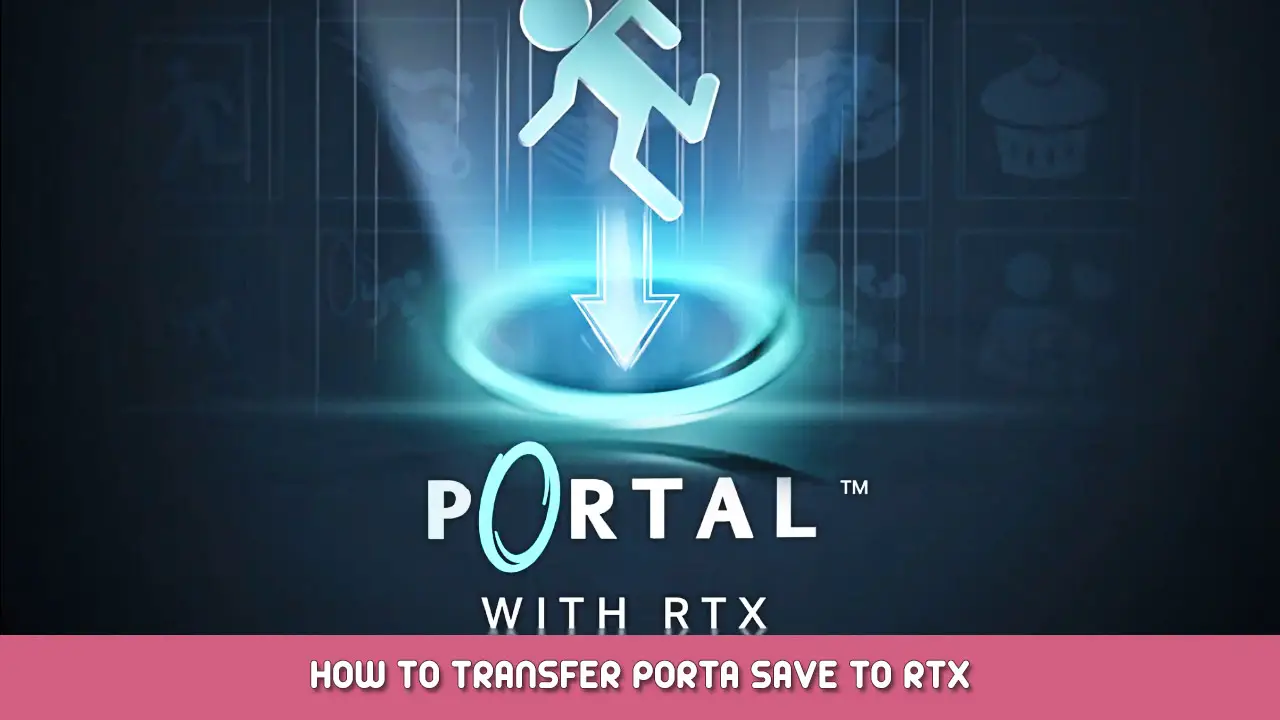It is possible to transfer your savegames from Portal to Portal with RTX. Ter em mente: If you don’t have Portal installed at the moment and you didn’t enable Steam Cloud, then this guide may not work.
How to Transfer Game Save
- Install Portal and PortalRTX
- Start Portal, imprensa “Load game” to see if you have any savegames. Then close the game.
- Start PortalRTX, começar um novo jogo, play a minute or two and press F6 to make a quicksave. Then close the game.
- Lookup the savegame location of both games: Portal:
LOCATIONTOSTEAMFOLDER\Steam\steamapps\common\Portal\portal\saveand for Portal with RTX:
LOCATIONTOSTEAMFOLDER\Steam\steamapps\common\PortalRTX\portal_rtx\save - Delete everything inside the PortalRTX folder but DO NOT delete the “save folder”.
- Select all content in the Portal “salvar” folder and copy it to the PortalRTX “salvar” pasta.
- Boot up PortalRTX, imprensa “load game” and see if your saves are transferred.
- Aproveitar!
Isso é tudo o que estamos compartilhando hoje para isso Portal with RTX guia. Este guia foi originalmente criado e escrito por Slavy. Caso não atualizemos este guia, você pode encontrar a atualização mais recente seguindo este link.