Neste guia, I will show you how to go into the third-person mode in Portal.
How to go into Thirdperson Mode & Voltar
After the horrid fate of the companion cube, I’ve made myself to Test Chamber 18 for this one.


So let’s just make this simple, fast, and easy. Go into the developer console (To go into the console, go into the next section), and type in sv_cheats 1 to activate cheats. Depois disso, type in “bind ‘key’ third-person”, (don’t type in ‘key’, just type in the key you want to press to switch into the third-person mode, same goes for the next command) então “bind ‘key’ first-person” to switch back to first-person mode.
Comparação


Você sabe o que? Me showing you this has really cheered me up from that just saddening elevator ride after that poor, poor, companion cube’s death.
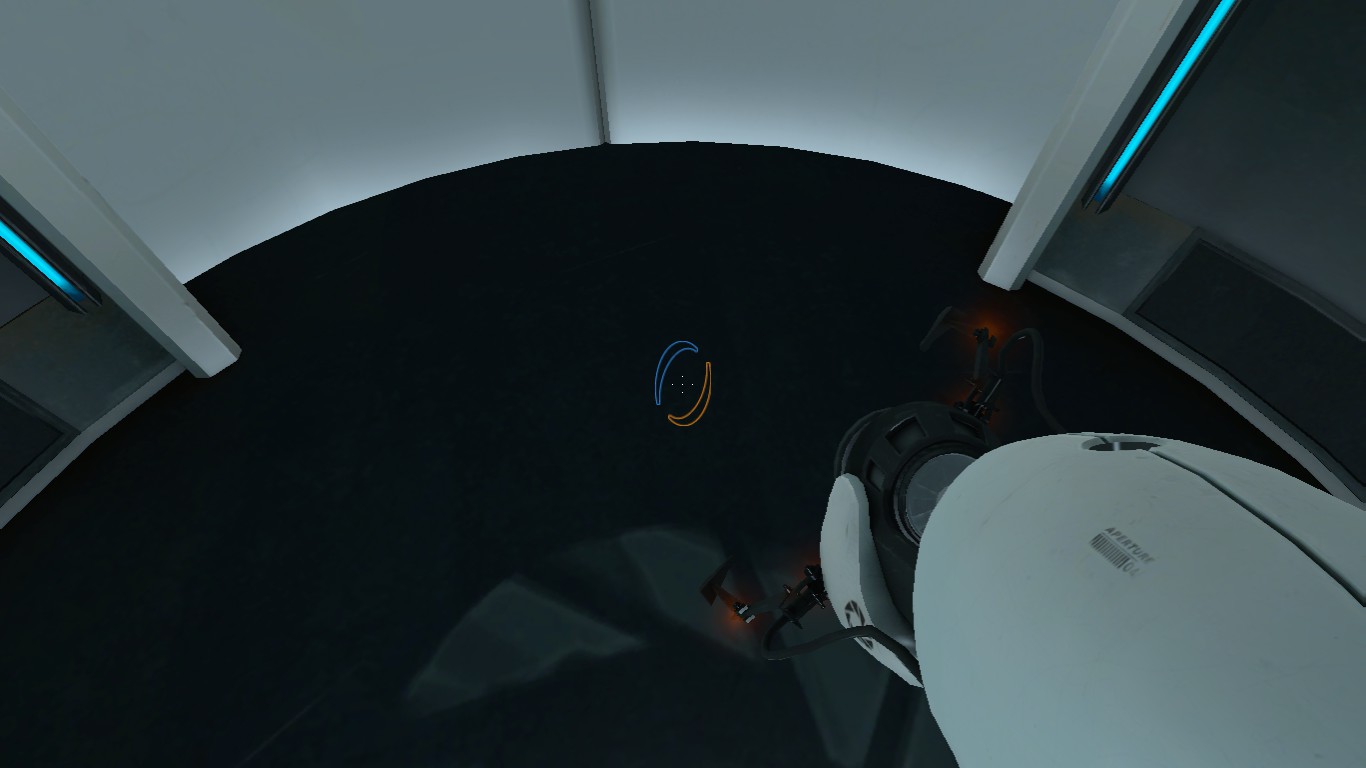
De qualquer forma, thank you for reading this guide, and if you want to learn how to open up the developer console in the first place, go to the next section, which is coming right up!
How to activate the developer console
Vá para Opções > Teclado > Avançado… > Enable developer console
Depois disso, press the ` key on your keyboard, or rebind it in the ‘Keyboard’ guia. (It’s at the bottom)
Isso é tudo o que estamos compartilhando hoje para isso Portal guia. Este guia foi originalmente criado e escrito por Vôo. Caso não atualizemos este guia, você pode encontrar a atualização mais recente seguindo este link.
