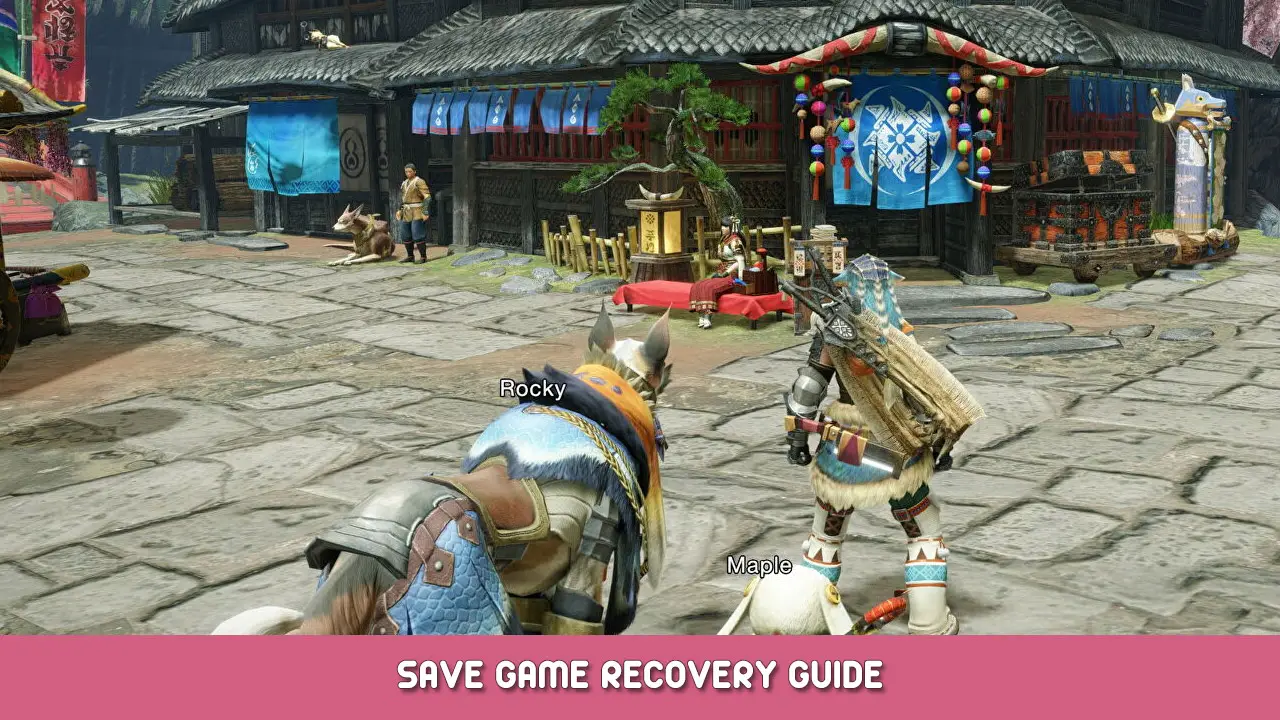A cheat sheet for Save Game Loss: Recuperação & Prevention in Monster Hunter Rise. This guide is to be used as a cheat sheet when using this guide to restore your save game progression in case of a corrupted customization file.
Recovery Possible
The recovery process works, because in most cases the actual save game was never lost
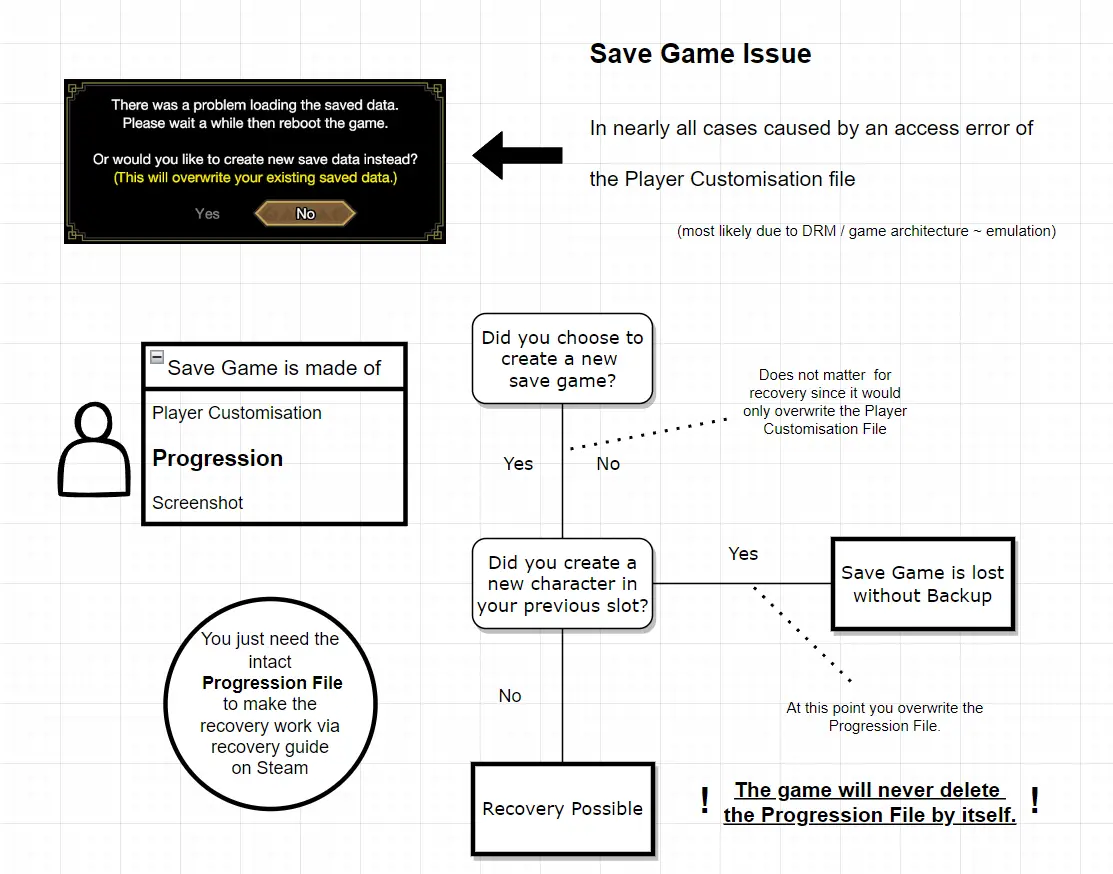
Save Game Recovery for Dummies
0. Turn off Nuvem de vapor para Monster Hunter Rise (opcional, recomendado)
1. Secure your progression file which is data00*Slot.bin, either from Nuvem de vapor or the local storage, by copying the file to somewhere safe e.g. Área de trabalho for most people, it is just data001Slot.bin
Local save game storage looks somewhat like this
C:\Arquivos de programas (x86)\Steam\userdata\yourID\1446780\remote\win64_save\
make sure to look for your actual ID and not the template “yourID” Neste exemplo
2. Delete the folder ..\Steam\userdata\yourID\1446780 and all of its content
3. Reinicie o seu PC
4. Download Monster Hunter Rise PC/Steam Version 3.9.1.0 as described in the main guide in the section Restoration without data00-1.bin
5. Abra seu Monster Hunte Rise game’s folder
6. Move the files re_chunk_000.pak e re_chunk_000.pak.patch_001.pak to somewhere safe e.g. Área de trabalho
6.1 Backup your album screenshots in the ScreenShots pasta (opcional)
7. Delete everything else in your Monster Hunte Rise pasta de jogo
8. Copy the all the files of the downloaded game version 3.9.1.0 to your standard Monster Hunter Rise pasta de jogo
you can find the downloaded game version 3.9.1.0 (depot) in your Steam’s subfolder
..\Steam\steamapps\content\app_1446780\depot_1446781\
9. Lançar Monster Hunter Rise normally via Vapor, while denying all of Vapor‘s attempts to update the game
10. Create with the old version of the game up to three characters with the character designs and names you desire; the successful creation is done once you have spoken with Elder Fugen and saved
ignore Buddy designs as those are going to be overwritten
11. Make a backup of the newly created save game files set consisting of data00-1.bin e o data00*Slot.bin files e.g. copy them to a folder called “MHR Save Game Restoration Basis” on Desktop
12. Overwrite the newly created save game file e.g. data001Slot.bin with the progression file you want to restore, which you secured in step 1.
13. Delete everything in your Monster Hunte Rise pasta de jogo
14. Move the original re_chunk_000.pak e re_chunk_000.pak.patch_001.pak files you have moved before in step 6. back into the Monster Hunte Rise pasta de jogo
15. Verify the game’s files so Vapor will check the file integrity and redownload missing files, bringing the game back to the latest version
16. Reinicie o seu PC
17. Launch the game and select the slot you want to restore
18. Save the game and go back to the main menu
Restoration of character progression complete!
Isso é tudo o que estamos compartilhando hoje para isso Monster Hunter Rise guia. Este guia foi originalmente criado e escrito por アンジェル. Caso não atualizemos este guia, você pode encontrar a atualização mais recente seguindo este link.