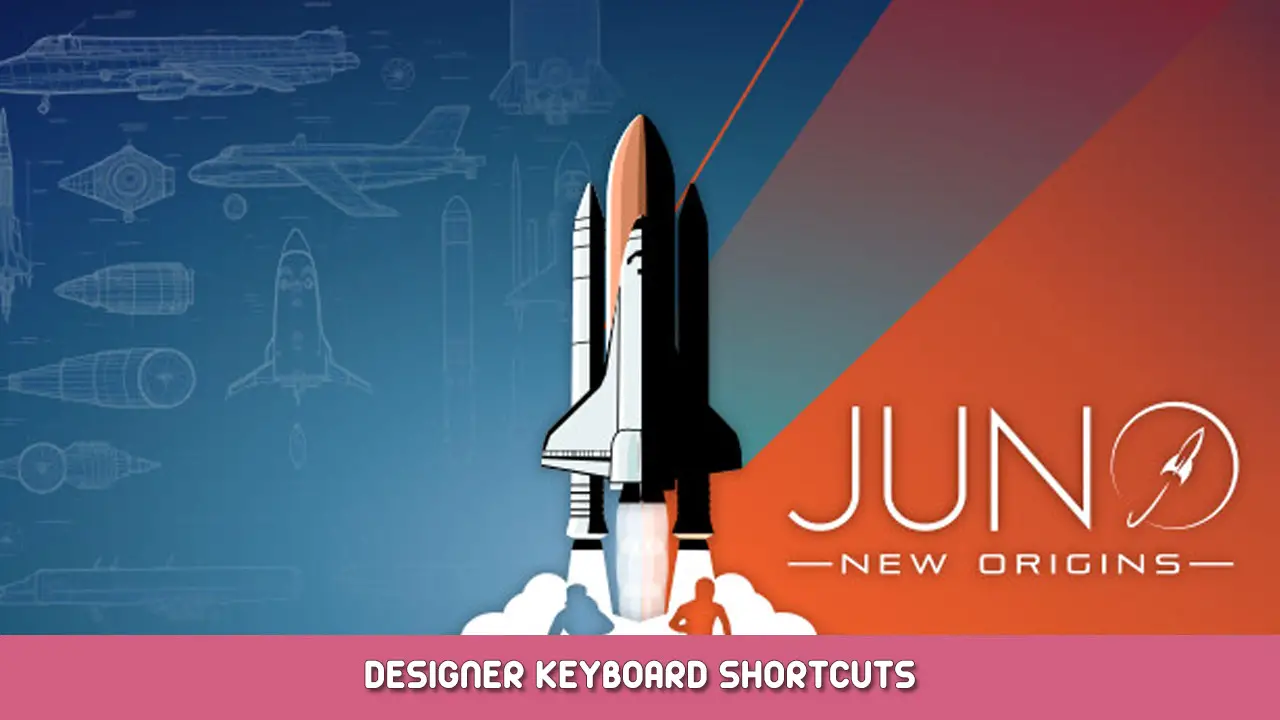Default designer keys to help with building. No need to open settings all the time. Keep open on the second monitor or print it.
- Save design – Ctrl + S
- Undo – Ctrl + Z
- Redo – Ctrl + S
- Delete selected part – Delete / Retrocesso
- Reattach selected part – K
- Mirror selected part – N
- Deselect parts – Guia
- Prevent part selection – Left shift
- Group parts – G
- Toggle performance analyzer – Ó
- Tool Modifier – Left control / Right control
- Select move part tool – V
- Select rotate tool – R
- Select translate tool – T
- Select paint tool – P
- Select part shape tool – F
- Select symmetry tool – M
- Toggle part connections panel – C
- Previous symmetry mode – Z
- Next symmetry mode – X
- Rotate part X+ – C
- Rotate part X- – S
- Rotate part Y+ – A
- Rotate part Y- – D
- Rotate part Z+ – E
- Rotate part Z- – P
- Nudge part X+ – Mudança + D
- Nudge part X- – Mudança + A
- Nudge part Y+ – Mudança + C
- Nudge part Y- – Mudança + S
- Nudge part Z+ – Mudança + E
- Nudge part Z- – Mudança + P
Isso é tudo o que estamos compartilhando hoje para isso Juno: New Origins guia. Este guia foi originalmente criado e escrito por Basso. Caso não atualizemos este guia, você pode encontrar a atualização mais recente seguindo este link.