This guide explains the important things about the D4 Interactive Map. It’s a map app that’s easy to use, and you can use it alongside a game on a second screen. The guide will also teach you how to see where the player is in the game using the Live Player Location feature in the app.
O Básico
Like any other map for Diablo IV, o D4 Interactive Map has a map with important points marked on it. These are called POIs, and you can use filters to sort them. The points include things like Altars of Lilith, Masmorras, Fortalezas, Serviços, Pontos de passagem, PvP spots, Seasonal POIs, and Main/Side Quests. You can even find Helltide Chests.
What’s cool is that these points are color-coded for your convenience. Por exemplo, Altars that give Strength are one color, and those that give Dexterity, Inteligência, or Willpower are different colors. The same goes for rewards specific to different character classes like Necromancer, Por conta própria, Bárbaro, or Druid.
You can control the map by turning these points on or off so it doesn’t get too confusing. There are also categories you can turn on and off all at once. Some points even have subfilters, so you can choose exactly what you want to see.
Agora, here’s a neat feature: for certain markers related to Renown (like Waypoints, Fortalezas, Missões paralelas, Áreas, Masmorras, and Altars), you can mark them as completed. This helps you keep track of what you still need to do to get all the rewards in the game. The total completed markers show at the top of the screen when you hover your mouse over specific areas, just like it works in the game.

Real Time Player Location
One of the really cool things about the D4 Interactive Map is its Real Time Player Location feature. This feature sets it apart from most other map tools. What it does is, it figures out where you are in the game and shows it live in the app.
Agora, why is this a big deal? Bem, websites can’t connect with the game in the same way an app running on your computer can. Então, this feature is not just unique; it’s something other maps can’t even reach. It’s super handy because you can put the app on a second screen and use it as your world map without needing to switch back and forth all the time.
But that’s not all. This app also lets you do something neat. You can not only see where you are in real time but also have the map move along with you. When the app notices you’re moving in the game, it shifts the map for you. You don’t have to scroll or drag the map around; it does it automatically. This is especially powerful when you teleport to a completely different zone, and the map just jumps there with you.

Transparent Overlay
A really cool way to use the D4 Interactive Map is as a Game Overlay. It shows on top of your game, just like Steam or Discord overlays do. When it’s set as a Game Overlay, you can choose to make the interface invisible and the map itself transparent. You can easily adjust how see-through you want it to be in the options. This means you can play the game and still use the app, even if you don’t have a second monitor. It’s especially handy when you want to use your second screen for something else, like checking out a character build from IcyVeins!
What’s really great about the Transparent Overlay is that you can see the map while also keeping an eye on where you’re going in the game, all on the same screen. If you’re someone who likes to keep things close together, this feature is perfect for you!
E ei, the filters for markers are still there, so you can adjust which markers you see on the transparent map as well! More power to the players!
Event Timers and Location
Here’s another cool thing that the D4 Interactive Map offers: timers. Timers are a great way to keep track of when something is about to happen in the game, so you don’t miss your chances to participate.
Por exemplo, Helltides occur about every 2 horas e 15 minutos, which can be tricky to remember. But this app makes it super easy. It will show it in red, saying it’s expected in a certain amount of time, or in green, indicating that it’s active.
Agora, World bosses are a bit more complicated because they don’t follow exact timers. No entanto, there’s a rotation to the timers, and this is perfectly incorporated into the app. It also tells you which bosses will spawn and where to expect them.
Por último, there’s the Legion timer. It shows you where the Legion will be next and when, just like with the World Boss and Helltide Timers.
One more thing that makes this super convenient is that with a single click, the D4 Interactive Map will automatically move to the location you need. Então, if you can’t remember the names of the places, this feature will really help you out!
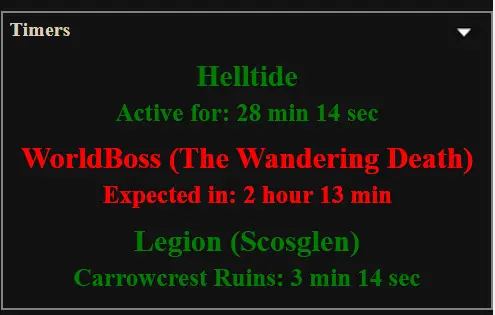
Supporting Development (Opcional)
To help with the development of the D4 Interactive Map, there are a few easy things you can do. Primeiro, you can join the active gaming community Discord from the developer. Lá, you can contribute in various ways. The community organizes raids in World of Warcraft, has a Dungeons and Dragons Campaign, and has created several other game apps like this one. Então, there’s always something you can do, not necessarily just for this specific app. By simply using the app and being a good community member, you’re already contributing to the development.
If you want to take it a step further (or if you prefer a simpler, less time-consuming way), you can donate by becoming a Subscriber to the app. This will remove ads from the app and create more room for a larger sidebar, allowing you to see more filters and panels at the same time. It’s a small improvement, but it’s a nice bonus for helping the developers.
Perguntas frequentes
Is the app free?
- Sim, you can use the app completely free, without ever paying a dime or swiping a credit card. Just like any other app from the same developer.
Will this get me banned?
- The app was created during beta, and it was released before the game was officially out. It has almost 100k downloads since then, and no one has ever gotten banned. The developers, as well as the platform, work together to make 100% sure the ToS (Termos de serviço) of the game is completely respected and followed.
Is the app really that good?
- With almost 100k downloads and an average review score of 4.5 fora de 5, the users have basically spoken about that already.
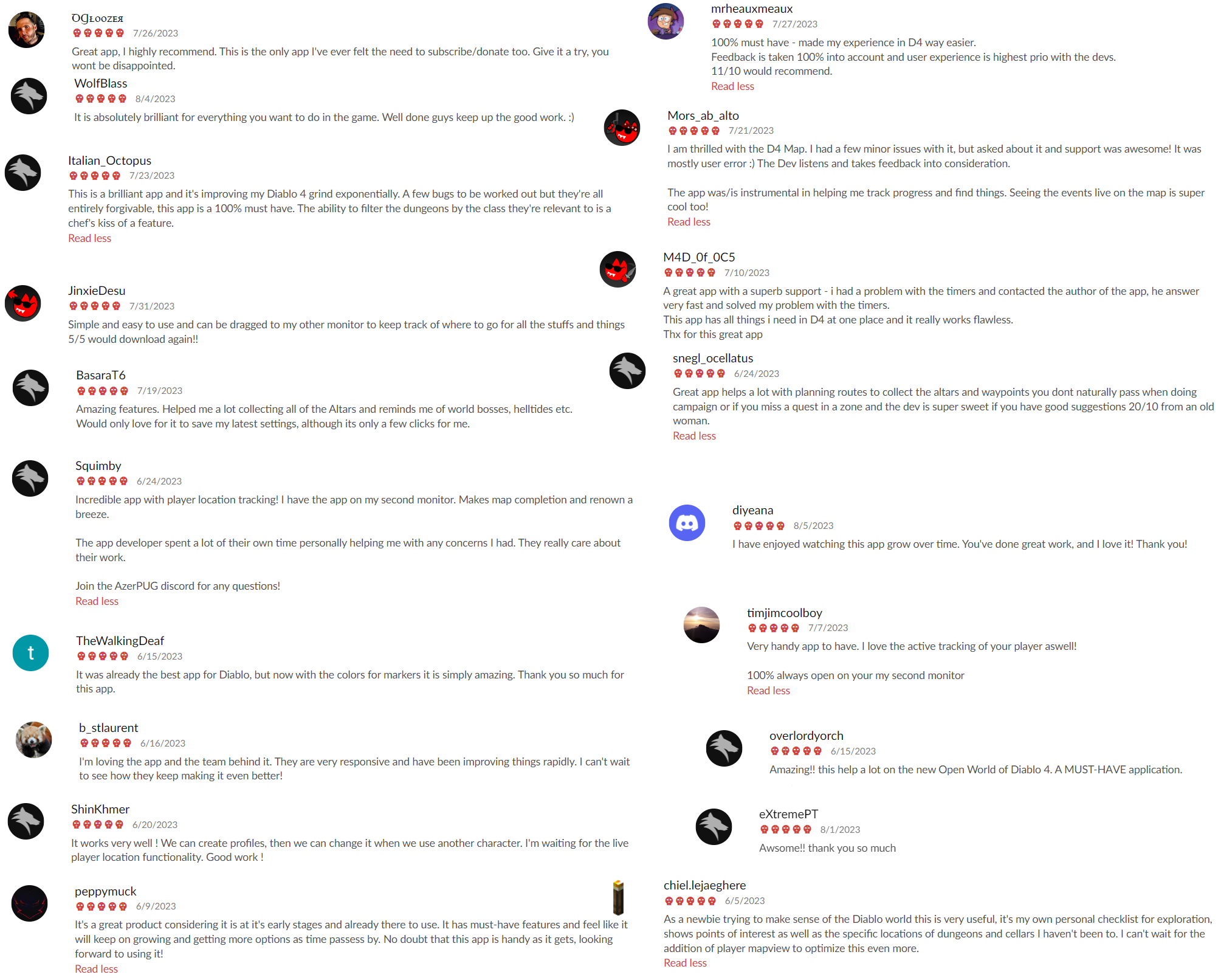
Isso é tudo o que estamos compartilhando hoje para isso Diablo IV guia. Este guia foi originalmente criado e escrito por Tex. Caso não atualizemos este guia, você pode encontrar a atualização mais recente seguindo este link.