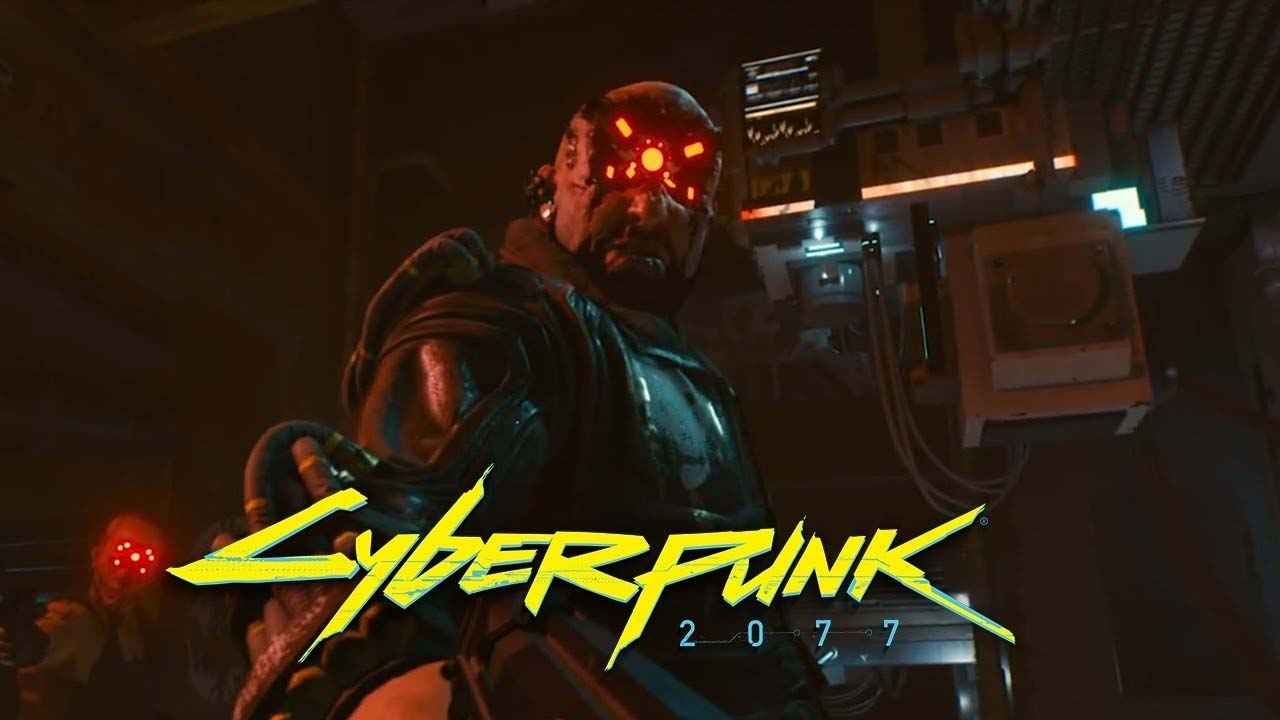One of the issues that players have been experiencing while playing Cyberpunk 2077 is the frame-rate drop and random crashes. Neste guia, we will be sharing you the optimal settings to get a stable FPS and avoid game crashing.
For this Cyberpunk 2077 fix guide, we will be focusing on computers running with an Intel Core i5 processor and partnered with Nvidia’s GeForce GTX 1080. If you got this hardware setup, then make sure to test the guide below.

How to Fix FPS Issues in Cyberpunk 2077
The following is the settings that you can tweak from the in-game settings of Cyberpunk 2077. If you have a 3440×1440 monitor, then you should be getting around 45-60 FPS.
- Windowed Borderless
- Native resolution or 2560×1440
- Film Grain: Desligado
- Desfoque de movimento: Desligado
- Contact Shadows: Desligado
- Improved Facial Lighting Geometry: Desligado
- Anisotropy: 8
- Local Shadow Mesh Quality: Baixo
- Local Shadow Quality: Médio
- Cascaded Shadows Range: Baixo
- Volumetric Fog Resolution: Médio
- Volumetric Cloud Quality: Médio
- Max Dynamic Decals: Médio
- Screen Space Reflections Quality: Desligado
- Subsurface Scattering Quality: Baixo
- Ambient Occlusion: Baixo
- Color Precision: Baixo
- Qualidade do espelho: Baixo
No momento da escrita, this is the best settings that I personally use when playing Cyberpunk 2077. While the developer still hasn’t released any patch to fix the issues in the game, feel free to try the following setup above.
Isso é tudo o que estamos compartilhando hoje para isso Ciberpunk 2077 guia. Este guia foi originalmente criado e escrito por Pessoal RB. Caso não atualizemos este guia, você pode encontrar a atualização mais recente seguindo este link.