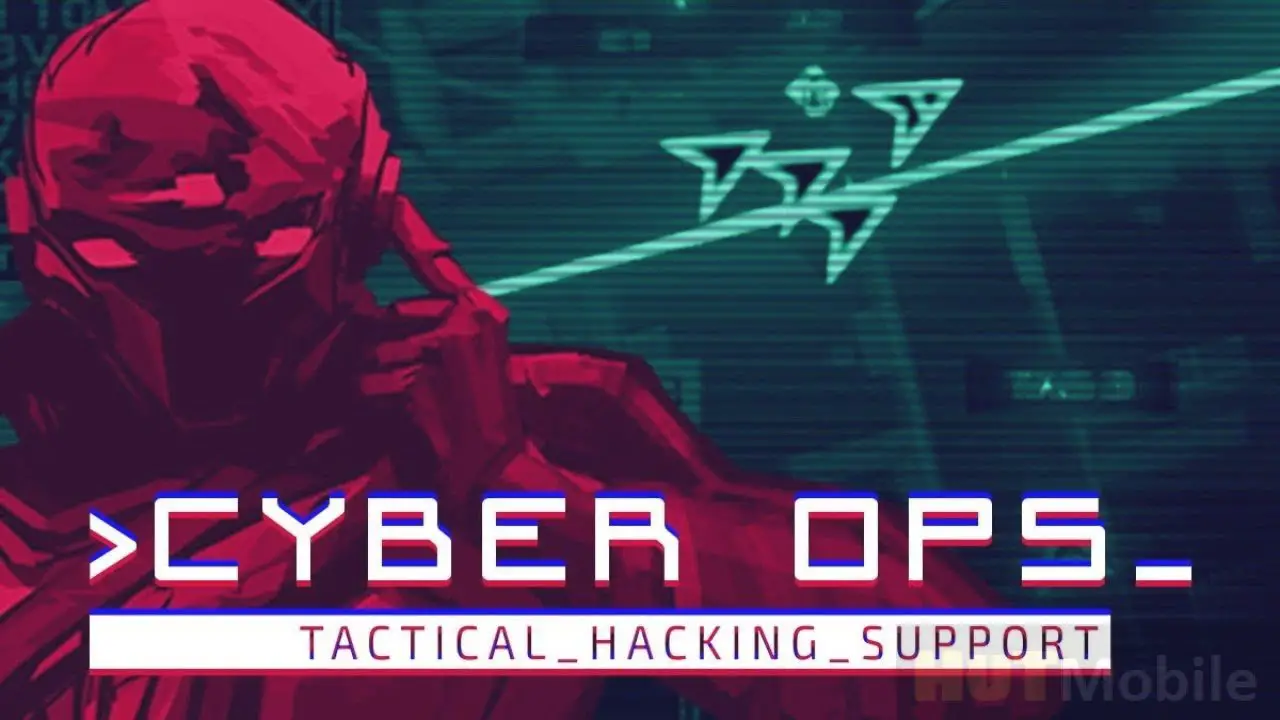This guide will show you how to change the default language in Cyber Ops.
How to Change Language in Cyber Ops
Open the game folder:
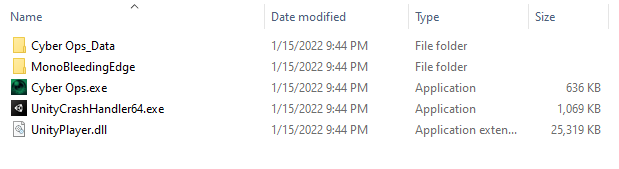
Abra o “Cyber Ops_Data” pasta e depois abra o “StreamingAssets” pasta:
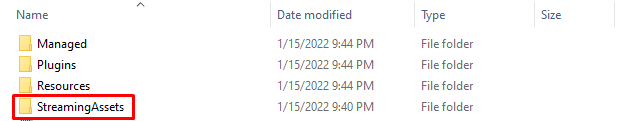
Here you need to open “settings.json” you can open it with a regular notepad.
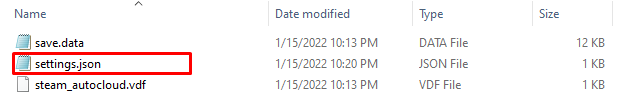
You need to change the language id to 0 and save it:
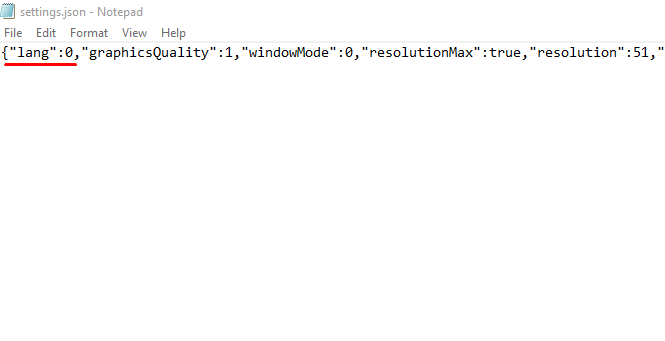
Language ID:
- Inglês: 0
- Alemão: 1
- Espanol Latino: 3
- chinês: 7
- polonês: 8
- Português: 9
Isso é tudo o que estamos compartilhando hoje para isso Cyber Ops guia. Este guia foi originalmente criado e escrito por blck_paperman. Caso não atualizemos este guia, você pode encontrar a atualização mais recente seguindo este link.