If you’ve been having trouble unlocking the “Music Legend” achievement in Alekon, este guia, combined with plenty of practice, will set you on the right path.
Overview and Tips
I found the Beeto minigame in Alekon to be the toughest, especially on hard mode—it felt nearly impossible at times. But after weeks of dedication, I managed to crack it, and I’m here to share my method with you.
As primeiras coisas primeiro, slow down time. You can unlock this ability by completing Feffo’s minigame in Prickly Pass. I personally bound this feature to the Tab key for easy access when starting.
Próximo, it’s crucial to customize your key bindings in the Settings menu, under Controls. Here’s how I set mine up:
- Column 1: Key q
- Column 2: Key w
- Column 3: Key i
- Column 4: Key o
- Column 5: Key p
This setup helped me maintain control and precision during the minigame, making it a bit more manageable.
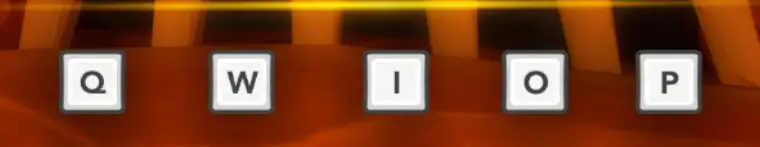
Então, basically, what this means is that you can control the first two columns using your left hand and the last three columns using your right hand.
Another thing to keep in mind is that you don’t have to keep holding down the key when there’s a line following it. Just tap it like you normally would, and you won’t lose a life. Também, over time, you’ll gradually regain lives, so don’t stress too much about losing them.
And here’s my last tip: practice without feeling rushed. I’ve provided the full set of keys for the song and a vídeo so you can practice at a slower pace. Take your time and gradually build up your speed until you can ace the minigame.
As Chaves – text form
I attempted to add line breaks where the song pauses, but it’s primarily for visualizing the rhythm. The numbers correspond to the column where the notes are located:
3 3 2 3 2 3 4 5 3 1 4 3 3 2 3 2 3 4 5 4 2 3 1 4 4 1 1 4 4 1 1 4 4 4 5 4 3 2 2 1 2 1 2 3 4 2 3 4 5 5 4 3 5 4 4 3 4 4 3 4 1 1 5 5 4 1 2 3 4 3 4 3 4 2 3 4 3 4 3 4 2 3 4 3 4 3 4 1 5 4 1 2 3 4 3 4 3 4 2 3 4 3 4 3 4 2 5 4 3 4 3 4 3 4 3 5 5 5 4 3 1 2 3 5 4 3 1 5 4 3 4 3 2 1 5 4 3 4 3 4 3 4 4 3 4 5 5
Ou, you can use the keys I’ve designated:
I I W I W I O P I Q O
I I W I W I O P O W I
Q O O Q Q O O Q Q O O O P O
I W W Q W Q W I O W I O P
P O I
P O O I O O I O Q Q P P O
Q W I O I O I O W
I O I O I O W
I O I O I O Q P O
Q W I O I O I O W
I O I O I O W
P O I O I O I O I P P P
O I Q W I P O I Q P O I O I W Q
P O I O I O I O O I O P P
Isso é tudo o que estamos compartilhando hoje para isso Alekon guia. Este guia foi originalmente criado e escrito por Sombra. Caso não atualizemos este guia, você pode encontrar a atualização mais recente seguindo este link.
