Yakuza: Like a Dragon takes place in Japan and the characters in the game are Japanese. Due to this fact, Sega has decided to make the Japanese language as the default voice-overs of each character in the game. While the game is offering English subtitles, there are still lots of players who want to watch and play the game with an English dub.
If you’re one of these players who want to switch the default Japanese dub to English dub in Yakuza: Like a Dragon video game, below is the step-by-step guide on how you can properly switch languages.
How to Switch Language in Yakuza: Jak smok
Switching from the default Japanese language to another language voice-over in this game is pretty easy. Check out how you can get the English dub below:
- Idź do Main Menu of Yakuza: Jak smok
- Scroll down until you find the Ustawienia opcja
- In the Settings option, scroll down again and look for the Audio Language opcja
- Click this option and you will be able to choose your desired language
- Save changes and enjoy the game
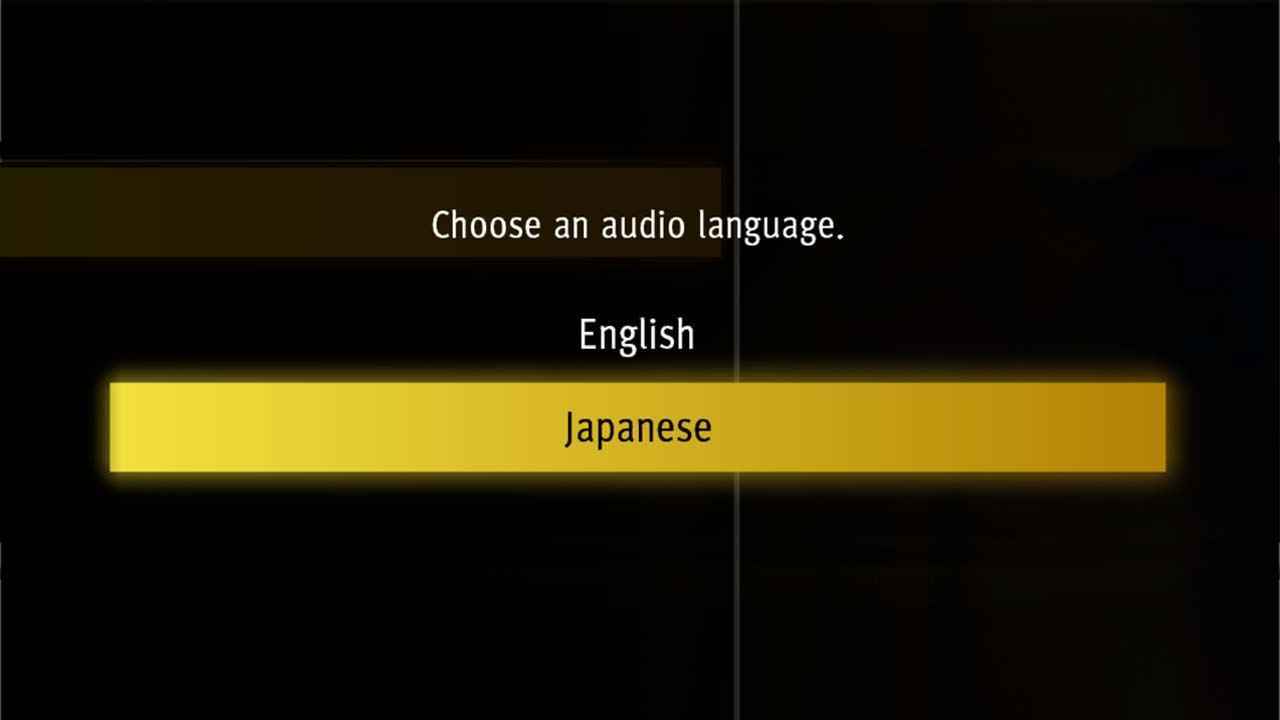
W chwili pisania, Yakuza: Like a Dragon is only offering the English and Japanese dub. Jednakże, it is offering multiple subtitles including French, niemiecki, włoski, and Spanish. Ponadto, players will also have the option to change the user interface (UI) to these languages.
To wszystko, co dzisiaj udostępniamy w tym celu Yakuza: Jak smok przewodnik. Ten przewodnik został pierwotnie stworzony i napisany przez Personel RB. Na wypadek, gdybyśmy nie zaktualizowali tego przewodnika, możesz znaleźć najnowszą aktualizację, postępując zgodnie z tym połączyć.
