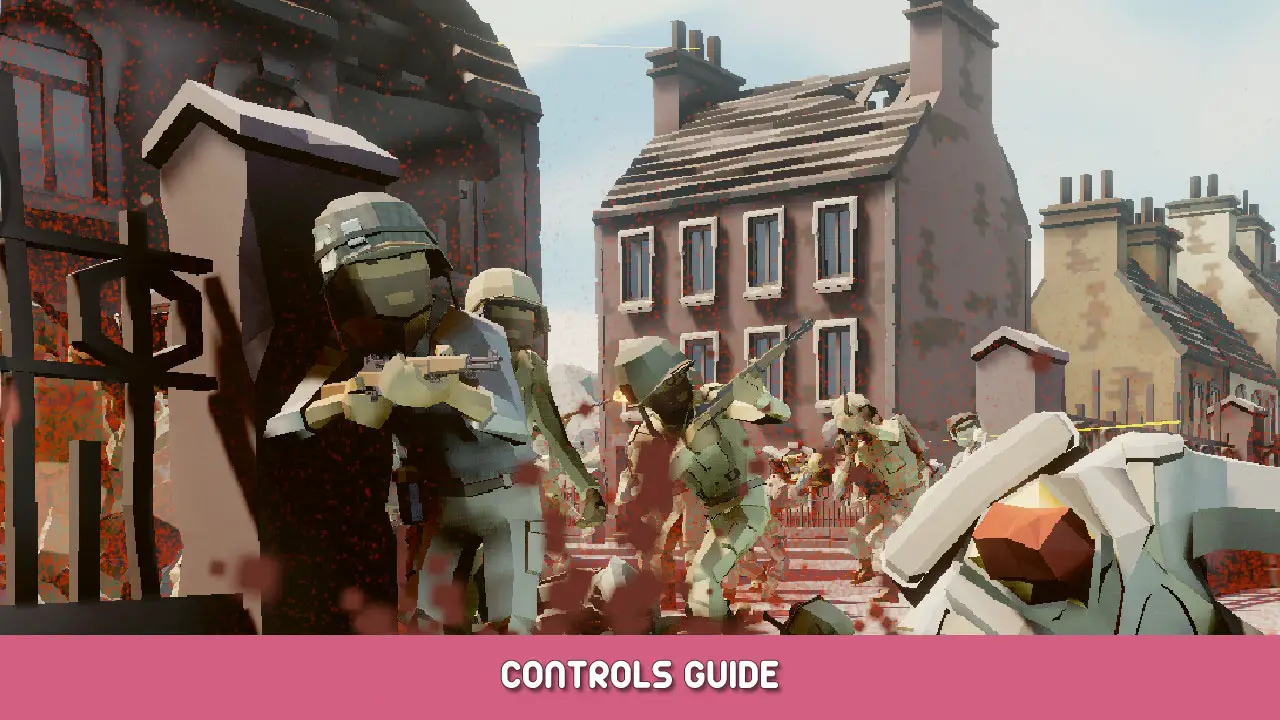This guide will be showing you the complete list of Warbox Sandbox controls.
Editor Controls
These controls are for when you’re a camera flying around in the level.
- [W, A, S, D] – moving the Camera Forward, Lewy, Backwards, and Right
- [Przestrzeń, klawisz kontrolny] – moving the Camera Up and Down
- [Kliknij lewym przyciskiem myszy] – Place/ Select Units and Navigating menus
- [Kliknij prawym przyciskiem myszy] – Hold and move mouse to rotate the Camera
- [Zmiana] – Hold to increase the Camera’s movement speed
- [Del] – Delete a selected unit
Active Controls
These controls are for when you’re controlling a unit.
- [W, A, S, D] – moving the Unit Forward, Lewy, Backwards, and Right
- [Kliknij lewym przyciskiem myszy] – Atak
- [F] – Change perspective
- [R] – Przeładować
- [Mouse Wheel] – Down to decrease time and Up to increase time
To wszystko, co dzisiaj udostępniamy w tym celu Warbox Sandbox przewodnik. Ten przewodnik został pierwotnie stworzony i napisany przez QQQ. Na wypadek, gdybyśmy nie zaktualizowali tego przewodnika, możesz znaleźć najnowszą aktualizację, postępując zgodnie z tym połączyć.