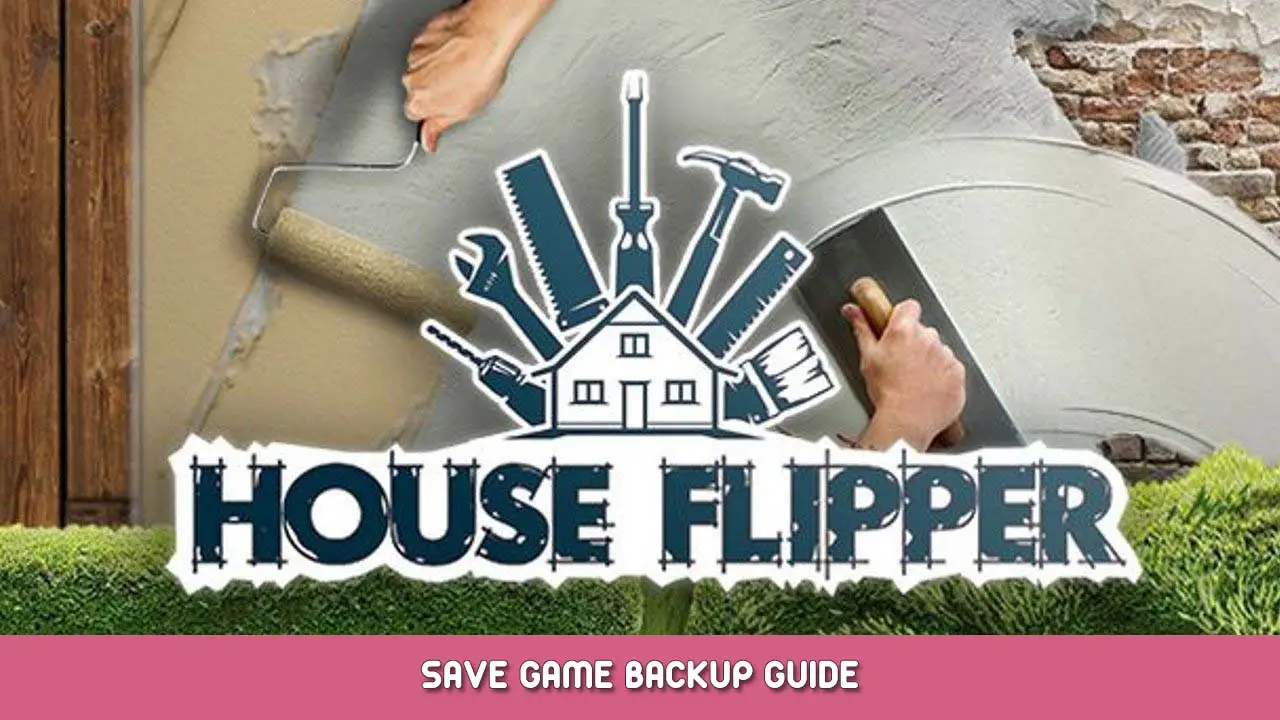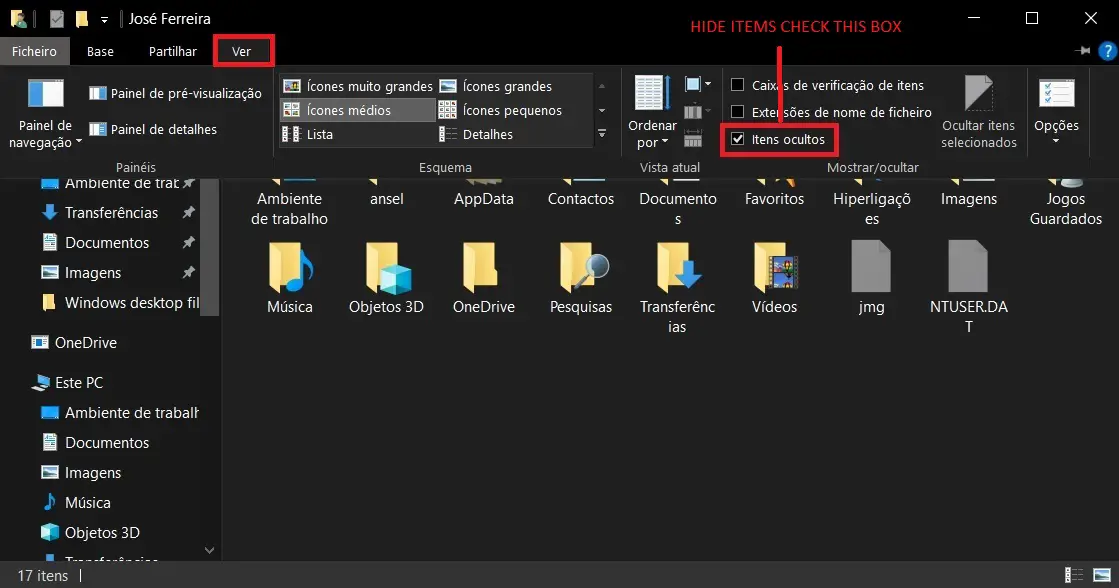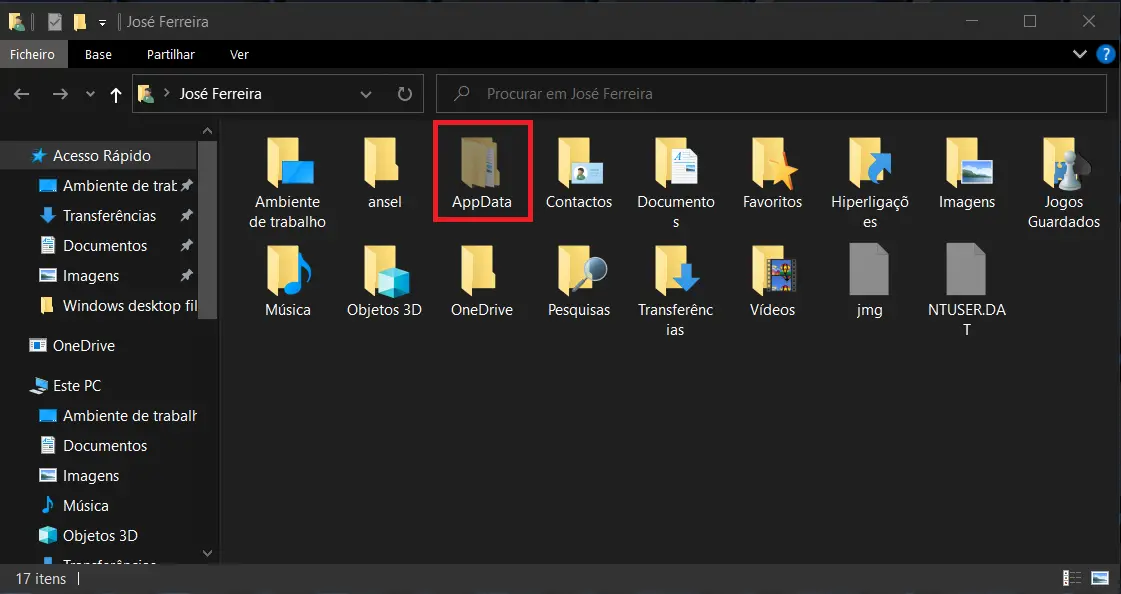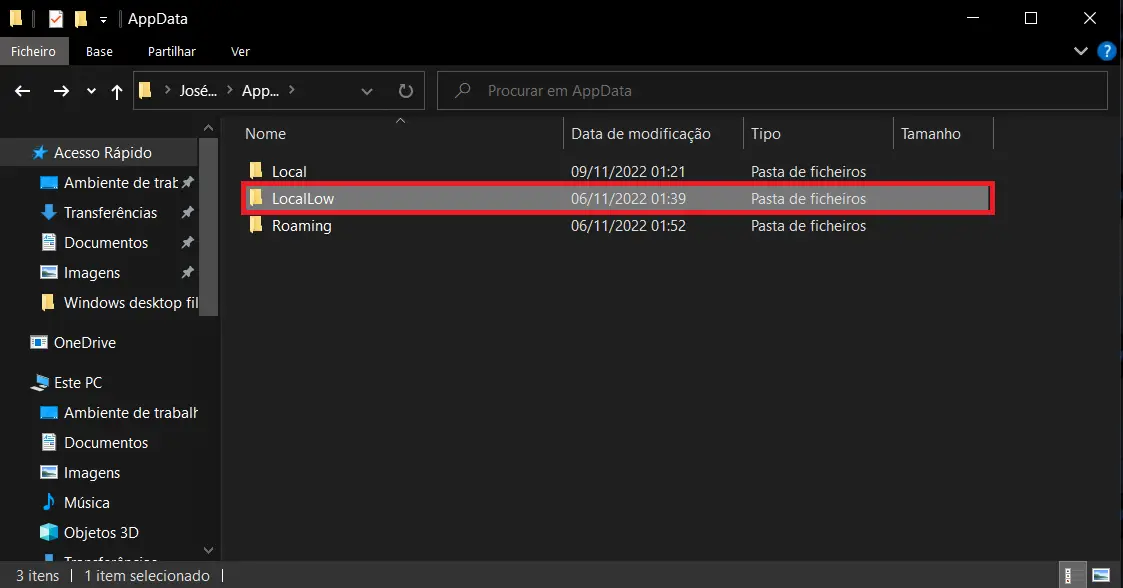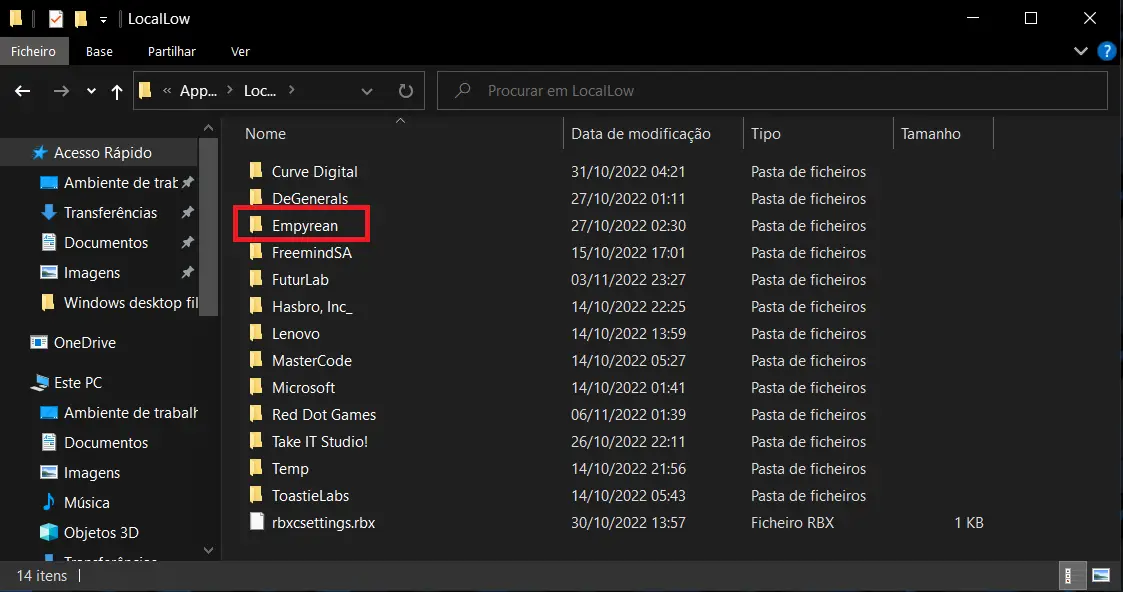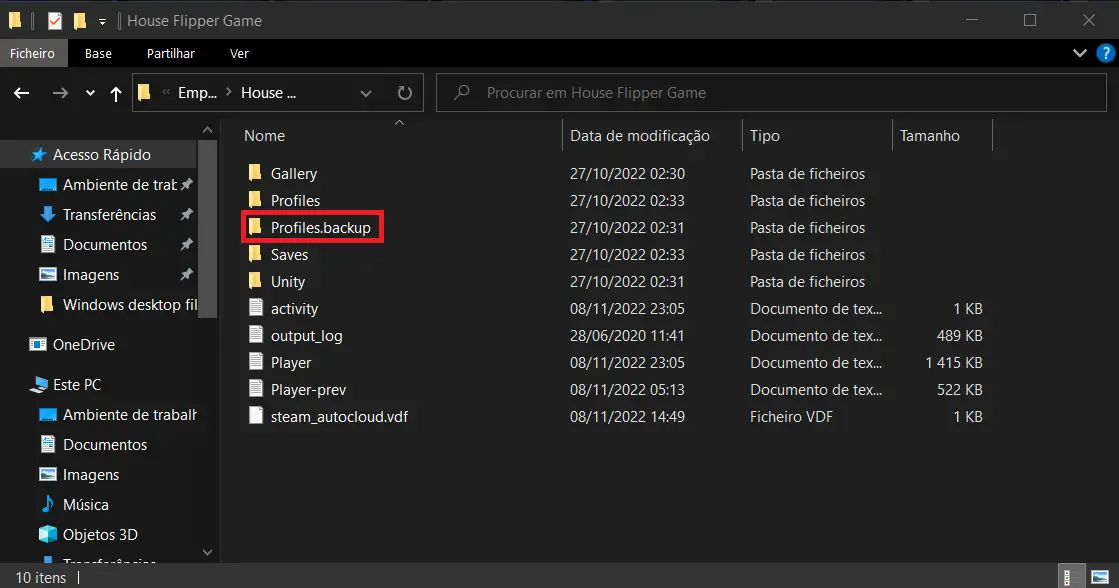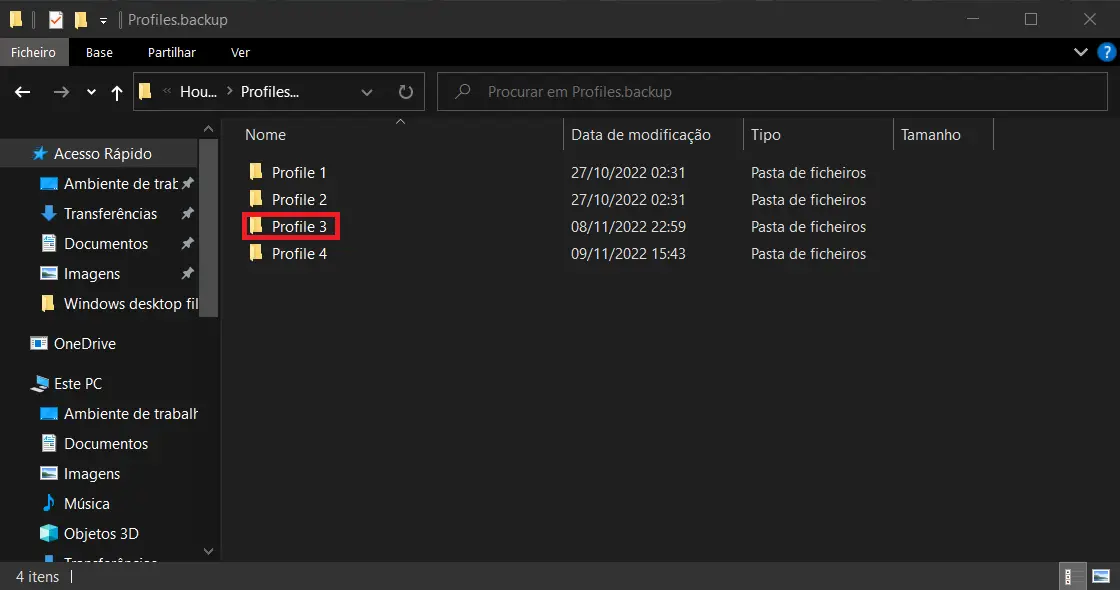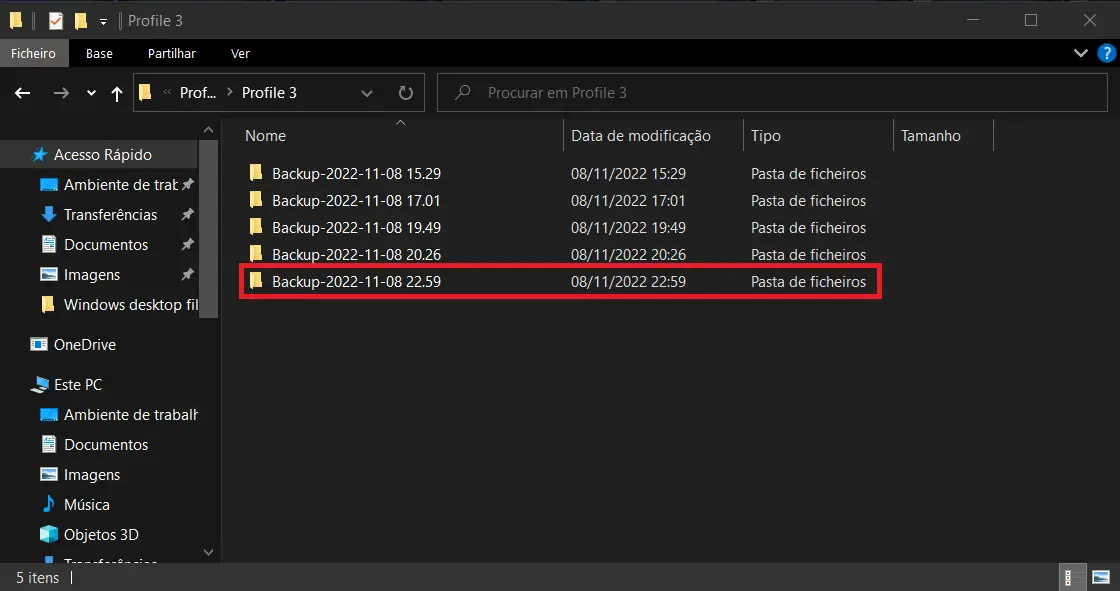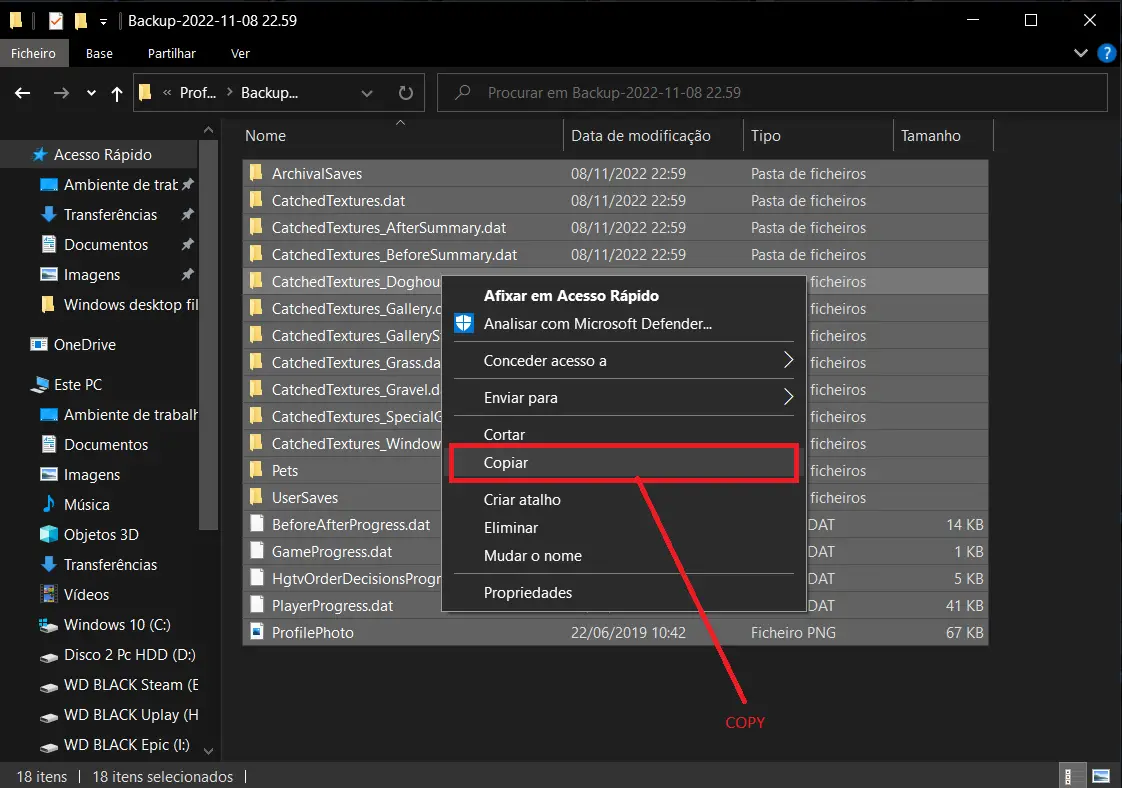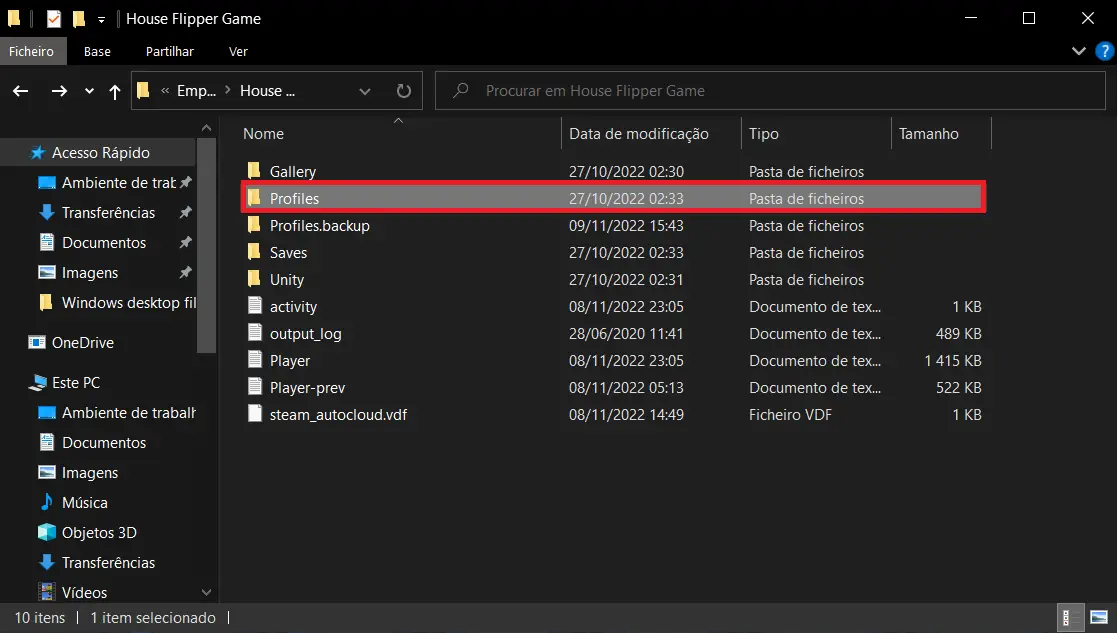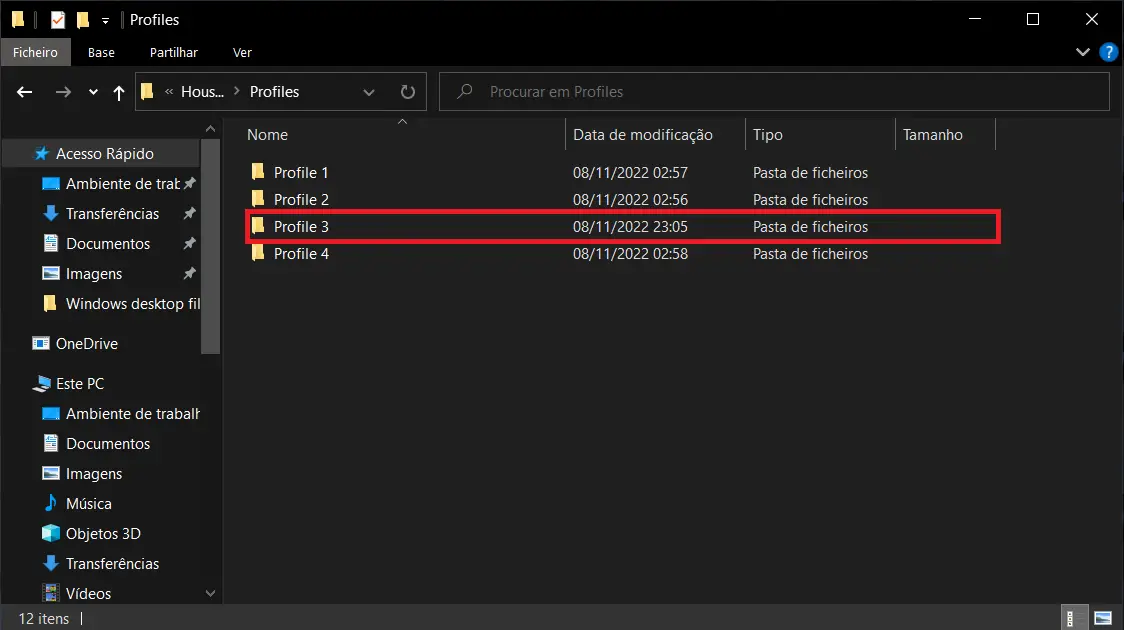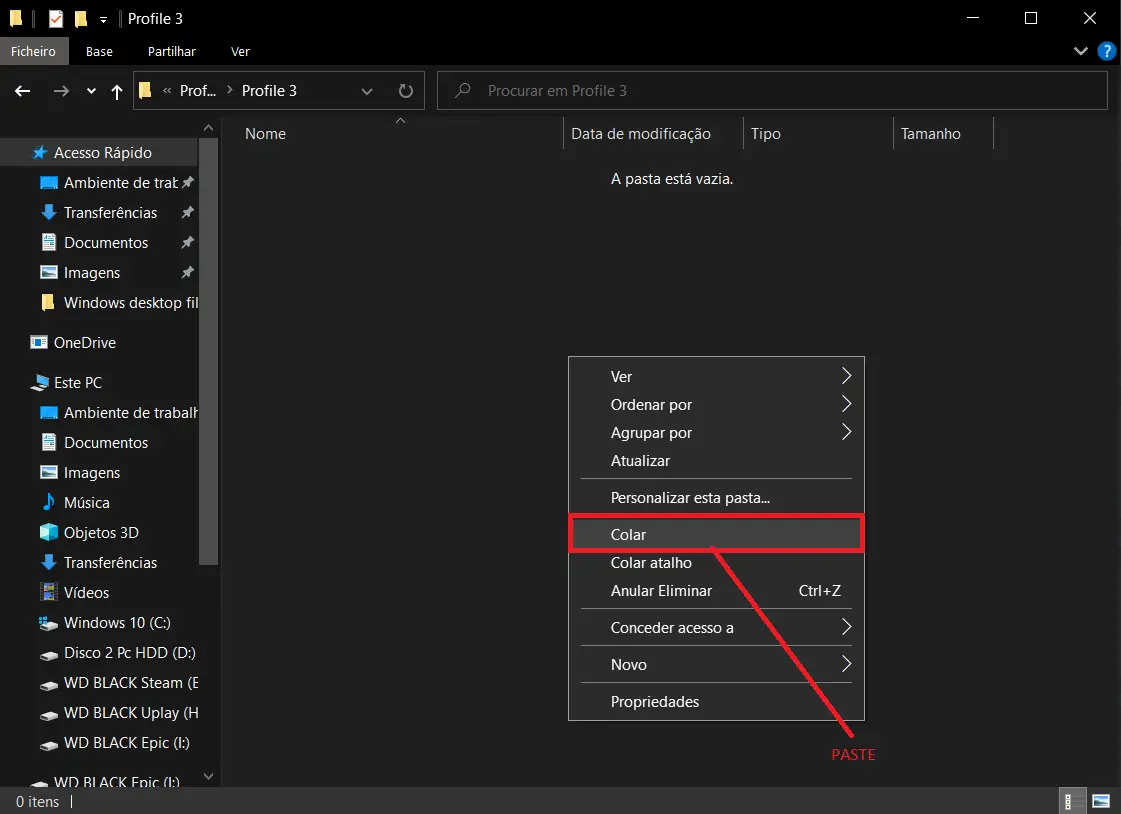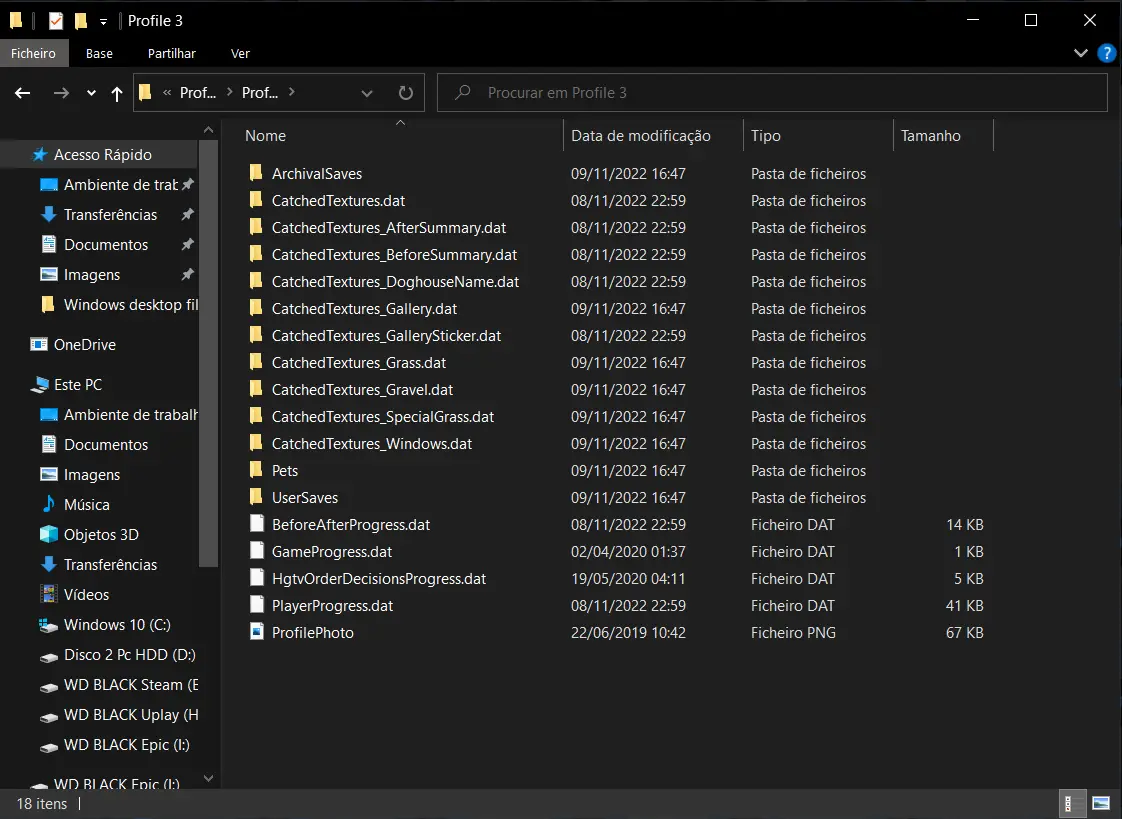Here you will learn how to unhide your APPDATA folder that will lead you to your savegame on House Flipper and learn how to recover your savegames as well from Profiles.backup .
Just follow the steps exactly as you can see in pictures and you will suceed with backup your saves .
If you are recovering for a previous backup then allow overwrite files when follow the steps , this only aplies if you have savegame files inside your profile when you try to paste the backup ones .
First of all follow this step to unhide APPDATA folder to be able to reach your House Flipper savegames .
Now we have it unhide .
Now open your APPDATA folder .
Choose folder LocalLow and open it .
You see now Empyrean Folder , otwórz to .
Open now House Flipper Game folder .
Now open Profiles.Backup folder .
Now we have 4 Profiles in this case inside Profiles.backup , so i will choose to recover Profile 3 , but you can recover any Profile the same way .
Now i will open Profile 3 and i have inside some several backups with date and time , choose last one to recover most of your progress and open the folder .
Now we have to select all files inside and copy them all .
Now let’s go back to Profiles Folder and open it .
So we have again 4 Profiles here , so i was recovering Profile 3 , so open it .
We have now the inside of Profile 3 pusty , paste all the files you previously copy .
Then now all files have been recovered with sucess from the last backup , start your game and have fun .
To wszystko, co dzisiaj udostępniamy w tym celu Przerzucacz domu przewodnik. Ten przewodnik został pierwotnie stworzony i napisany przez Puzzler. Na wypadek, gdybyśmy nie zaktualizowali tego przewodnika, możesz znaleźć najnowszą aktualizację, postępując zgodnie z tym połączyć.