Setting up lights with multiple switches in House Flipper 2 can be quite interesting. It’s like having a puzzle to solve! You might be wondering, “How can I make this happen in a real house or one I’m fixing up?” Dobrze, nie bój się, as this guide will walk you through the steps!
Jak podłączyć światła do wielu przełączników
Zanim zaczniesz, ensure you have a light (any type) and a switch on hand.

Skorzystaj z “Edit Wiring” Tool and connect the light to the first switch as you normally would.

Switch to the “Flipper” Narzędzie, selecting the “Duplicate” function. Duplicate the light switch and place it in your desired location. Pamiętać, you can always move the switch later, so just make sure it’s easy to reach.


Voila! If you did it right, now the light should be connected to both switches. That means you can turn it on or off from either location. Fajny, aha?
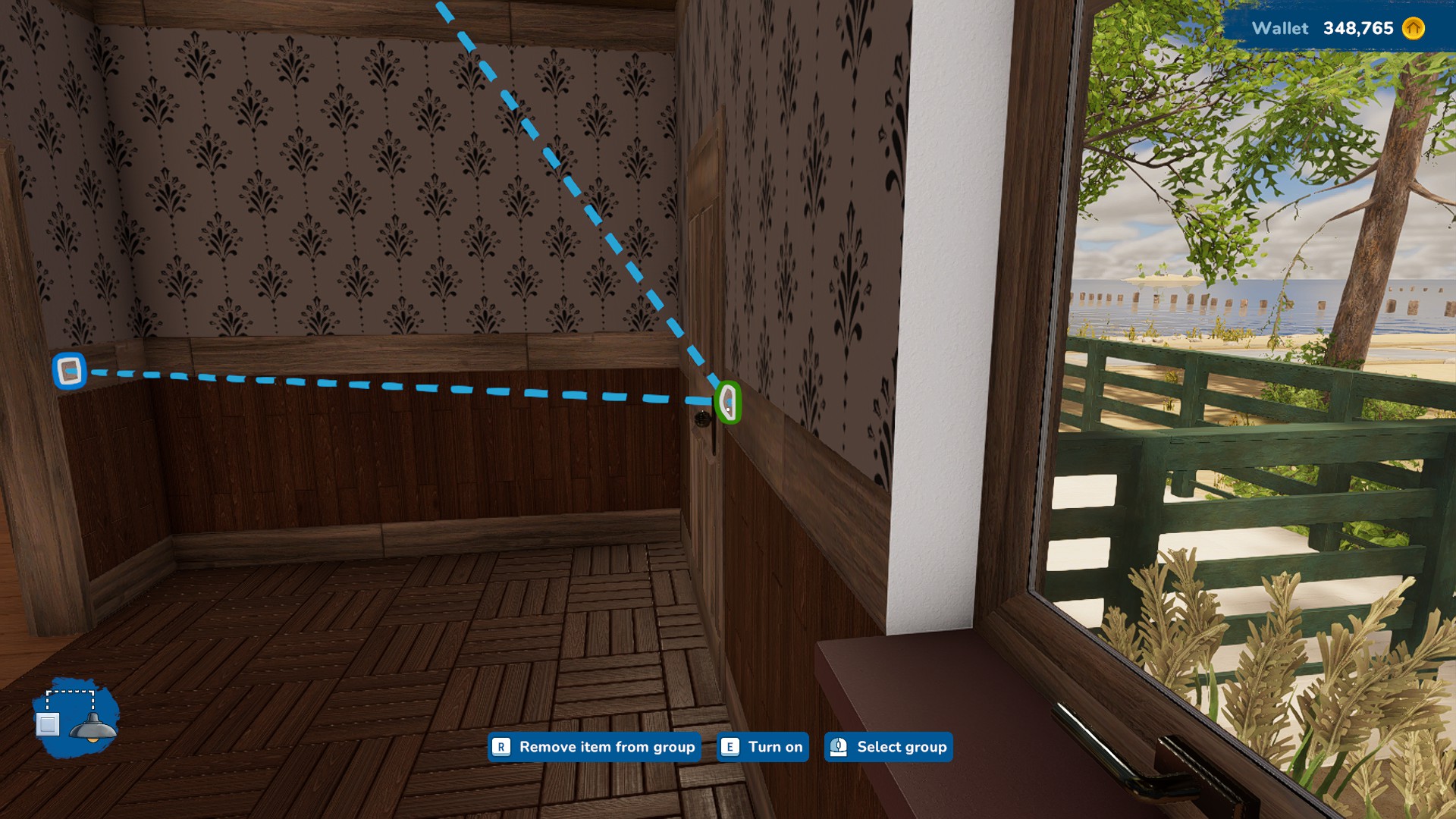


While exploring your house in the game, you might stumble upon random items known as collectibles. These special items can reward players who manage to find them. If you’re on the lookout for the locations of all Bessies, then take a peek at our Przerzucacz domu 2 Bessie Location Guide.
To wszystko, co dzisiaj udostępniamy w tym celu Przerzucacz domu 2 przewodnik. Ten przewodnik został pierwotnie stworzony i napisany przez Opus Magnum. Na wypadek, gdybyśmy nie zaktualizowali tego przewodnika, możesz znaleźć najnowszą aktualizację, postępując zgodnie z tym połączyć.
