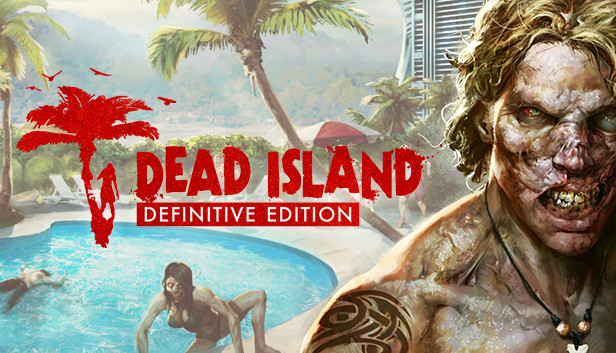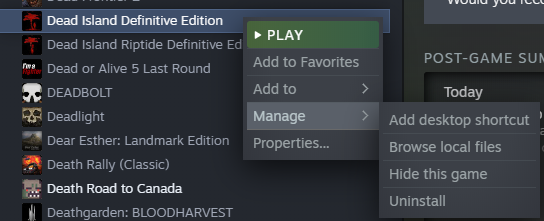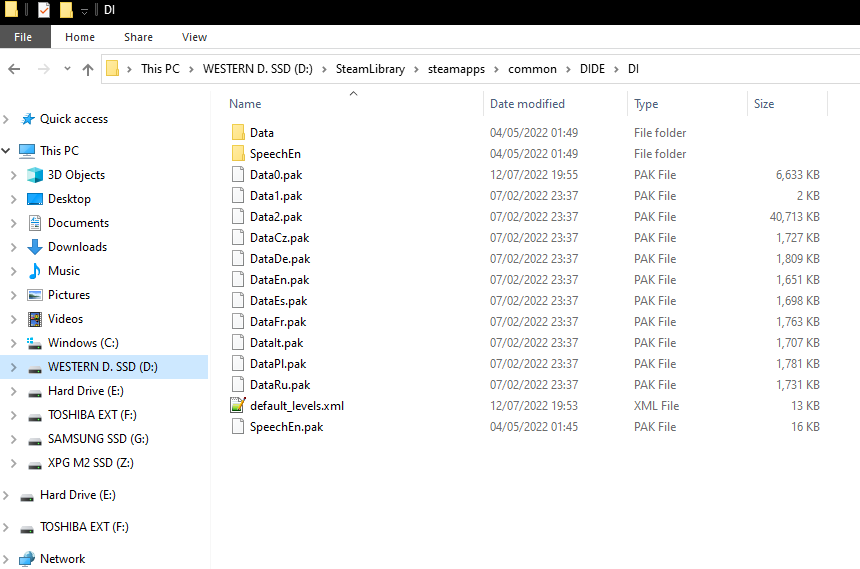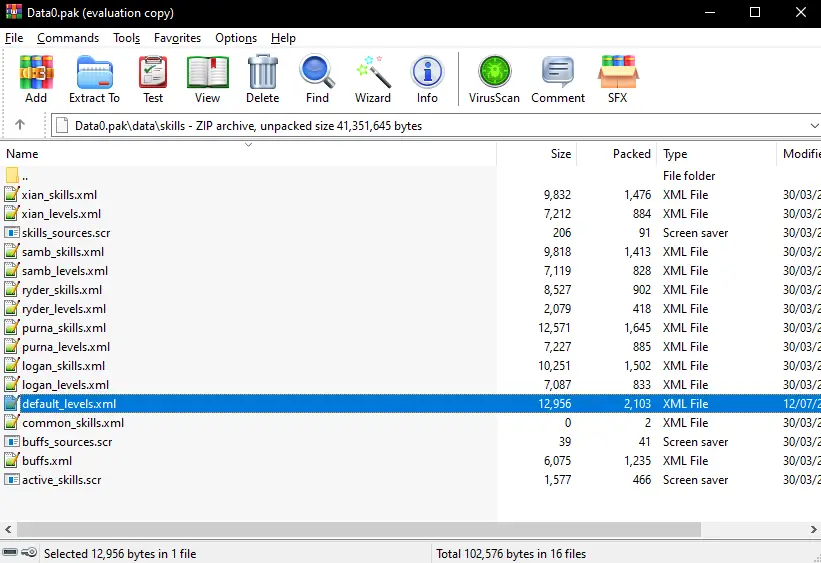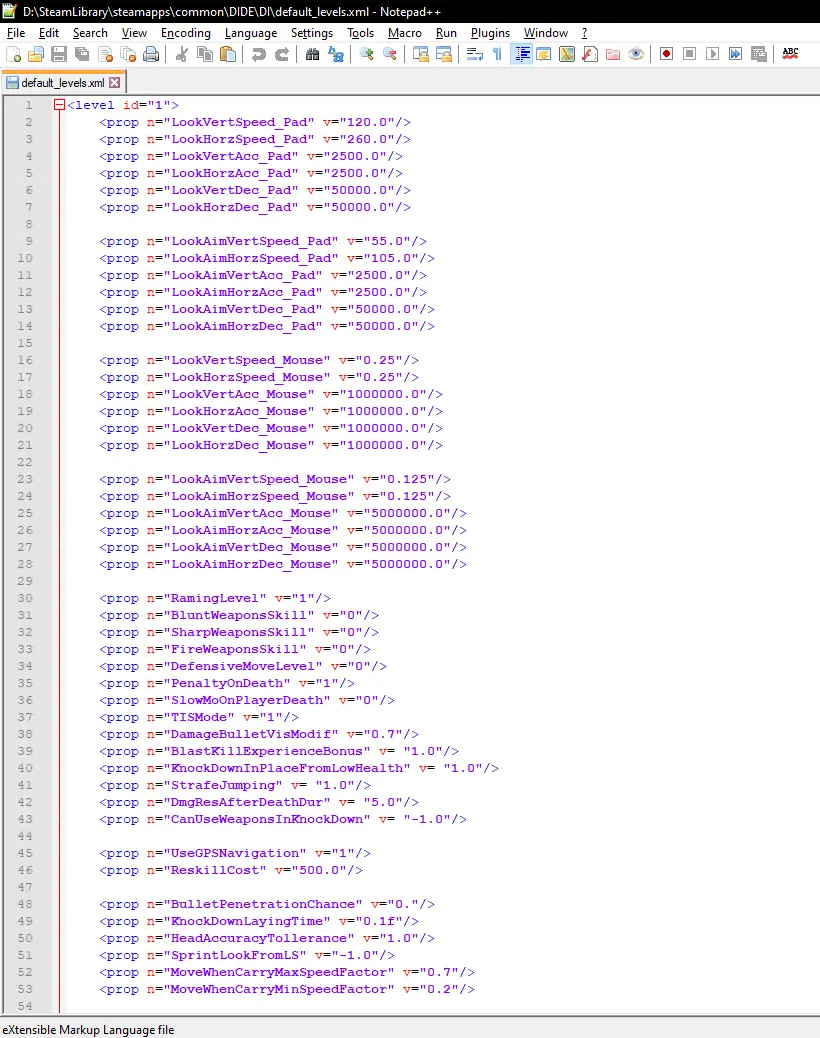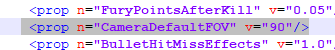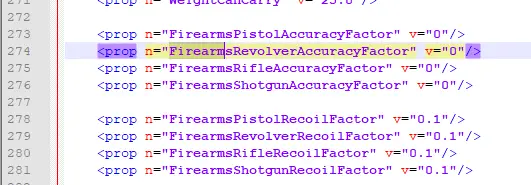This guide will show you how to increase the FoV in Dead Island. Naraz, this page will also cover the gun accuracy and recoil fix issue in the game.
Pierwsze kroki
If you want to change the game’s .pak files, you’ll need a tool called an archive manager.
It’s like a magic box that can open up .rar files so you can peek inside, take stuff out, or put new stuff in. Ale pamiętaj, these files are called .pak files for our game. Więc, dla tego przewodnika, I’ll use WinRAR because I know how to use it.
If you don’t have a special tool that can open and mess with the game’s .pak files, you can get WinRAR or 7-Zip, or find another one online that works for you. I think WinRAR or 7-Zip are good choices.
You can download WinRAR here: WinRAR Download Link And you can grab 7-Zip from here: 7-Zip Download Link
Locating Data0.pak
To find where your game is installed, Pierwszy, przejdź do swojej biblioteki Steam. Right-click on the game you want to locate. Następnie, wybierać “Zarządzać” i wybierz “Przeglądaj pliki lokalne.” This will open the folder where your game is installed on your computer.
Następny, you need to open the ‘DI’ falcówka. Inside this folder, you’ll see the following items:
Among the files in the ‘DI’ falcówka, you’ll notice several ‘Data*.pak’ akta. Jednakże, the one we’re interested in is specifically named ‘Data0.pak’. Inside this particular pak file, we need to locate the file named ‘default_levels.xml’. This is where we can make modifications to adjust both the field of view values and the recoil and accuracy values for firearms within the game.
To access the contents of ‘Data0.pak’, you’ll need to open it using an archiving tool like WinRAR. Once you’ve opened ‘Data0.pak’ in WinRAR, navigate to the ‘data’ falcówka, and within it, you’ll find a folder named ‘skills’. Inside this ‘skills’ falcówka, locate the file named ‘default_levels.xml’. You can then extract this file to a location of your choice for modification.
Editing the FoV
To change how much you see in the game, you just need to open ‘default_levels.xml‘ with Notepad. Ale, Notepad++ is better because it organizes things nicer than regular Notepad.
When you open the file, you’ll see a bunch of stuff. But don’t worry about most of it.
The part you’re looking to change is this line:
<prop n="CameraDefaultFOV" v="X"/>
You can use Ctrl+F to find it quickly, just type ‘FOV’ to match it.
Replace the ‘X‘ with your own field of view number.
After you’ve updated the field of view in the .xml file, zapisz to. Jeśli chcesz, you can put it back into the data0.pak folder where it was. Ale bądź ostrożny, changing this might mess up how guns work, making them really hard to use. Check out the video below to see what happens.
Ale nie martw się, there’s a way to fix this bug caused by changing the FoV values.
How to Fix Gun Recoil and Accuracy
To make guns work better when you’ve changed the Field of View (FoV) from its default setting, you’ll have to tweak some values in the ‘default_levels.xml‘ plik. Na szczęście, these values are easy to locate.
Begin with ‘<prop n=”FirearmsPistolAccuracyFactor” v=”1″/>‘. You won’t have to search far to locate all the values linked to each gun category in Dead Island.
To fix these issues, adjust the values accordingly. I’ve set the AccuracyFactor to 0 for all firearm types, which resolves the problem of the crosshair disappearing and acting strangely with modified FoV, while also addressing the lack of accuracy.
Dodatkowo, I’ve set the RecoilFactor to 0.1. Through testing, it still feels somewhat intense, but it’s manageable. This adjustment helps because both recoil and accuracy aren’t nearly as problematic when set to their default values with modified FoV.
You can view a video below that demonstrates the changes made with a 90 FOV.
Once you’ve made these extra adjustments, save the .xml file and include it back into the data0.pak archive. Następnie, launch the game.
If everything has been successful, you should notice that guns now feature a consistent and precise crosshair.
To wszystko, co dzisiaj udostępniamy w tym celu Dead Island Definitive Edition przewodnik. Ten przewodnik został pierwotnie stworzony i napisany przez Rhyneth. Na wypadek, gdybyśmy nie zaktualizowali tego przewodnika, możesz znaleźć najnowszą aktualizację, postępując zgodnie z tym połączyć.