This guide will show how you can free up to 15 GB of disc space by deleting some of the unused language files in Days Gone.
Like many other games, Days Gone will install language-pack files of all supported languages. By following these simple steps below, you can free up some space in your hard drive.
Krok 1: Open the game folder of Days Gone. Domyślnie, it should be here:
C:\Program Files\Steam\steamapps\common\Days Gone\
Krok 2: Otwarte BendGame\Content\Paks\Lang inside the Days Gone folder. Stąd, znajdziesz 24 pak-files. 23 of them are the language-pack files of Days Gone.
Krok 3: Delete all the unwanted language-pack files z wyjątkiem for the file called siepresents.pak and the language that you want to keep.
Notatka: All files larger than 1 GB r language files of the fully supported languages (audio, texts, itp.) All small files are the files of unsupported audio languages (Chinese etc.) If you need them, don’t delete the English language-pack file (es.pak).
Ponownie, don’t delete the siepresents.pak. After the process, there should be two remaining files in the language folder of Days Gone. One should be the language that you want to retain and the other one should be the siepresents.pak.
To wszystko, co dzisiaj udostępniamy w tym celu Minęły dni przewodnik. Ten przewodnik został pierwotnie stworzony i napisany przez MCC. Na wypadek, gdybyśmy nie zaktualizowali tego przewodnika, możesz znaleźć najnowszą aktualizację, postępując zgodnie z tym połączyć.

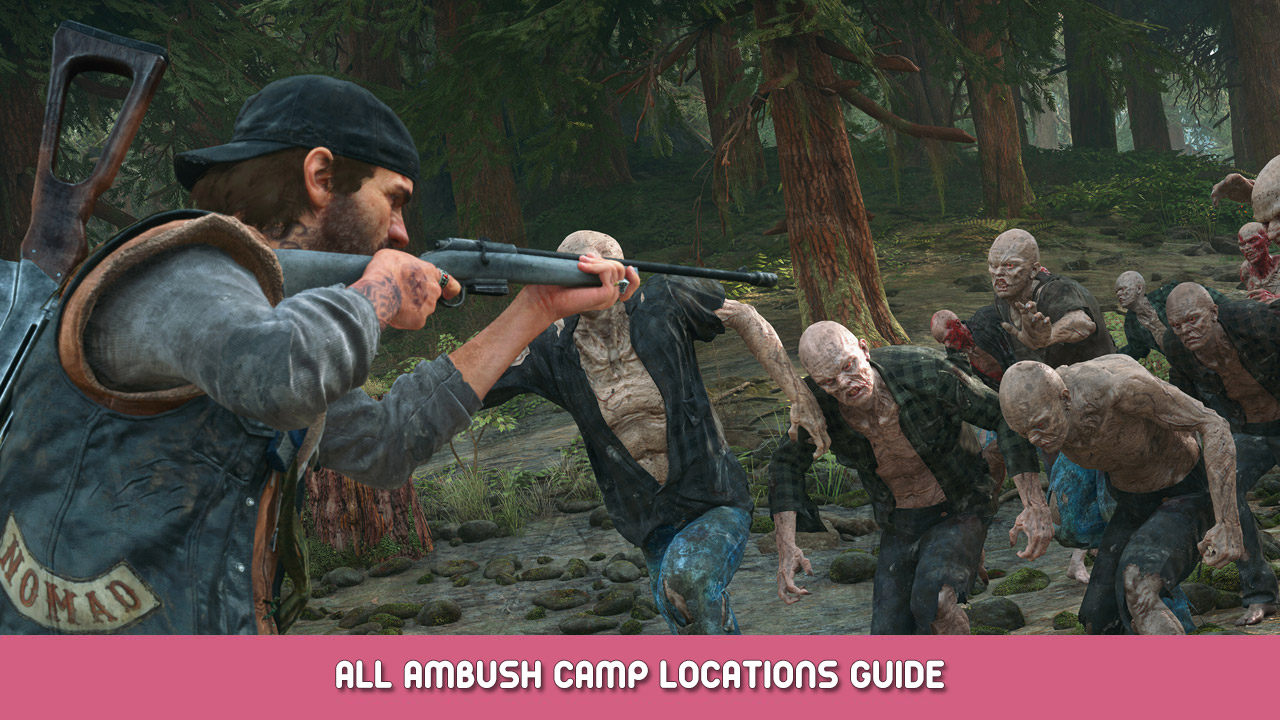
I was about to uninstall the game to free memory when I saw this post.
Great work! 😀