Do you want to take a screenshot while playing Crysis 3 Remastered but didn’t want to see the HUD and in-game weapon? W tym przewodniku, we will be showing you a simple trick to make things possible.
How to Increase FOV and Hide HUD
To unlock the console, Pierwszy, zlokalizuj (~) klawisz na klawiaturze. Gdy już to znajdziesz, press it to open the console. Następnie, type in the command “con_restricted=0” i naciśnij Enter. This should unlock the console for you to use freely.
- To increase the weapon FOV, open the console (~) i wpisz “r_drawnearfov 65“, then press Enter. You can adjust the value as needed, Ale 65 works well for most situations.
- To hide the HUD, typ “hud_hide 1” in the console and press Enter. To show the HUD again, typ “hud_hide 0” i naciśnij Enter.
- To take a screenshot without the weapon, ustawić “r_drawnearfov 2” to hide the weapon. You can revert it to your preferred value later.
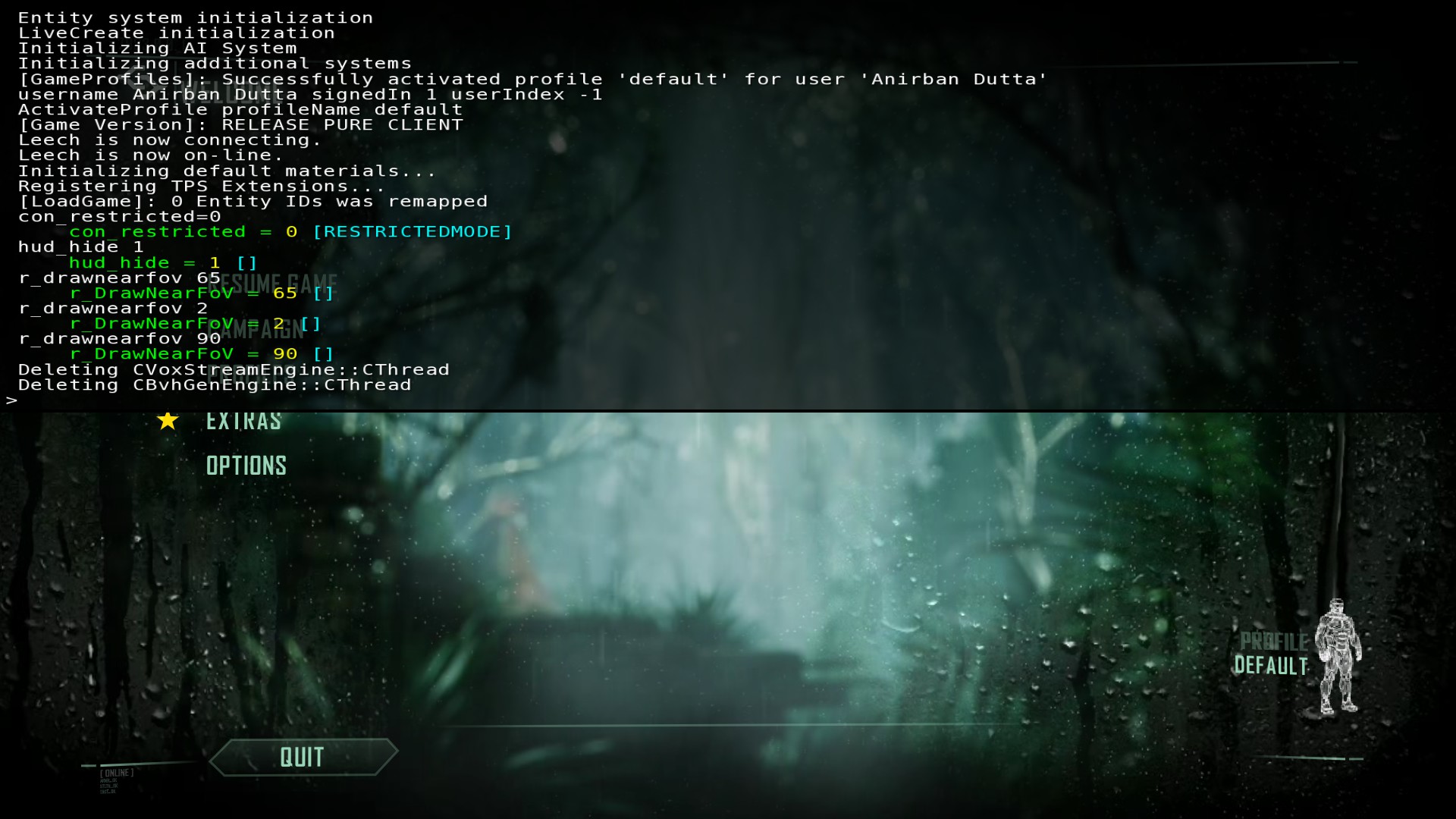
To wszystko, co dzisiaj udostępniamy w tym celu Crysis 3 Zremasterowany przewodnik. Ten przewodnik został pierwotnie stworzony i napisany przez AnixDutta99. Na wypadek, gdybyśmy nie zaktualizowali tego przewodnika, możesz znaleźć najnowszą aktualizację, postępując zgodnie z tym połączyć.
