This guide helps you know the key things to adjust in Combat Master for an edge during gameplay.
Gra
In the game tab, go to the bottom, and find “Weapon Sway Sensitivity.” Normalnie, it’s set at 150. Decreasing it to 0 improves your aiming accuracy.
Zanim
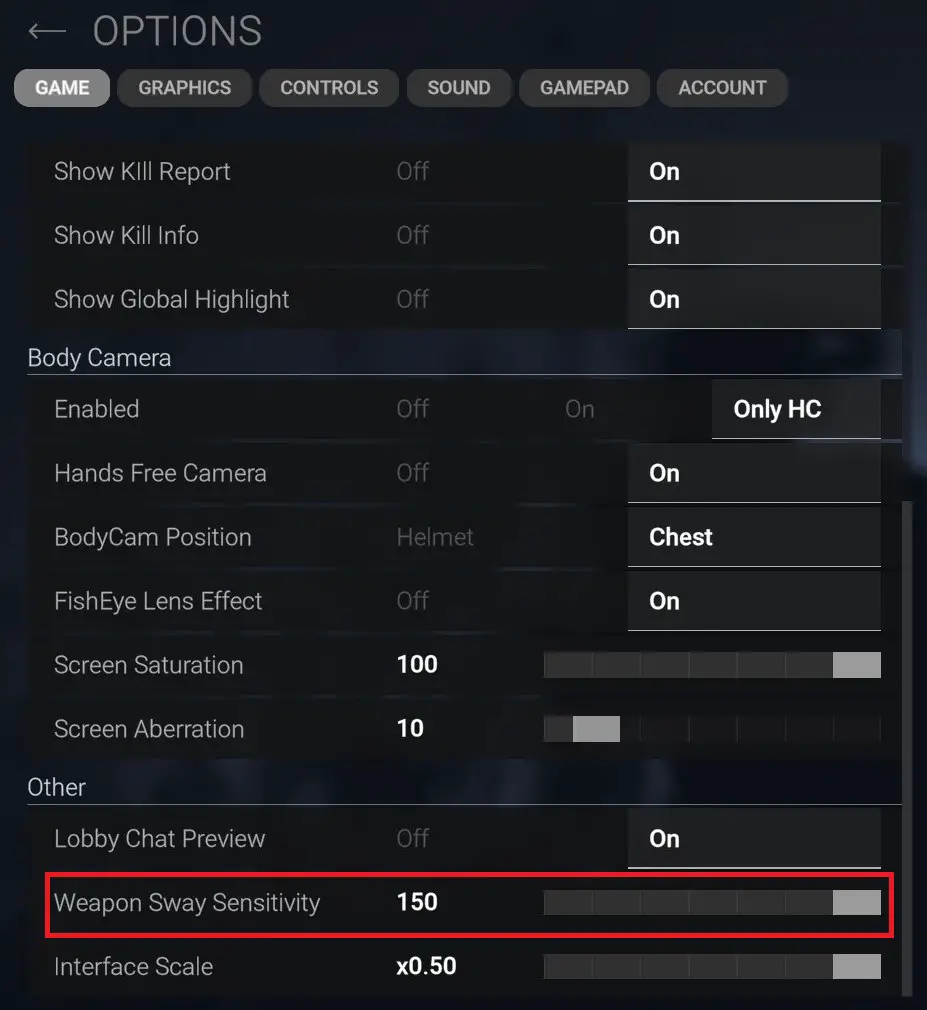

Po
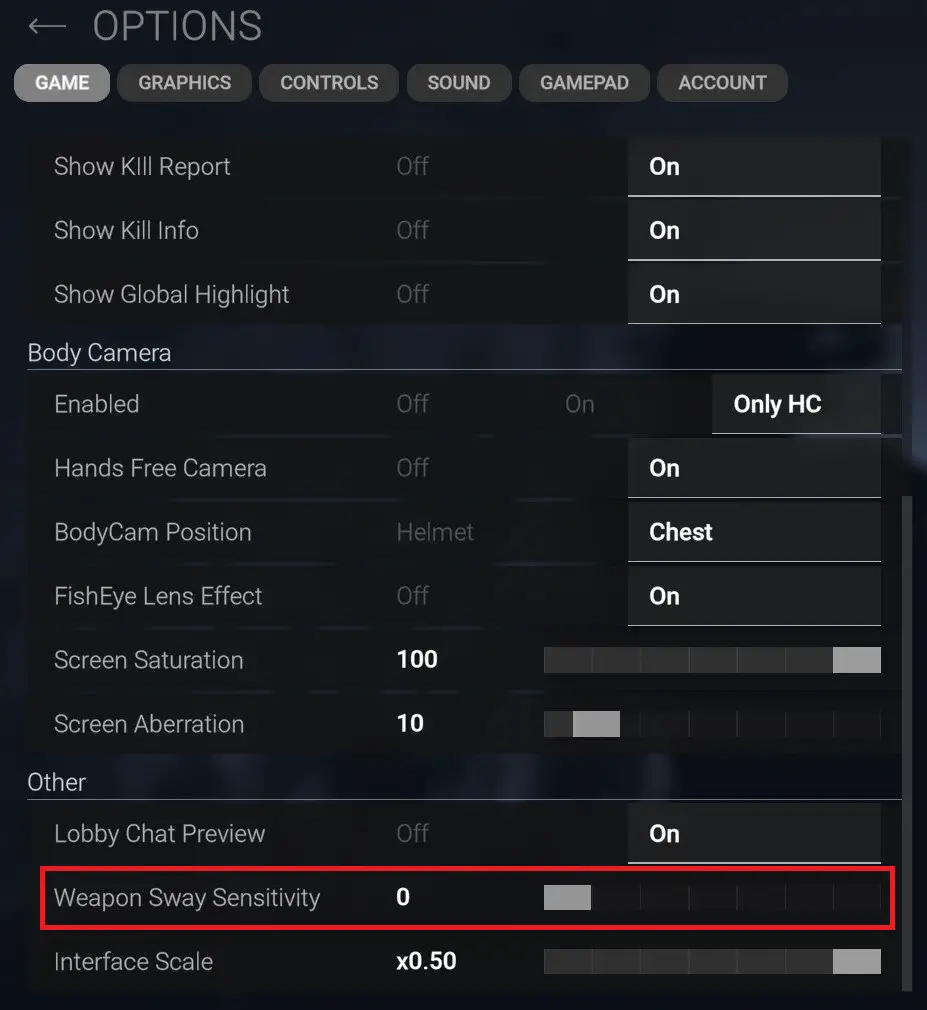
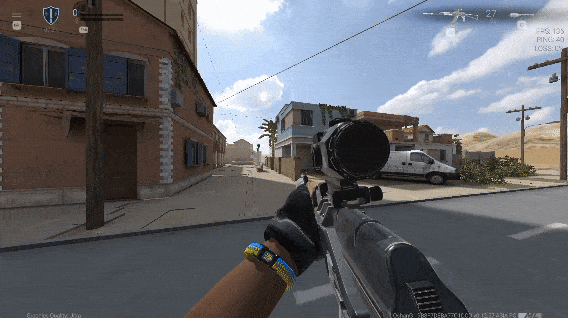
Grafika
In the graphics tab, locate “Field of View World.” Początkowo, it’s set between 50–60. Adjust it to the maximum, co jest 100. This widens your view, letting you see more of the game world and spot enemies or threats from the sides.
Zanim
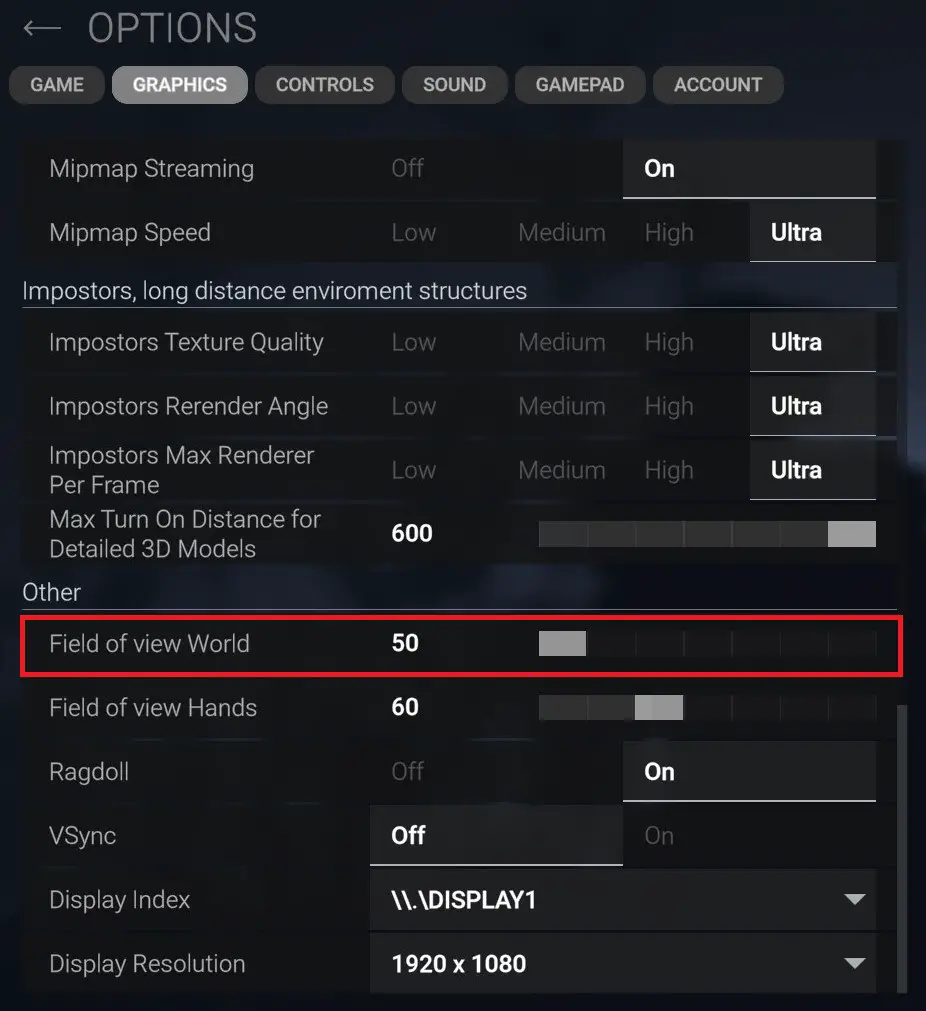

Po
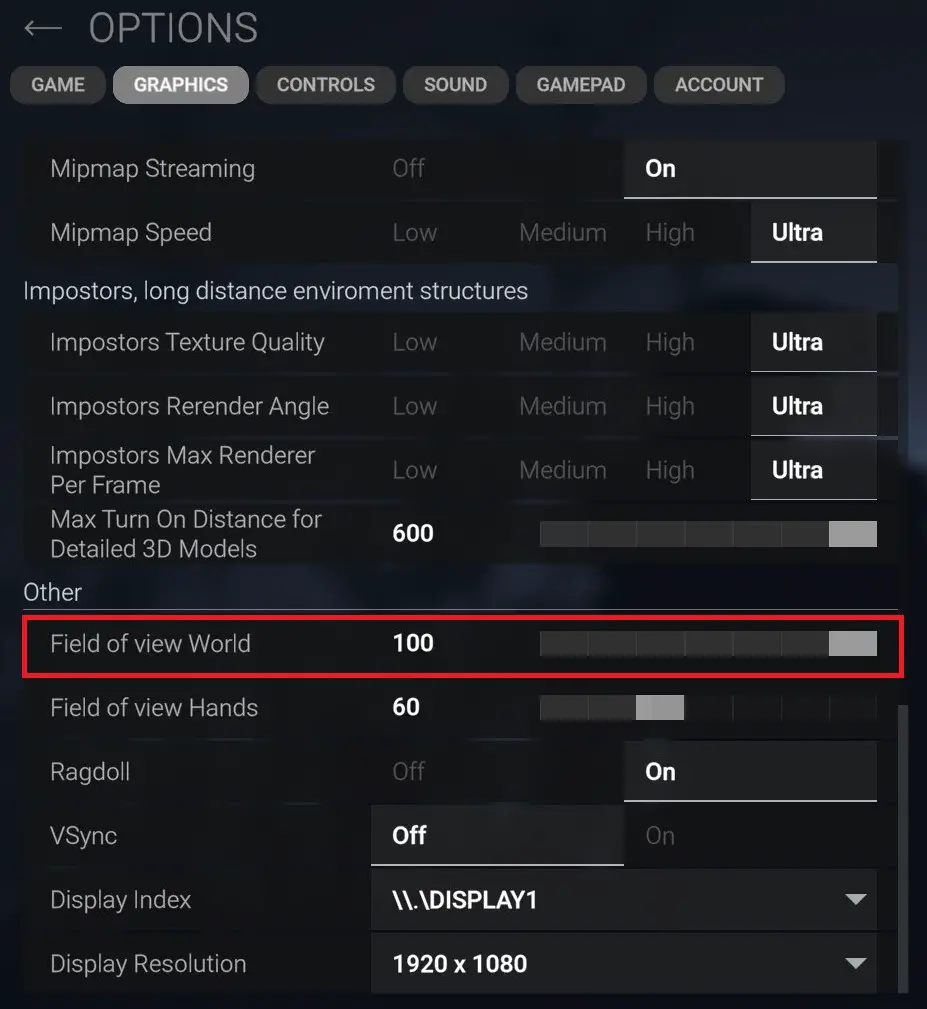

Pamiętać, boosting the Field of View (FOV) might lead to lower FPS. Expanding the FOV can affect performance by demanding more from your computer’s graphics GPU and overall system resources.
Sterownica
Within the Sterownica patka, the default is to customize the battle UI, allowing adjustments to weapons, kill feed, celownik, itp. Opting for the smallest crosshair size has several advantages, enhancing your ability to track moving targets and minimizing visual distractions in gameplay.
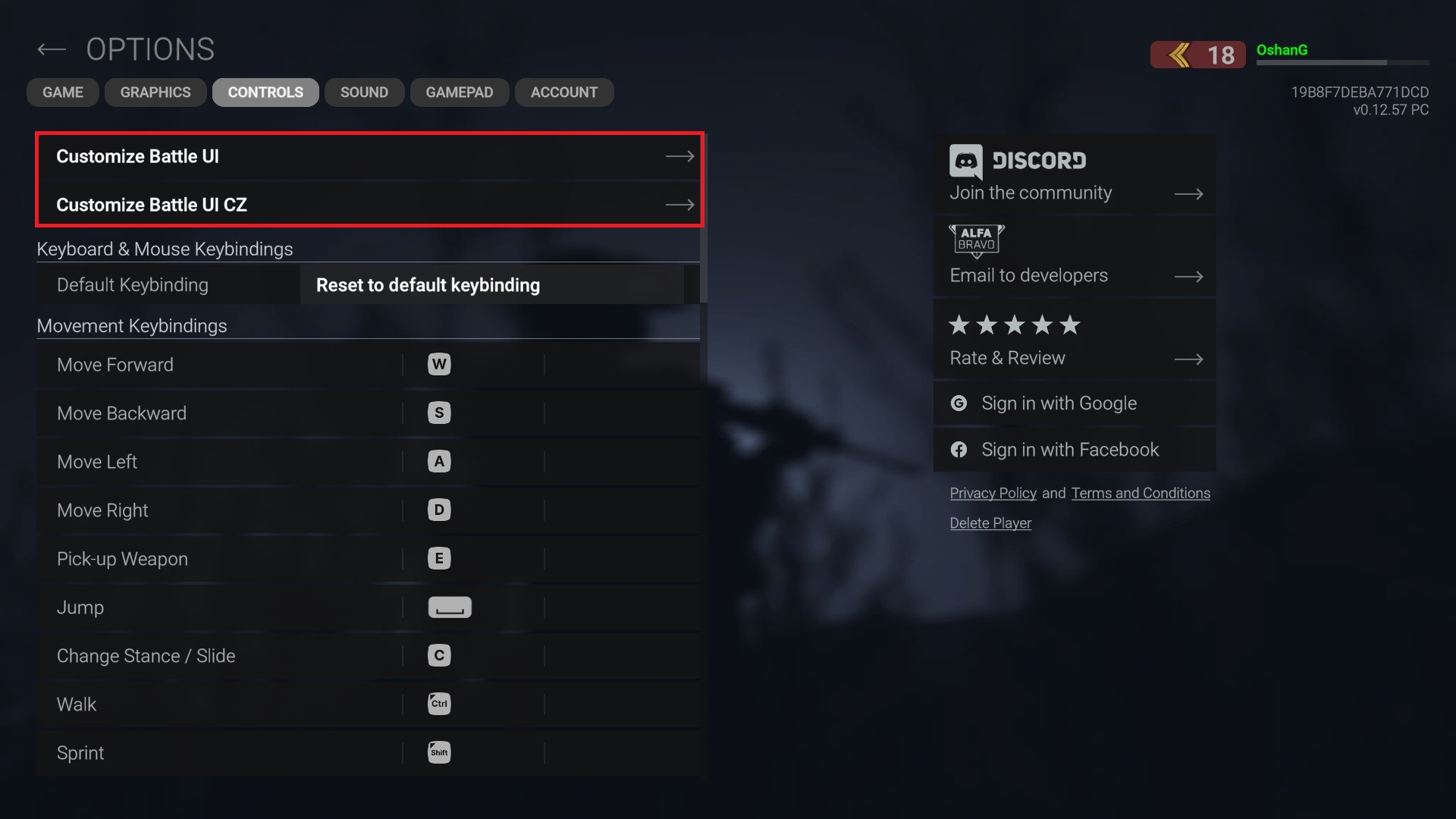
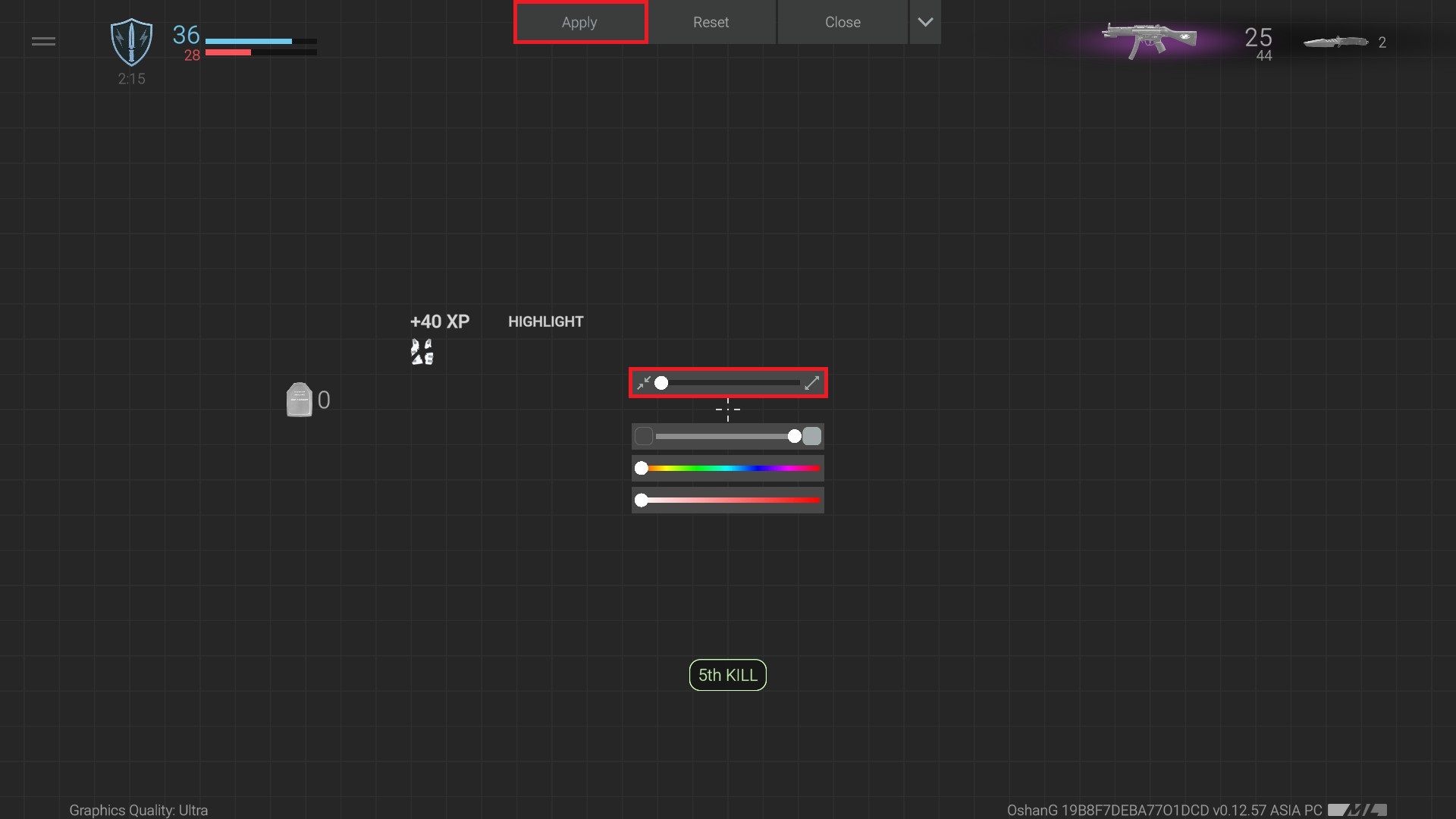
Zanim

Po

Dźwięk
The final consideration is about sounds. Pierwszy, address the Battle Music. Lower it to 0% because it can be distracting, making it difficult to focus on the game. Drugi, tweak the Huh jump sound. Avoid muting it entirely; Zamiast, set it to around 20-40%, adjusting based on your overall volume settings. This balance ensures you can subtly hear the jump sound without it being too loud or too quiet during gameplay.
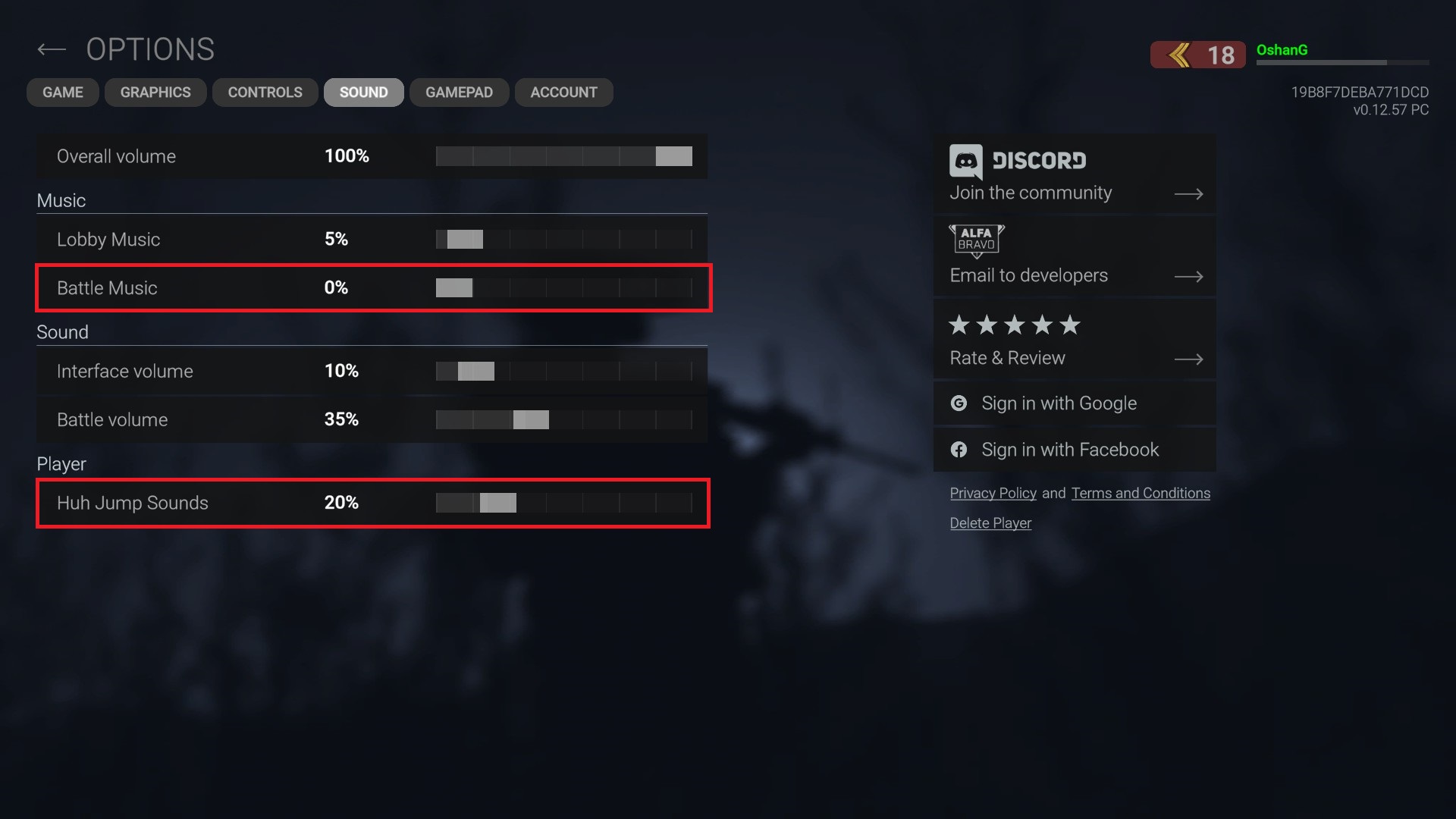
To wszystko, co dzisiaj udostępniamy w tym celu Mistrz walki przewodnik. Ten przewodnik został pierwotnie stworzony i napisany przez OshanG. Na wypadek, gdybyśmy nie zaktualizowali tego przewodnika, możesz znaleźć najnowszą aktualizację, postępując zgodnie z tym połączyć.
