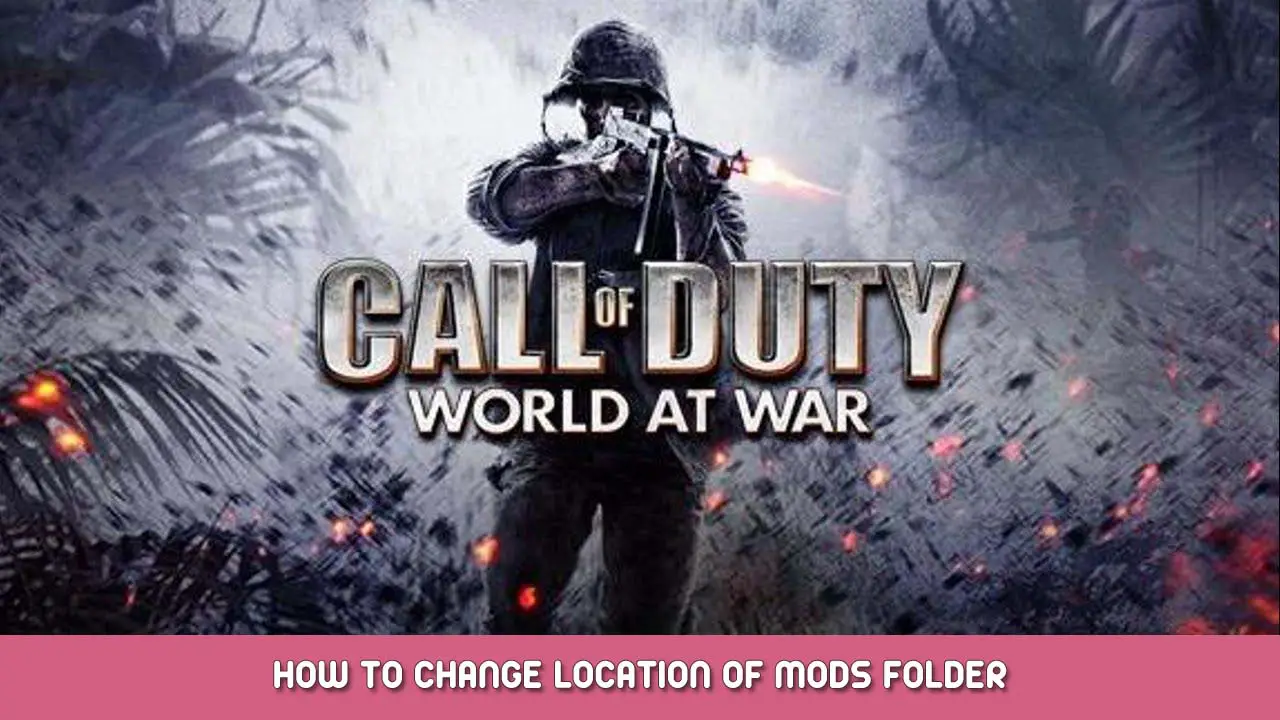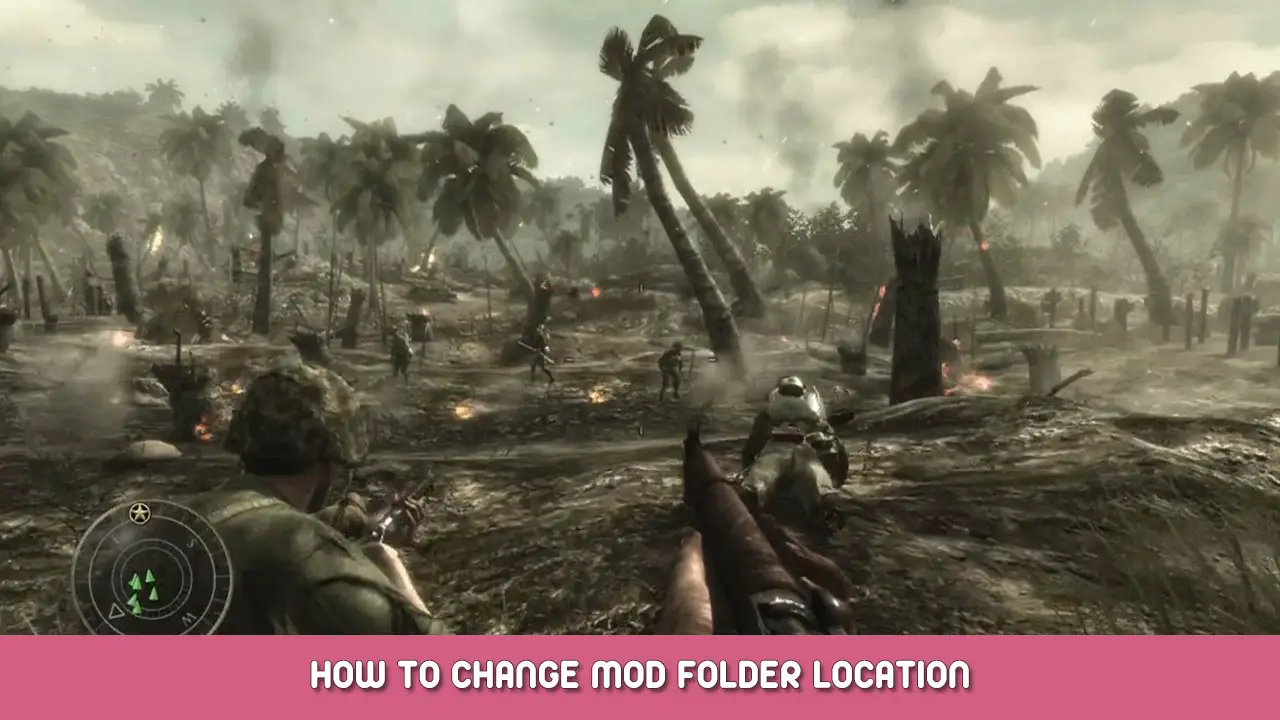How to change the location of the mods folder
- Pierwszy, go to the start menu type cmd and right click run as administrator
- Now figure out where you want to move your folder to & create a folder I named mine zombie maps
- Now either backup your maps or you can redownload whatever but delete the mods folder located here c:\users\z71silverado06\appdata\local\activision\codwaw\mods
- Now go to the cmd I had you open and paste this command but change to the location & username of yours, not mine here is an example:
mklink /j “C:\users\z71silverado06\appdata\local\activision\codwaw\mods” “D:\zombie maps”
As that is it takes my mods folder & moved it to D: drive but the game thinks it’s still in its original location and you’re done.
To wszystko, co dzisiaj udostępniamy w tym celu Call of Duty'a: Świat w wojnie przewodnik. Ten przewodnik został pierwotnie stworzony i napisany przez Z71Silverado06. Na wypadek, gdybyśmy nie zaktualizowali tego przewodnika, możesz znaleźć najnowszą aktualizację, postępując zgodnie z tym połączyć.