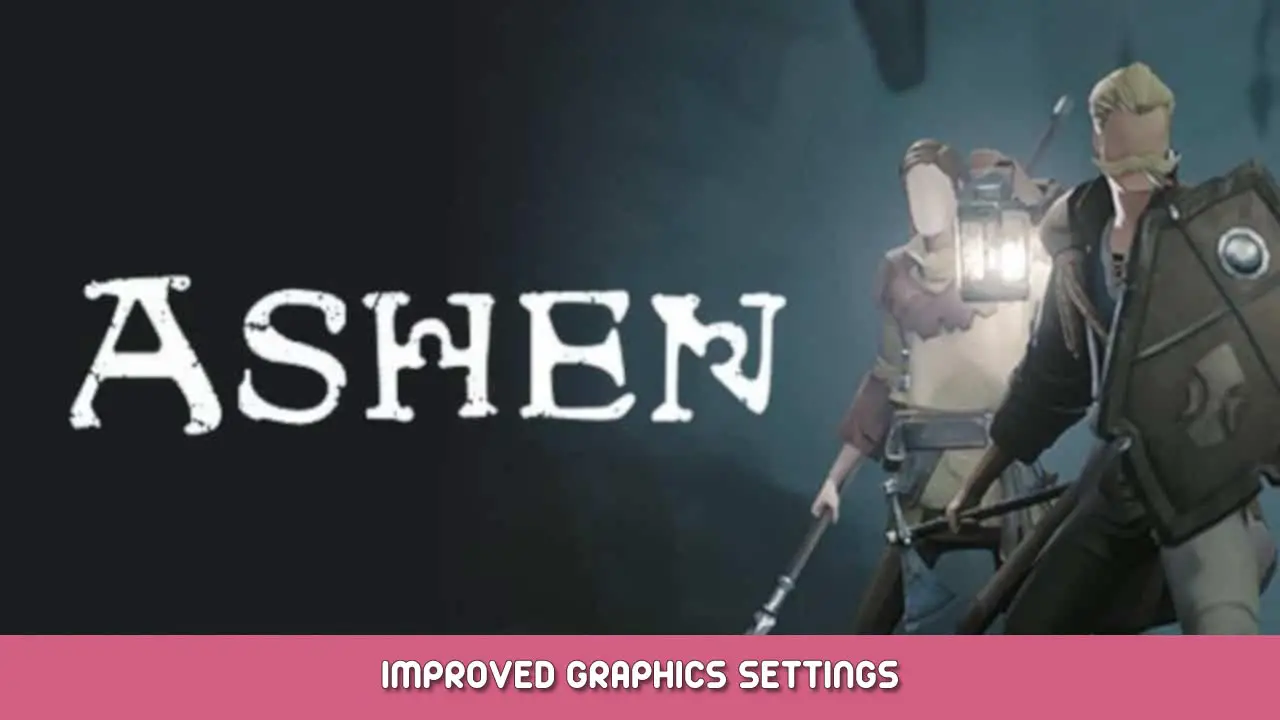I improved some things on the graphics like:
Completely fixed bushes and trees popping up, increased grass distance significantly. True sky enabled, enhanced clouds. Also adjusted the color of the sky, more blue now. Optimized shadows, removed fading. Color adjustments and brightness adjusted. Removed fades. Zmniejszona gęstość mgły. Lod distance increased and optimized. Texture streaming and performance optimized. Skala UI ustawiona na 75%.
What you have to do:
- Go to the following folder on your PC: C:/Users/Name/AppData/Local/Ashen/Saved/Config/WindowsNoEditor
- Now open the engine file and add the following:
[Ustawienia systemu] r.Streaming.Boost=4 r.Streaming.HLODStrategy=0 r.Streaming.DefragDynamicBounds=1 r.Streaming.MipBias=0 r.bForceCPUAccessToGPUSkinVerts=1 r.FastVRam.EyeAdaptation=1 r.ViewDistance=5 r.ViewDistanceScale=5 r.MaxAnisotropy=16 r.LandscapeLODDistributionScale=3 r.LandscapeLOD0DistributionScale=3 r.StaticMeshLODDistanceScale=0.01 grass.CullDistanceScale=4 foliage.LODDistanceScale=5 foliage.forcelod=2 foliage.ditheredLOD=0 foliage.MinimumScreenSize=0.00000001 grass.DensityScale=1.0 foliage.DensityScale=1.0 r.HLOD.DistanceScale=2 r.ForceLOD=0 r.EmitterSpawnRateScale=2.0 r.MipMapLODBias=0 r.MaxQualityMode=1 r.DetailMode=2 r.MaterialQualityLevel=1 r.SkeletalMeshLODBias=-2 r.SkeletalMeshLODRiusScale=0.03 r.LandscapeLODBias=-3 r.Fog=1 r.FogDensity=0.02 r.FogStartDistance=6 r.TrueSkyQuality=1 r.SkyLightingQuality=1 r.VolumetricCloud=1 r.VolumetricCloud.SkyAO=1 r.VolumetricCloud.SkyAO.Filtering=1 r.VolumetricRenderTarget.Mode=1 r.SkylightIntensityMultiplier=0.4 r.SkyAtmosphere=1 r.SupportSkyAtmosphere=1 r.SkyAtmosphere.LUT32=1 r.SkyAtmosphere.FastSkyLUT=0 r.SkyAtmosphere.AerialPerspectiveLUT.FastApplyOnOpaque=0 r.SkyAtmosphere.TransmittanceLUT.UseSmallFormat=0 r.SkyAtmosphere.AerialPerspectiveLUT.Depth=96 r.SkyAtmosphere.AerialPerspectiveLUT.DepthResolution=16.0 r.SkyAtmosphere.SampleCountMin=64.0 r.SkyAtmosphere.SampleCountMax=128.0 r.SkyAtmosphere.DistanceToSampleCountMax=128 r.LightFunctionQuality=1 r.ShadowQuality=4 r.Shadow.CSM.MaxCascades=10 r.Shadow.MaxResolution=4096 r.Shadow.RadiusThreshold=0.03 r.Shadow.DistanceScale=3.0 r.Shadow.CSM.TransitionScale=1.0 r.DistanceFieldShadowing=1 r.Shadow.PerObject=1 r.AllowLandscapeShadows=1 r.Shadow.AllowForegroundShadows=1 r.Shadow.PreShadowResolutionFactor=1.0 r.Shadow.FadeResolution=0 r.Shadow.MaxPointCasters=1 r.Shadow.CSMDepthBias=20 r.AmbientOcclusionLevels=2 r.AmbientOcclusionMaxQuality=100 r.AmbientOcclusionRadiusScale=0.03 r.RefractionQuality=2 r.SSR.Quality=4 r.SSR.MaxRoughness=1 r.SSS.Scale=1 r.SSS.SampleSet=2 r.SSGI.Quality=4 r.DefaultFeature.AntiAliasing=2 r.PostProcessAAQuality=6 r.ScreenPercentage=100 r.TemporalAASamples=32 r.TemporalAACurrentFrameWeight=0.12 r.TemporalAAFilterSize=1.0 r.TemporalAACatmullRom=1 r.TemporalAAPauseCorrect=1 r.Color.Mid=0.35 r.Tonemapper.Quality=3 r.Tonemapper.Sharpen=0.33 r.TonemapperGamma=2.8 r.DepthOfFieldQuality=0 r.DefaultFeature.MotionBlur=0 r.FastBlurThreshold=0 r.SceneColorFringe.Max=0 r.SceneColorFringeQuality=0 r.MotionBlur.Max=0 r.MotionBlurQuality=0 r.Tonemapper.GrainQuantization=0 [/Script/Engine.UserInterfaceSettings] SKULA aplikacji = 0,75 - Save and close it.
If you don’t see the AppData folder, you have to go to advanced options in windows, folder options: show hidden folders; activate.
Have fun with the better Graphics.
To wszystko, co dzisiaj udostępniamy w tym celu Ashen przewodnik. Ten przewodnik został pierwotnie stworzony i napisany przez IᑕᕮᗷᖇᕮᗩKᕮᖇ. Na wypadek, gdybyśmy nie zaktualizowali tego przewodnika, możesz znaleźć najnowszą aktualizację, postępując zgodnie z tym połączyć.