In this tutorial, we will demonstrate the process of modifying the default display settings and resolution for Alea Jacta Est.
How to Change Display Settings
To modify the display settings and resolution for Alea Jacta Est, wykonaj następujące kroki:
- Navigate to the following directory on your computer: \Steam\steamapps\common\Alea Jacta Est\
- Locate and run the AGESettings.exe file.
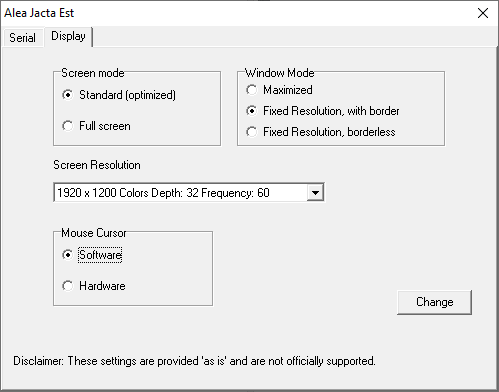
- Once the utility opens, kliknij na “Display” patka.
- Adjust the desired settings according to your preferences.
- After making the changes, kliknij na “Change” przycisk.
- Close the AGESettings program.
- Launch Alea Jacta Est to apply the modified display settings.
It’s important to note that if you wish to experiment with different settings to find the optimal configuration for your PC, it’s recommended to take note of your preferred settings. The program does not automatically remember the changes for the next time you start it.
To wszystko, co dzisiaj udostępniamy w tym celu Alea Jacta Est przewodnik. Ten przewodnik został pierwotnie stworzony i napisany przez Simicro. Na wypadek, gdybyśmy nie zaktualizowali tego przewodnika, możesz znaleźć najnowszą aktualizację, postępując zgodnie z tym połączyć.