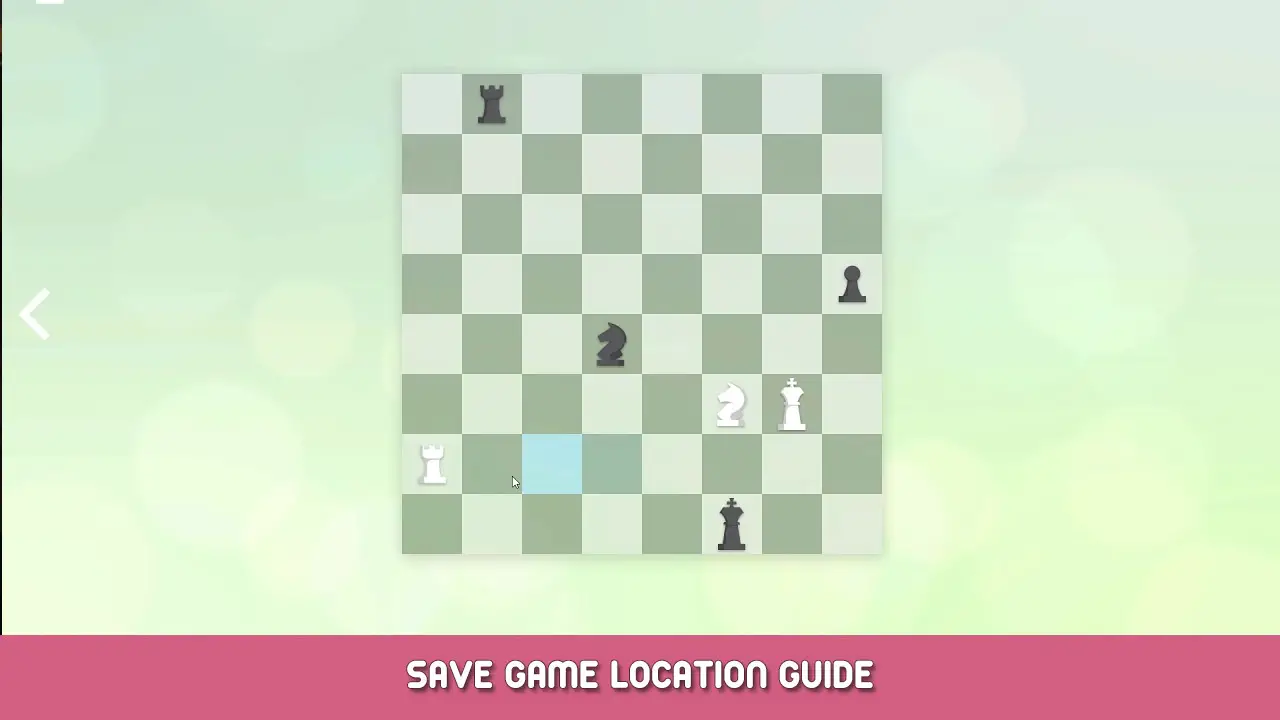I finally found where the progress is saved for this game (and other Zen Chess games). There is no real file but you have to use the registry editor from Windows.
The progress is located in Computer\HKEY_CURRENT_USER\SOFTWARE\Produção de Jogos\Zen Chess: mate in one.
There you will find something called like LevelAvailable… and it saves the highest level you reached.
You can simply change the value by double-clicking it to modify your progress. Choose ‘Decimal’ and type a number of your choice.
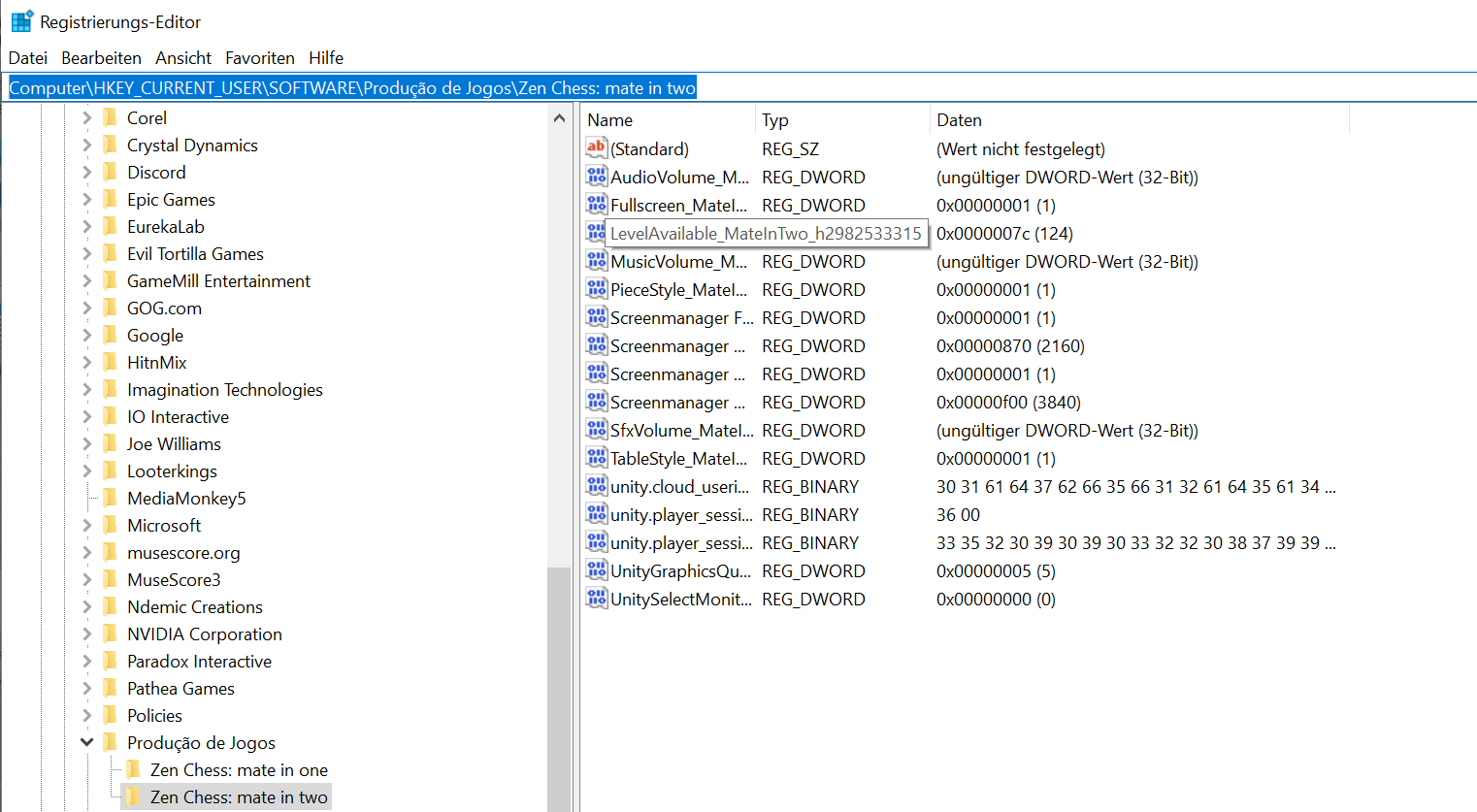
Dat is alles wat we vandaag hiervoor delen Zen Chess: Mate in One gids. Deze handleiding is oorspronkelijk gemaakt en geschreven door laisk2004. Voor het geval we er niet in slagen deze handleiding bij te werken, U kunt de laatste update vinden door dit te volgen link.