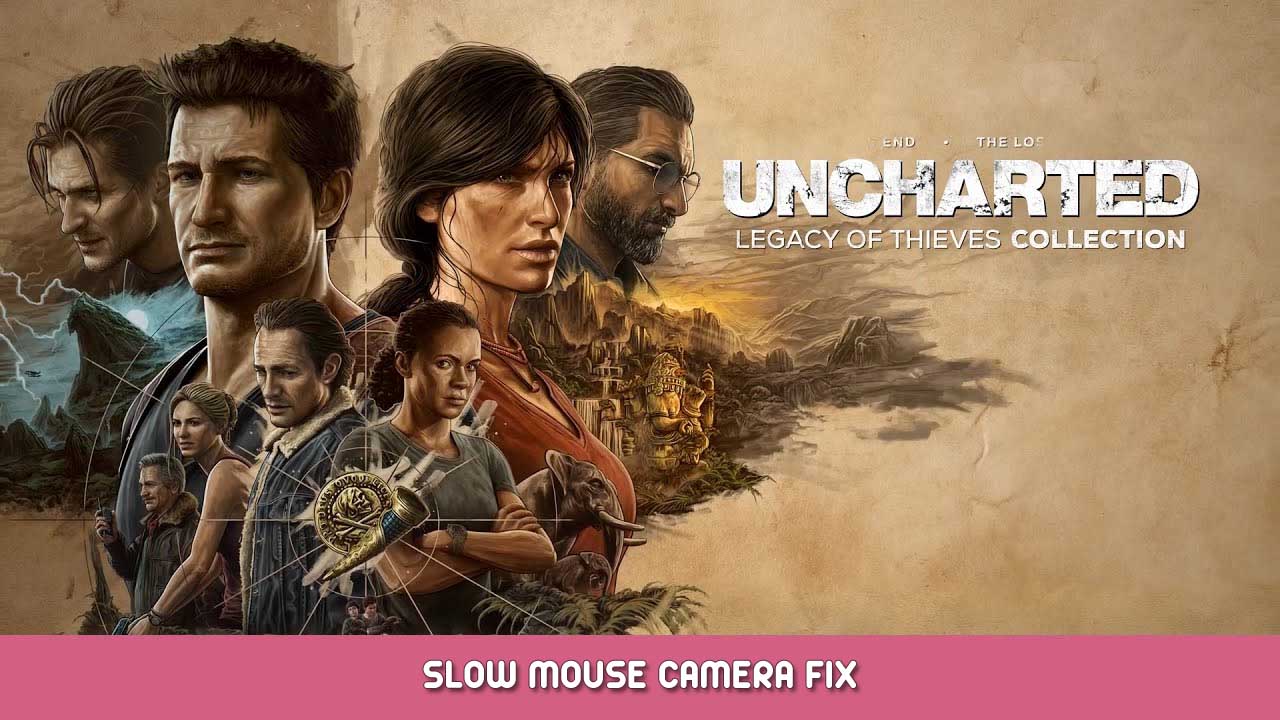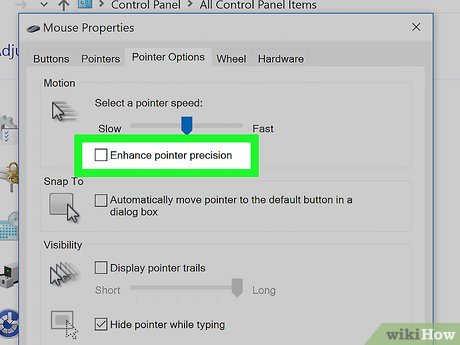So I also had this very sluggish mouse control. But I could improve it. Do the following: Quit the game: Go to the mouse settings under Windows. You should definitely enable mouse acceleration. If you have the off, the mouse control in the game becomes very sluggish. Sets the normal mouse speed down one bar. Finished. Start Game. The mouse camera now works normally.
The point is, you need to enable mouse acceleration in windows settings. As soon as you disable it, the camera becomes sluggish. No matter how fast your normal mouse speed is, even at maximum. So turn on the mouse acceleration and the normal speed to a value that suits you and the in-game camera will work very well after that.
Dat is alles wat we vandaag hiervoor delen Onbekend: Legacy of Thieves Collection gids. Deze handleiding is oorspronkelijk gemaakt en geschreven door ICEBREAKER. Voor het geval we er niet in slagen deze handleiding bij te werken, U kunt de laatste update vinden door dit te volgen link.