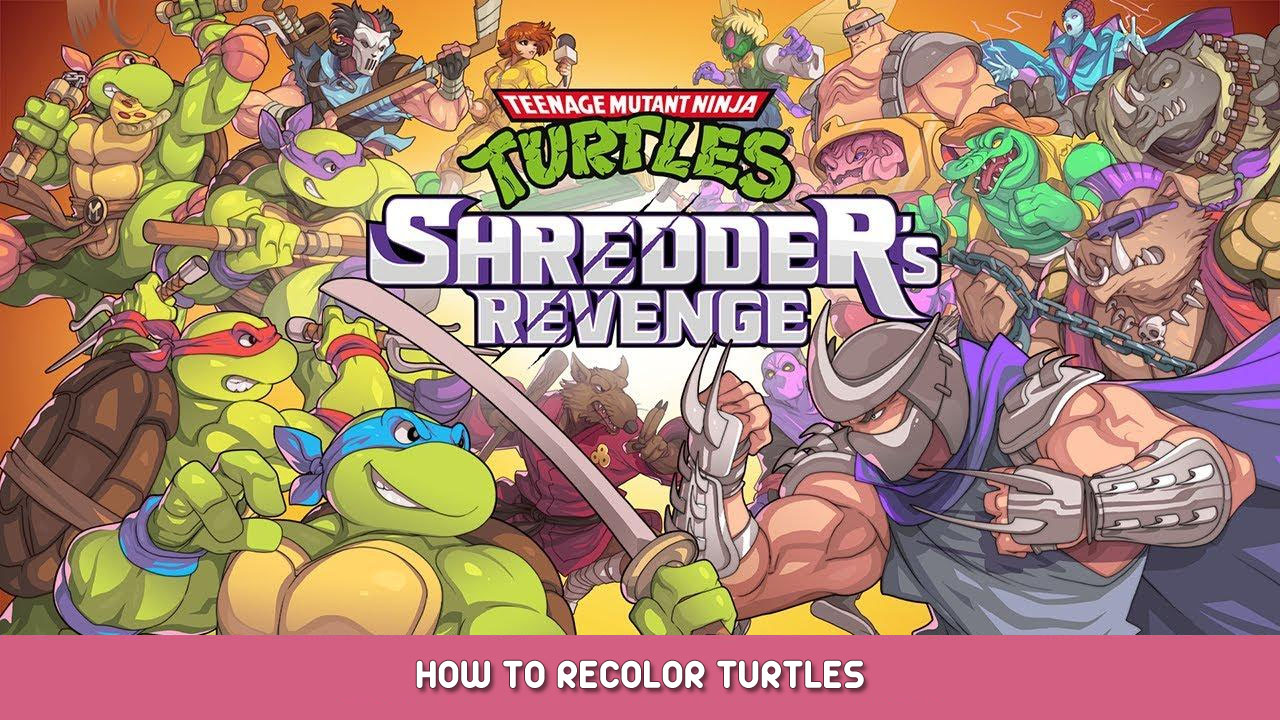This guide gonna show You an easy way to recolor playable turtles (no Slash, Tokka, and Metalhead), giving them the authentic “comic” kleuren, and making them easier to differentiate in multiplayer
Instruction
- Download the mod from Google disk: Click here or from the original site: Click here but you need a registration to download.
- Unpack the downloaded archive and put the folder into the TMNT game main folder (RMB on TMNT game on Steam > Manage > Browse local files)
- Open a downloaded folder, click twice on install.bat to install the mod, wait for a moment and press any button to finish. Now You can start the game and enjoy a new color palette. If want to turn everything back, then go to the very same folder, click on uninstall.bat and press any button to remove the mod.
Comparison
Intro Screen
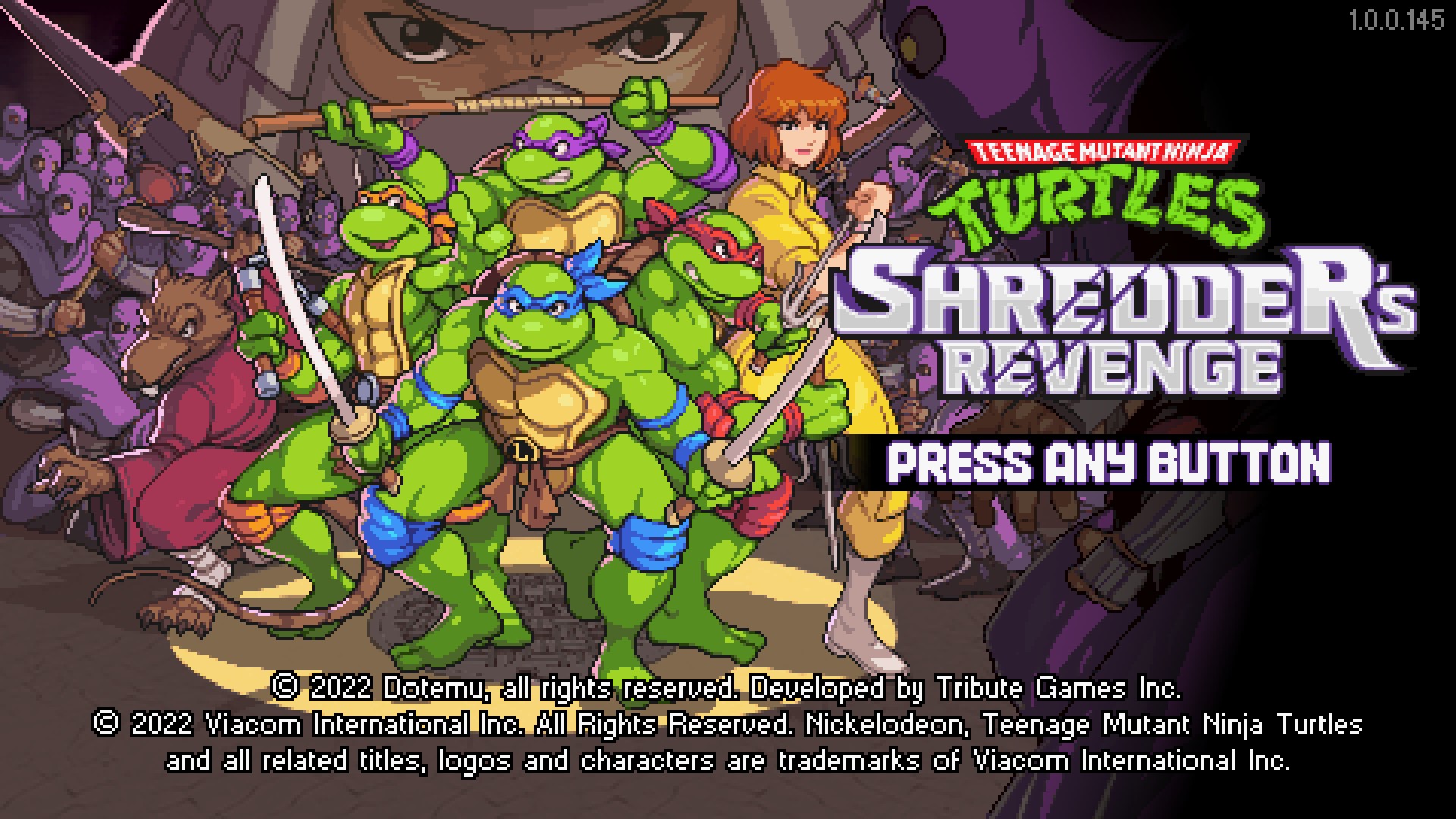
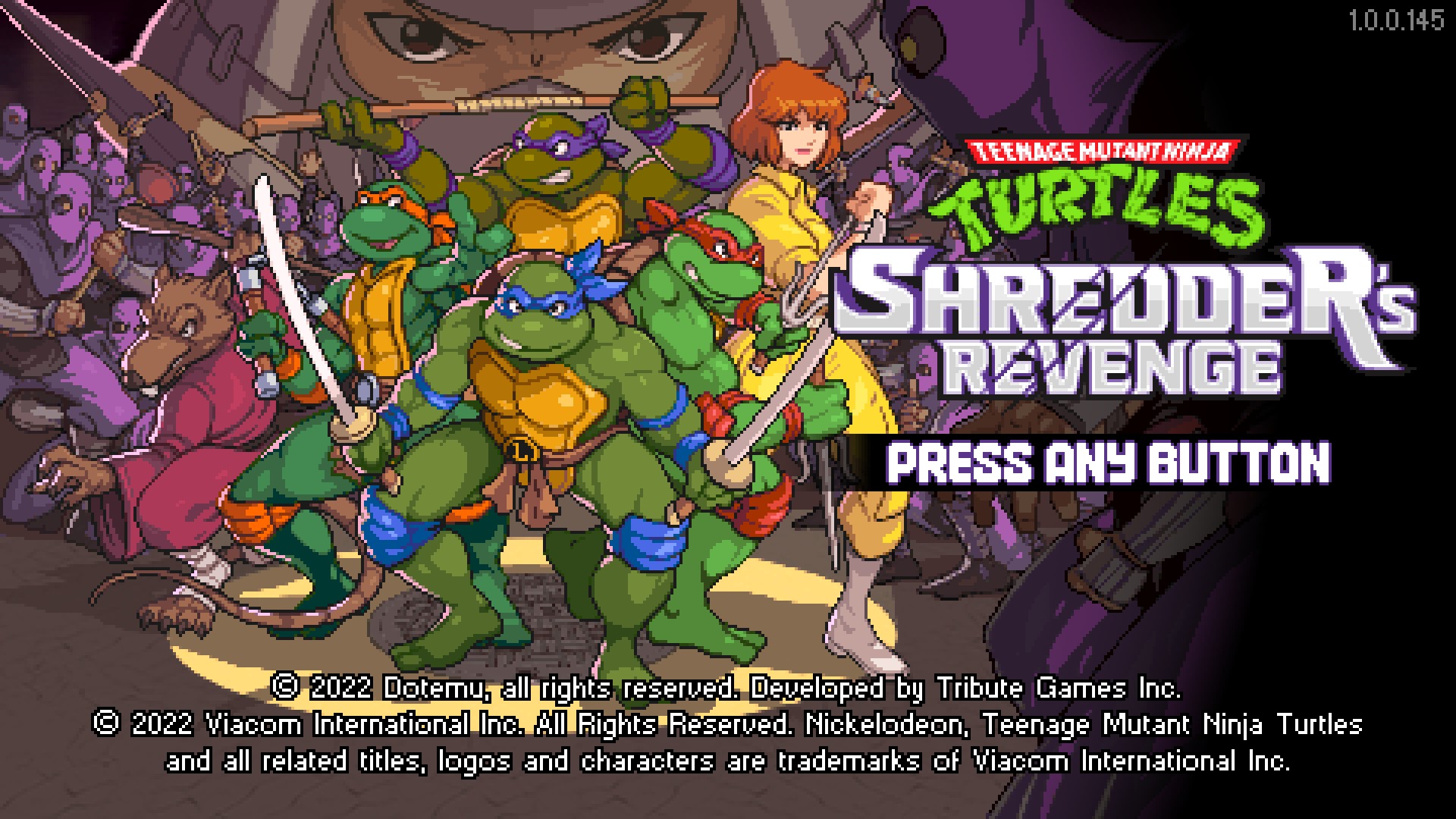
Speelmenu


Shoosing Menu
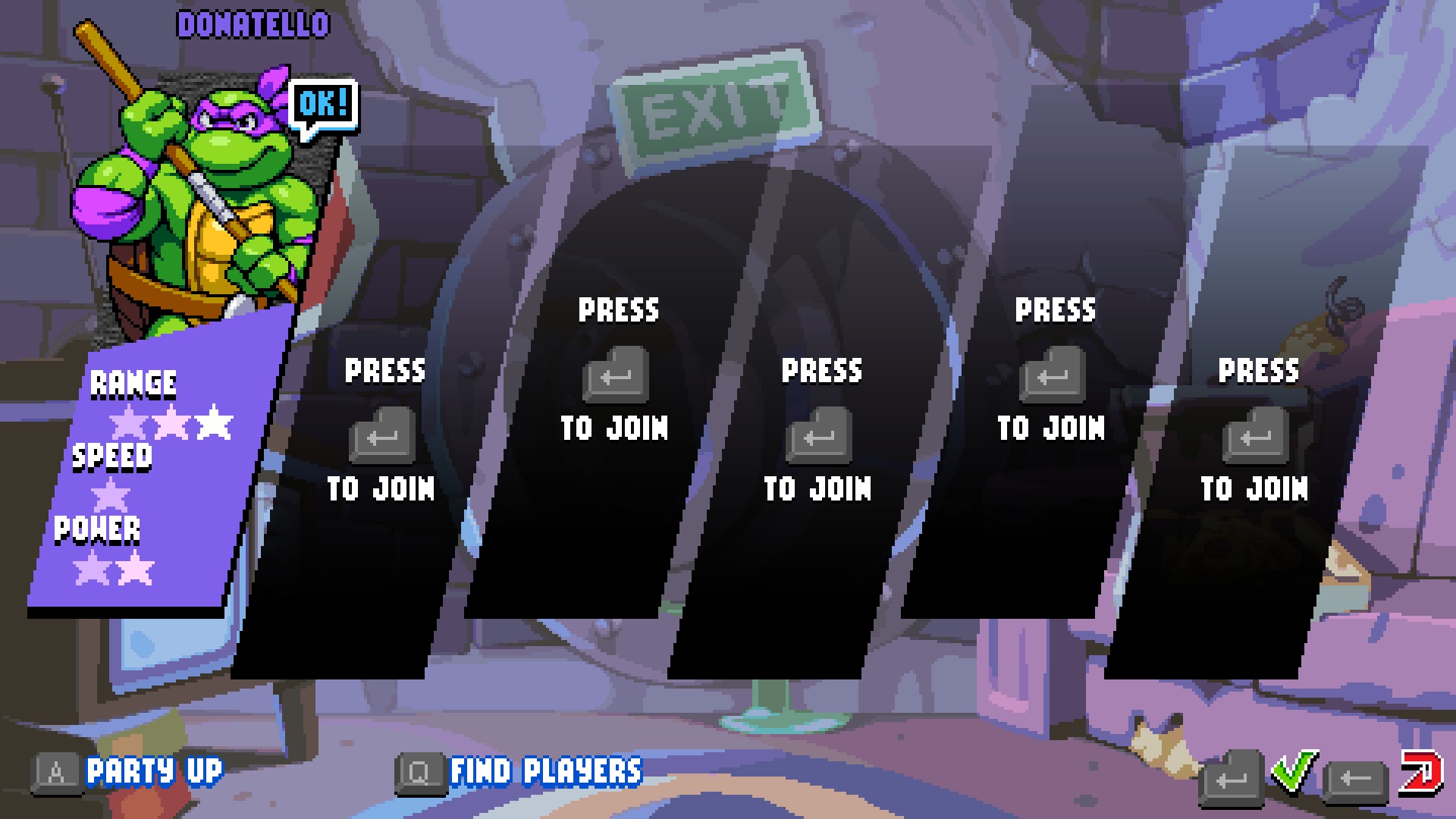
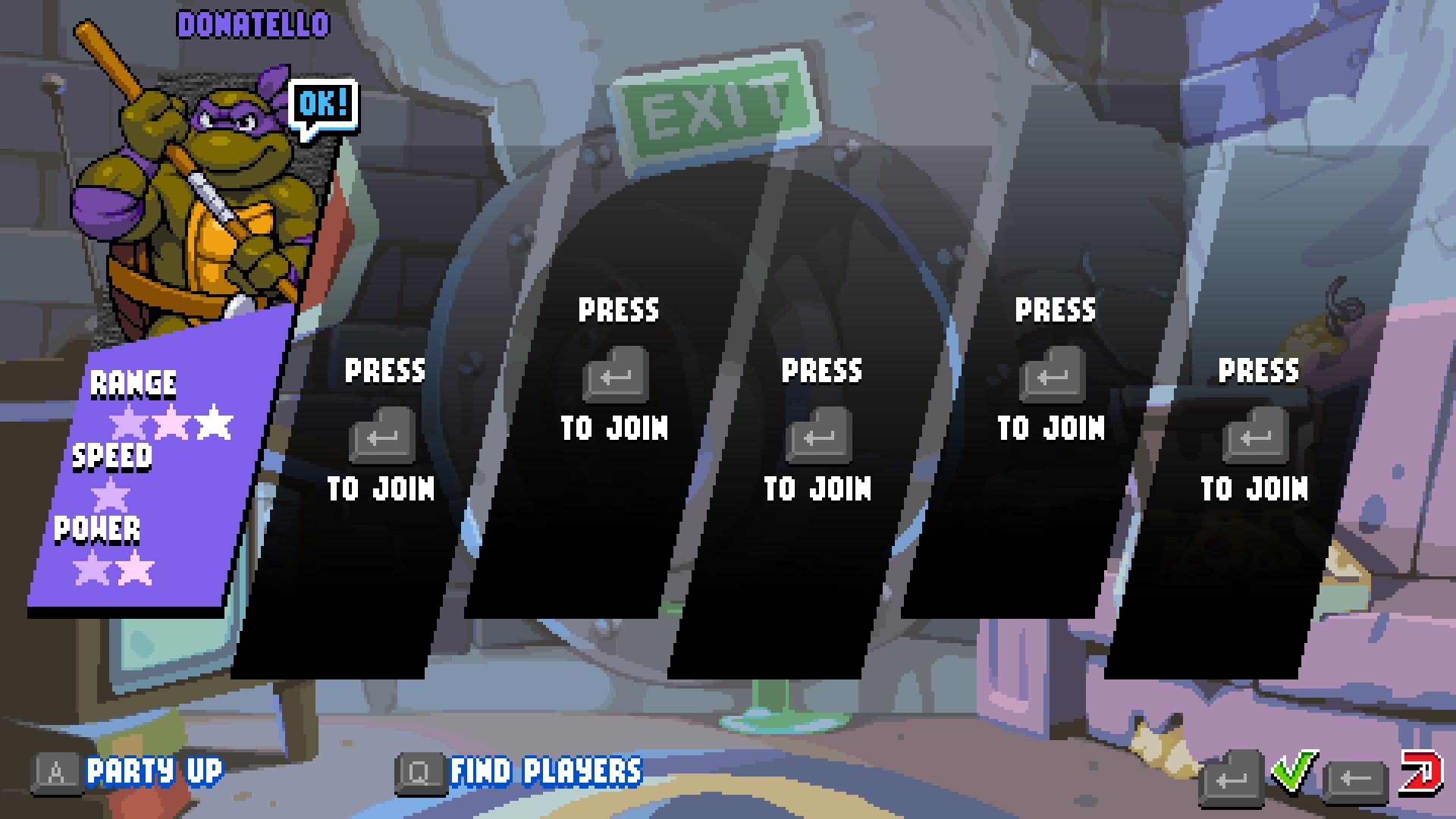
First cut Scene


Gameplay


Dat is alles wat we vandaag hiervoor delen Teenage Mutant Ninja Turtles: Shredder's Revenge gids. Deze handleiding is oorspronkelijk gemaakt en geschreven door Who Loves Orange Soda?. Voor het geval we er niet in slagen deze handleiding bij te werken, U kunt de laatste update vinden door dit te volgen link.