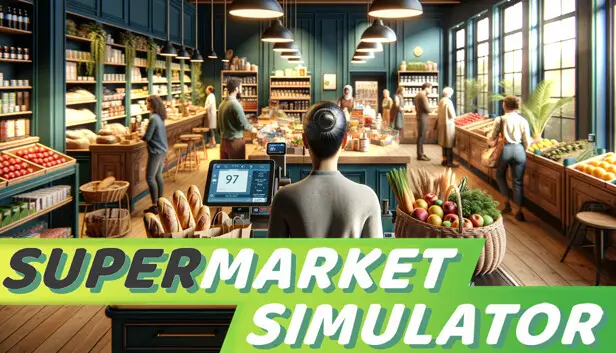De NPC-restockers in het spel ondervinden enkele problemen. Ze hebben moeite om de opslag van dozen vanaf de straat efficiënt te beheren, vaak resulterend in verspilde ruimte als gevolg van de “Laatste binnen, eerst uit” functie van de planken. Ik wil een snellere en efficiëntere methode voor het aanvullen van de voorraad voorstellen, one that eliminates the need for shelves and workers.
Once the restockers can prioritize sorting in boxes from the street so that the half-empty boxes are the first to be handled, or if they can initiate the restocking process only when the shop shelf has ample free space to accommodate a complete box, this guide might become obsolete.
The Storage
In het spel, your storage resembles the picture provided, with one box allocated per item, organized by box size. These boxes are open, allowing visibility of the remaining items inside. These boxes play a crucial role in restocking, and it’s essential always to maintain at least one box with at least one item inside, up to a full box.
The Sorting
Your shop’s closed for the day, and your shelves are a bit of a mess. Here’s the situation:
- You’ve got a box of items that need sorting.
- Your shelf has 8 slots, van boven naar beneden, to fill up.
- Your goal: Fill each slot as much as possible until you can’t fill another one.
Here’s how it looks before sorting:
Nu, grab that box from storage and let’s get sorting! You’ll fill each slot from top to bottom until you can’t anymore. If you run out of items in the box before filling all the slots, save the leftover box for tomorrow.
And here’s how it looks after sorting:
Nice job! Now your shelf is tidy and ready for the next business day.
The Restock
At the end of the day, organize your shelves according to the prices provided by the game. Set your prices 30 cents higher than the recommended shop price, rounding to the nearest cent. Bijvoorbeeld, if a product is priced at 3.64 geld, your price should be 3.90 geld. Removing the single cents is highly recommended as it saves time at the register and reduces the chance of customers disliking the price.
Ensure that the rows of shelves are sorted in a manner that prevents leftover items in a new box after refilling. Empty slots indicate how many boxes you need to order to completely fill the shelf. Note that some boxes fill two slots, such as Coke or Clean Dish. Bijvoorbeeld, if one box of red flour and two boxes of blue flour are missing, this arrangement allows you to easily identify what you need without guessing in an unsorted shelf.
Proceed to the computer and order the necessary items until you reach 9-10 dozen, then make the purchase. Repeat this process for all shelves. After bringing in the boxes, there should always be an empty box remaining after filling the last slot, ensuring that no empty spots are overlooked if the shelves were sorted properly beforehand.
Once all boxes are placed, check the shelves to ensure you’ve ordered enough and all slots are full. If there are any open slots, order additional items. If you’ve ordered one or more boxes too many, store the excess in the storage area beneath an open box.
Final Tip
Some boxes, like milk, may not clearly indicate if there’s anything left inside when carried. Echter, boxes typically feature a picture of the product on the box, which can be helpful. After restocking a shelf and uncertain if the box is empty, click on the full shelf. If it indicates the shelf is full, there are still items in the box.
Another option is to close the lid of the box with the “C” sleutel. If the image disappears, it means the box is empty. Momenteel, there’s an issue with lids not closing correctly, causing the picture to clip mostly in the box lid, but it’s still partially visible. Hopelijk, the developer will address this problem soon.
Dat is alles wat we vandaag hiervoor delen Supermarktsimulator gids. Deze handleiding is oorspronkelijk gemaakt en geschreven door Prinses Fluttershy. Voor het geval we er niet in slagen deze handleiding bij te werken, U kunt de laatste update vinden door dit te volgen link.