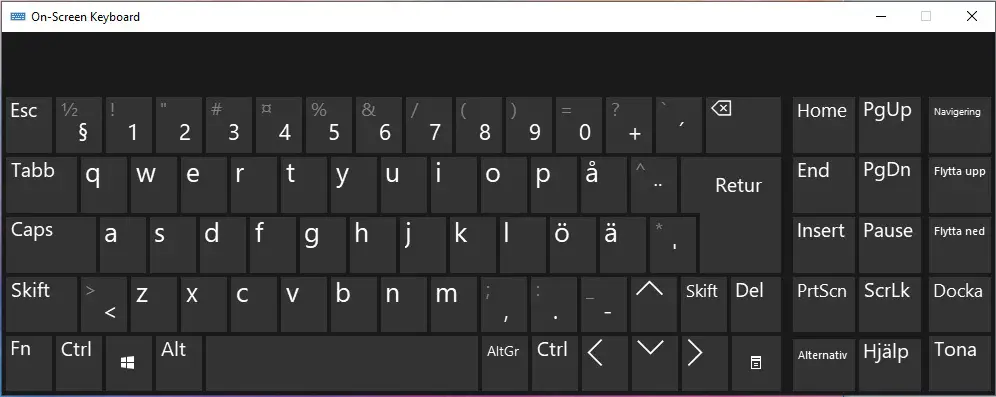Crafting in Shop Titans often triggers annoying alerts prompting you to collect green uncommon items. Gelukkig, you can dismiss these alerts by pressing the ESC key. Echter, if you prefer not to click that button directly, you might seek alternative methods to close these notifications.
Hiding Craft Collect Alert Trick
Eerst, locate the On-Screen Keyboard program by searching for it in the Start menu.
Once found, create a shortcut on your desktop for quick access in the future.
Volgende, open the On-Screen Keyboard program and drag it out to cover the entire screen, enlarging the buttons for easier visibility and access.
Nu, launch the game and position the large On-Screen Keyboard so that the ESC key is positioned conveniently next to the craft button. Adjust its placement according to your preference.
When crafting items in the game, click on the finished item. If you receive an alert, simply move the mouse slightly to the right to reach the ESC key on the On-Screen Keyboard. Click it to dismiss the alert and continue collecting items quickly.
Once you’re done with crafting, you can minimize the On-Screen Keyboard until you need it again for future crafting sessions. This setup allows for efficient and convenient crafting while minimizing interruptions.
Dat is alles wat we vandaag hiervoor delen Shop Titans gids. Deze handleiding is oorspronkelijk gemaakt en geschreven door InSpace. Voor het geval we er niet in slagen deze handleiding bij te werken, U kunt de laatste update vinden door dit te volgen link.