This guide aims to provide a genuine Ultrawide solution for a particular game, addressing the absence of proper monitor support from the developers. The game’s Ultrawide aspect is currently restricted to 2560×1440 resolution, leading to various pixel-related issues such as clipping. The primary objective of this guide is to empower Ultrawide players like yourself to optimize their gaming experience at their native resolution.
Preview of the distortions and constraints evident in the original Ultrawide setup:

How to Fix Ultrawide Resolution Issue
Stap 1: Begin by downloading the necessary file from this link: SeaOfStars-Ultrawide_v0.1.6_Installer.zip.
Stap 2: After the download is complete, extract the contents of the released zip file into your game directory. This directory can typically be found at “steamapps\common\SeaOfStars” if you’re using Steam. Make sure that the extracted files are placed alongside the game’s executable and not within a subfolder.
Volgende, run the “MelonLoader.Installer.exe” application. Klik op de “SELECT” button and navigate to the location of the game’s executable file. Keep all the installation options at their default settings, then click on the “Installeren” button to proceed.
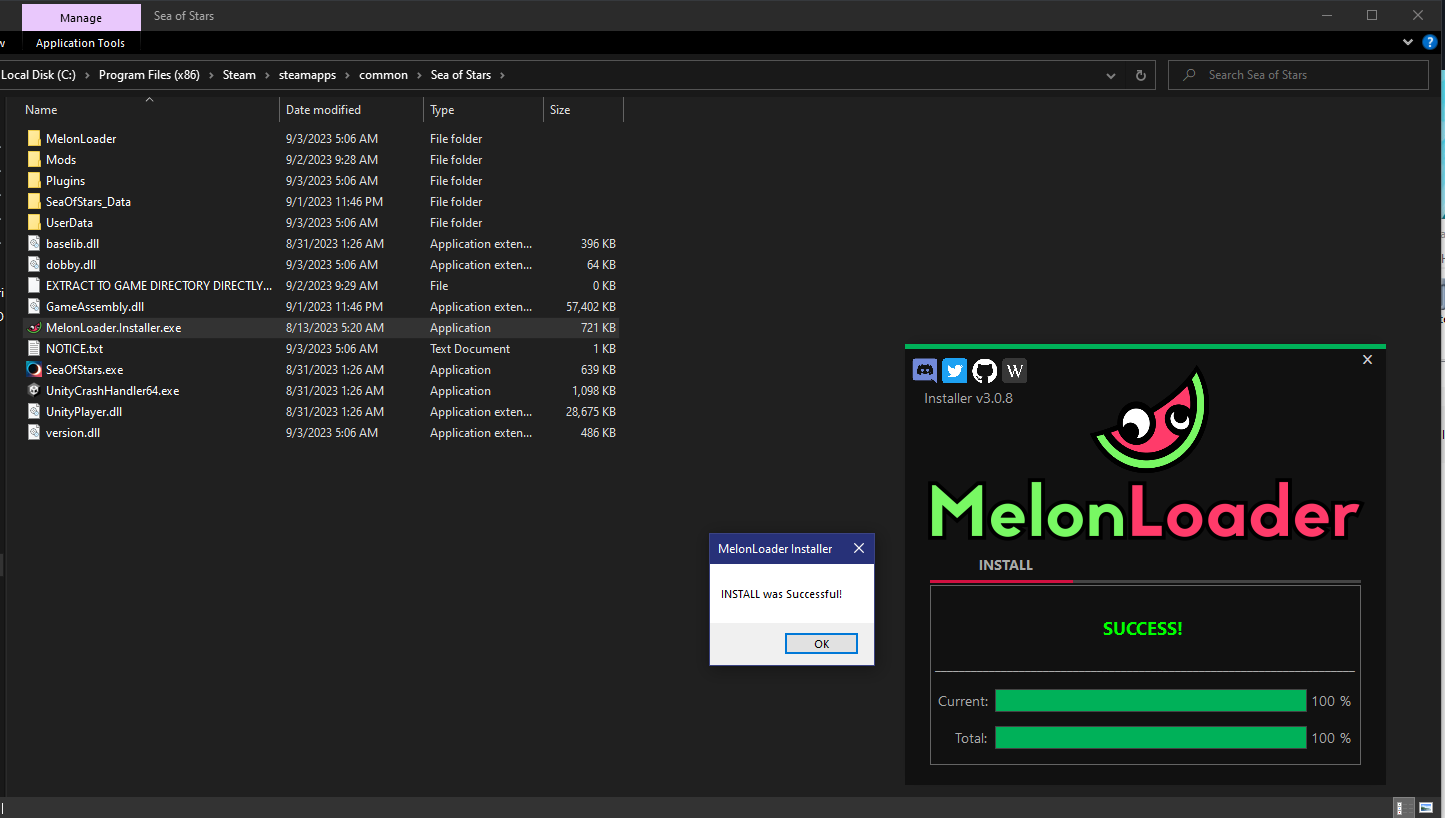
Here is the current appearance of the game after applying the Ultrawide fix.

Important Notes
- Make sure to launch the game through Steam and not directly from the executable file to prevent any potential crashes.
- It’s worth noting that this process is a one-time setup. You won’t need to repeat it every time you want to play the game.
Dat is alles wat we vandaag hiervoor delen Sea of Stars gids. Deze handleiding is oorspronkelijk gemaakt en geschreven door Natsku 愛. Voor het geval we er niet in slagen deze handleiding bij te werken, U kunt de laatste update vinden door dit te volgen link.