Check out this guide to learn how to properly split materials into three equal parts in Rust. If you’re one of the players who are wondering how to instantly split materials in the furnace with just a few clicks, this method is right for you.
How to Split Materials Equally in Rust
Eerste dingen eerst, you have to put your materials in the furnace. After you placed your materials, you need to hold shift and mouse two (or known as the scroll button), then split the stack into 2 onderdelen.
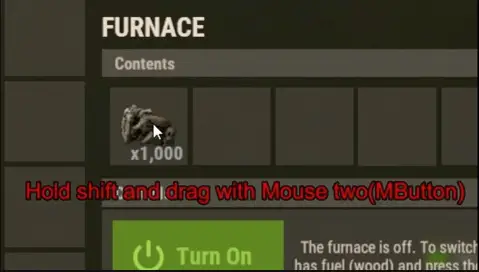
Then release the shift button. Now you will be able to see two parts. One with smaller value and the other one which has a double value.
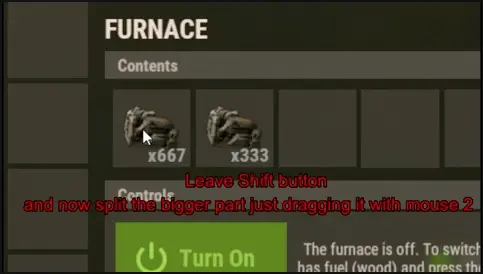
The next step is to shift key with mouse 2 opnieuw (also known as scroll button), then release the shift key to perform another material split in the furnace. Vanaf daar, you will be able to see three splits with an equal amount.
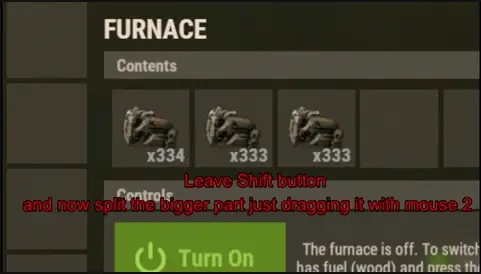
And that’s how you can easily split a material into three equal parts.
Dat is alles wat we vandaag hiervoor delen Roest gids. Deze handleiding is oorspronkelijk gemaakt en geschreven door RB-personeel. Voor het geval we er niet in slagen deze handleiding bij te werken, U kunt de laatste update vinden door dit te volgen link.


Mouse 3 is the scroll button