You have Red Dead Redemption 2 (RDR2), and you might be new to the game or just want to understand the basics. This guide will help you grasp the fundamentals of RDR2 and how to fully enjoy playing it.
Basic Controls
Let’s talk about the controls. If you already know them, you can skip this part. To move around in the game, you use the keys like this:
- To go forwards, press W.
- To go left, press A.
- To go right, press D.
- To go backward, press S.
If you want Arthur to run or sprint, just hold down Shift. Be mindful, hoewel, that running uses up Arthur’s stamina. To crouch, simply press Ctrl.
Combat Using Weapons
The Weapon Wheel
Nu, let’s talk about the weapon wheel. To equip a weapon, press the Tab key to quickly access your most recently used gun. If you want to choose a specific weapon, hold down the Tab key to open the weapon wheel, then select the desired weapon to use.

Here’s another way to open the weapon wheel: you can scroll up or down with your mouse.
Here’s a cool tip: when you have a revolver equipped, if you press Tab two times, Arthur will stylishly put his gun away. It looks really cool!
Certain weapons are stored in your saddle, so you need to approach your horse and open the weapon wheel from there. Dan, you can select the weapon from your horse using the E and Q keys. Op dezelfde manier, you can use E and Q to access items like throwing knives (unlocked as you progress in the story) in the weapon wheel.
To access items such as tonics and food, press R while in the weapon wheel. When you’re next to a horse, another category will show up, and you can navigate to it by pressing R (Paard). This lets you retrieve Arthur’s hat or feed your horse, among other actions.
How to Use Gun
When you have a gun equipped, you can shoot by pressing the left mouse button (LMB). This makes Arthur shoot from the waist down. It’s faster, but your accuracy isn’t as good.

If you want to aim more precisely, just hold down the right mouse button (RMB). This action zooms in on your screen and helps you aim more accurately.

Dode oog
Here’s a special mechanic: Dode oog. It slows down time and makes it easier to shoot your enemies. You can activate it by pressing CAPS or the middle mouse button (MMB) while aiming your gun. When you’re in Dead Eye, you can mark your enemies by pressing Q, which places an X where you pressed Q. After marking your targets, Druk op de linker muisknop (LMB), and Arthur will shoot at all the X’s. This is super useful when facing multiple enemies. And if you want to shoot normally, just press LMB.

Hand-to-Hand Combat
Uh-oh, you accidentally bumped into a stranger in a saloon, and now they want to fight you. Maak je geen zorgen; I’ll explain how to handle hand-to-hand combat.

When you’re in a fistfight, here are the basics: To strike someone, press F or the left mouse button (LMB). This will make Arthur punch or kick his opponent. If you want to block an incoming attack, press R.
Nu, during a fight, you can also press E to grapple your opponent. This opens up the options to “Beat,” “Choke,” of “Dismiss.” That’s the gist of hand-to-hand combat in the game.
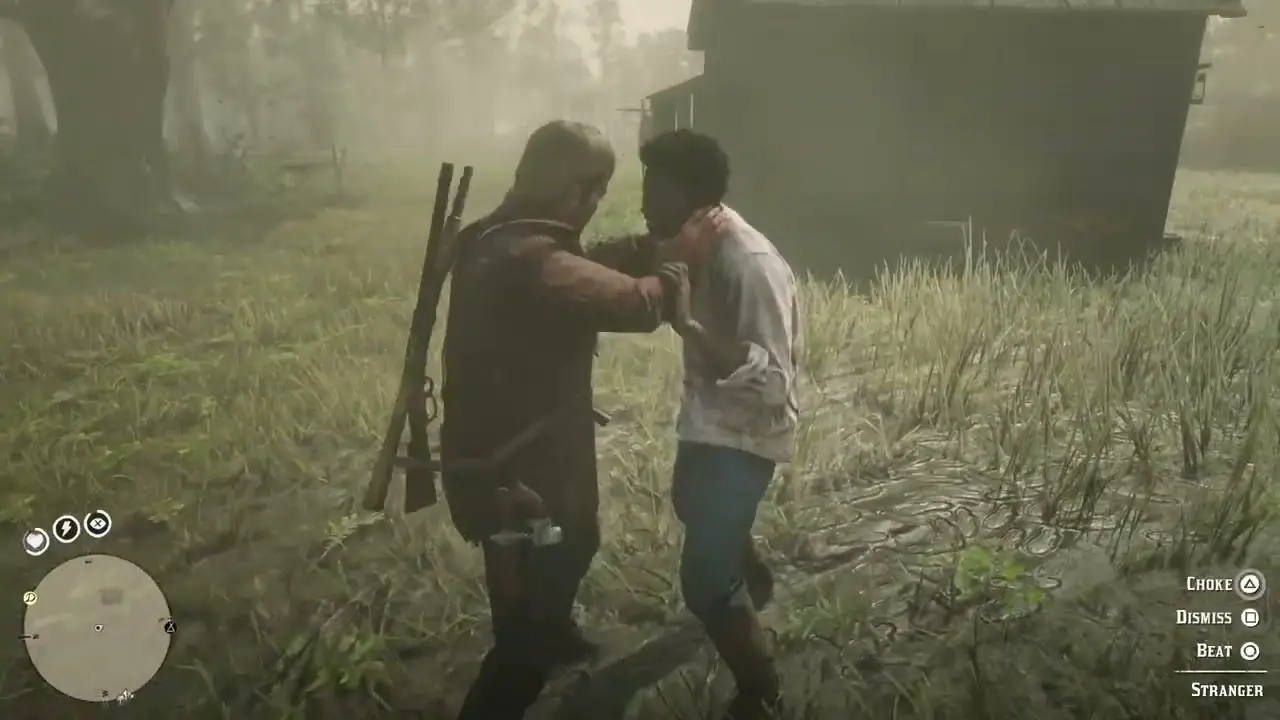
Another handy move is using Shift in combination with WASD. This allows you to throw your opponent in the direction you want. Bijvoorbeeld, if you’ve grappled someone and then press Shift + D, you’ll throw them to the right. This can be quite effective in a fight.
Range
Let’s talk about the best weapons to use based on the distance of your enemy. For close-range combat, which is when the enemy is about 1 meter away from you, you can use knives, shotguns, and revolvers. These weapons are particularly effective in short-distance confrontations.
Voor close-range gevecht. You can use knives, shotguns and revolvers
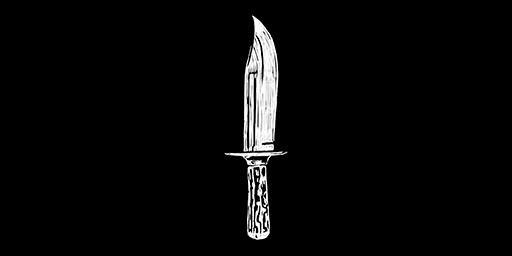
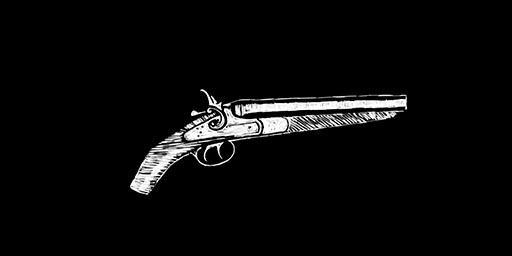
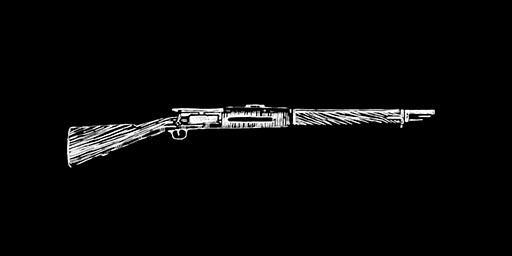
Voor middenklasse, You can use revolvers and rifles
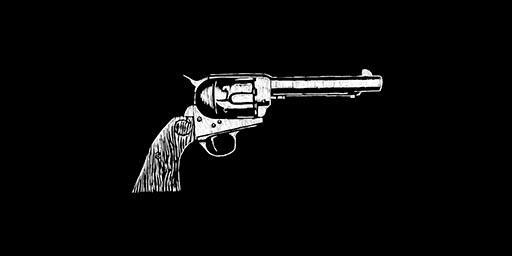
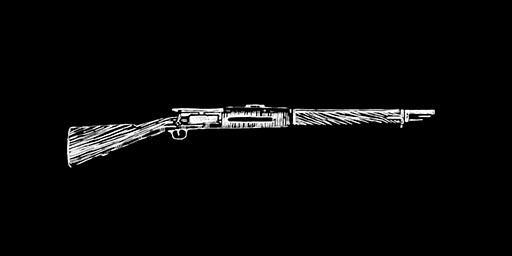
Voor long-range, You can use rifles and snipers
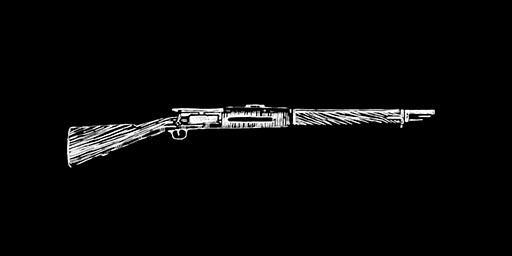
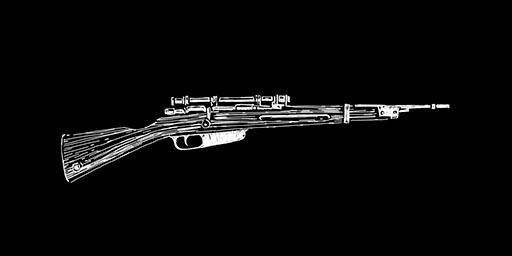
This will help you maximize your damage on whatever range you’re shooting.
Jacht
To ensure you keep 3-star pelts when hunting, your best choices are using a bow and arrow or knives. For animals like deer, aiming for a headshot with an arrow or using your lasso to get close and finish them with your knife works well and preserves pelt quality. Smaller animals like rabbits can be taken down with “Small-Game arrows” crafted for this purpose.
To check the quality of a pelt, right-click on the animal and study it. This will show its quality on the bottom right of your screen. You can also determine the quality by killing the animal. Once you know it’s a perfect pelt, you can sell it at the butchers in most towns for decent money. Aanvullend, you can use the meat from the carcass for cooking at your camp.
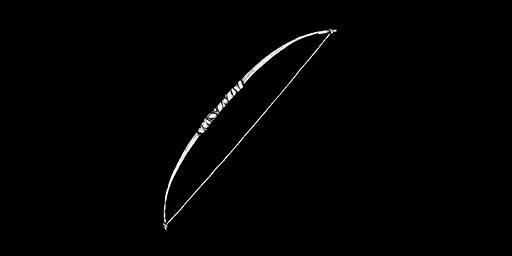
Dat is alles wat we vandaag hiervoor delen Red Dead-verlossing 2 gids. Deze handleiding is oorspronkelijk gemaakt en geschreven door nafbul. Voor het geval we er niet in slagen deze handleiding bij te werken, U kunt de laatste update vinden door dit te volgen link.
