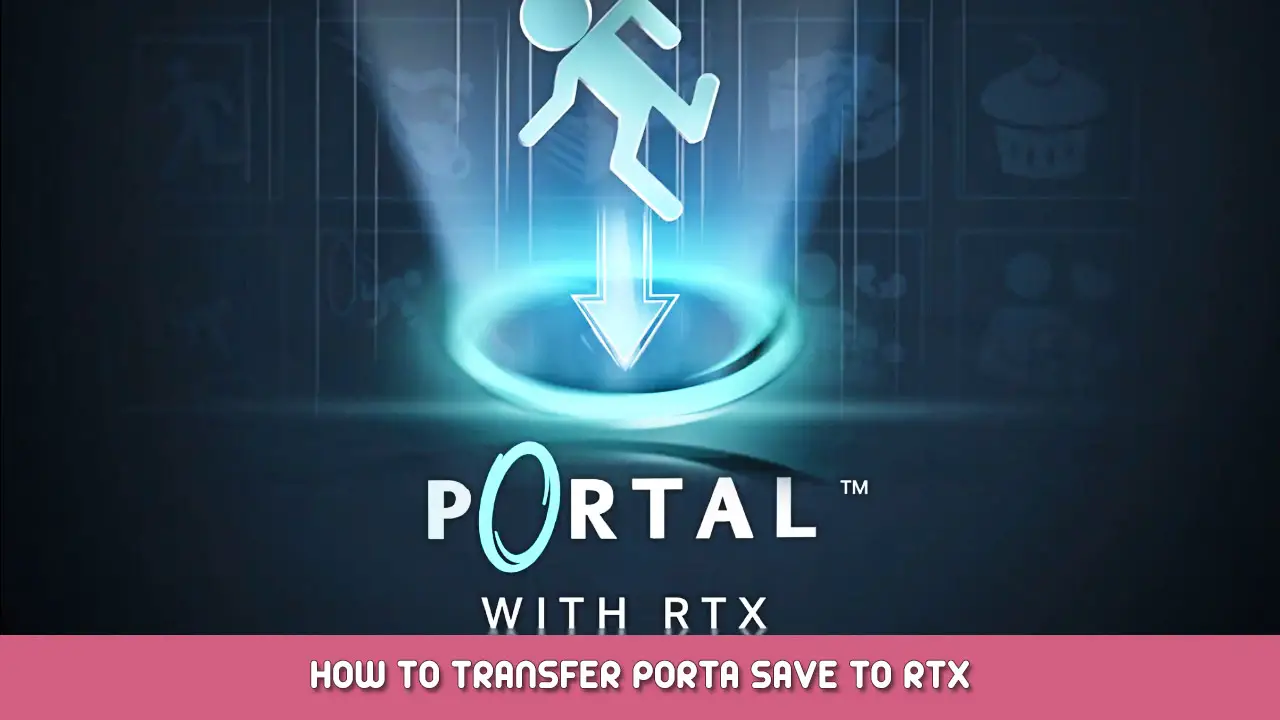It is possible to transfer your savegames from Portal to Portal with RTX. Houd er rekening mee: If you don’t have Portal installed at the moment and you didn’t enable Steam Cloud, then this guide may not work.
How to Transfer Game Save
- Install Portal and PortalRTX
- Start Portal, druk “Load game” to see if you have any savegames. Then close the game.
- Start PortalRTX, Start een nieuw spel, play a minute or two and press F6 to make a quicksave. Then close the game.
- Lookup the savegame location of both games: Portal:
LOCATIONTOSTEAMFOLDER\Steam\steamapps\common\Portal\portal\saveand for Portal with RTX:
LOCATIONTOSTEAMFOLDER\Steam\steamapps\common\PortalRTX\portal_rtx\save - Delete everything inside the PortalRTX folder but DO NOT delete the “save folder”.
- Select all content in the Portal “redden ” folder and copy it to the PortalRTX “redden ” map.
- Boot up PortalRTX, druk “load game” and see if your saves are transferred.
- Enjoy!
Dat is alles wat we vandaag hiervoor delen Portal with RTX gids. Deze handleiding is oorspronkelijk gemaakt en geschreven door Slavy. Voor het geval we er niet in slagen deze handleiding bij te werken, U kunt de laatste update vinden door dit te volgen link.