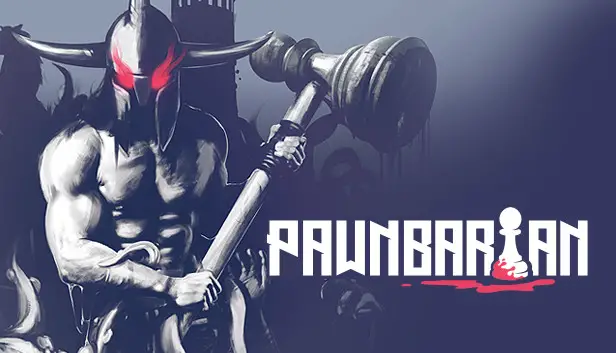This page features the 100% save file of Pawnbarian. By using this save game data file, you will be able to unlock all challenges in the game. In case you want to do all the challenges, please refer to our Pawnbarian chains unlock guide.
How to Install
Press the Windows key on your keyboard, then type “%appdata%” and press enter.
Volgende, proceed to this directory:
C:\Users\<Gebruiker>\AppData\LocalLow\j4nw\Pawnbarian
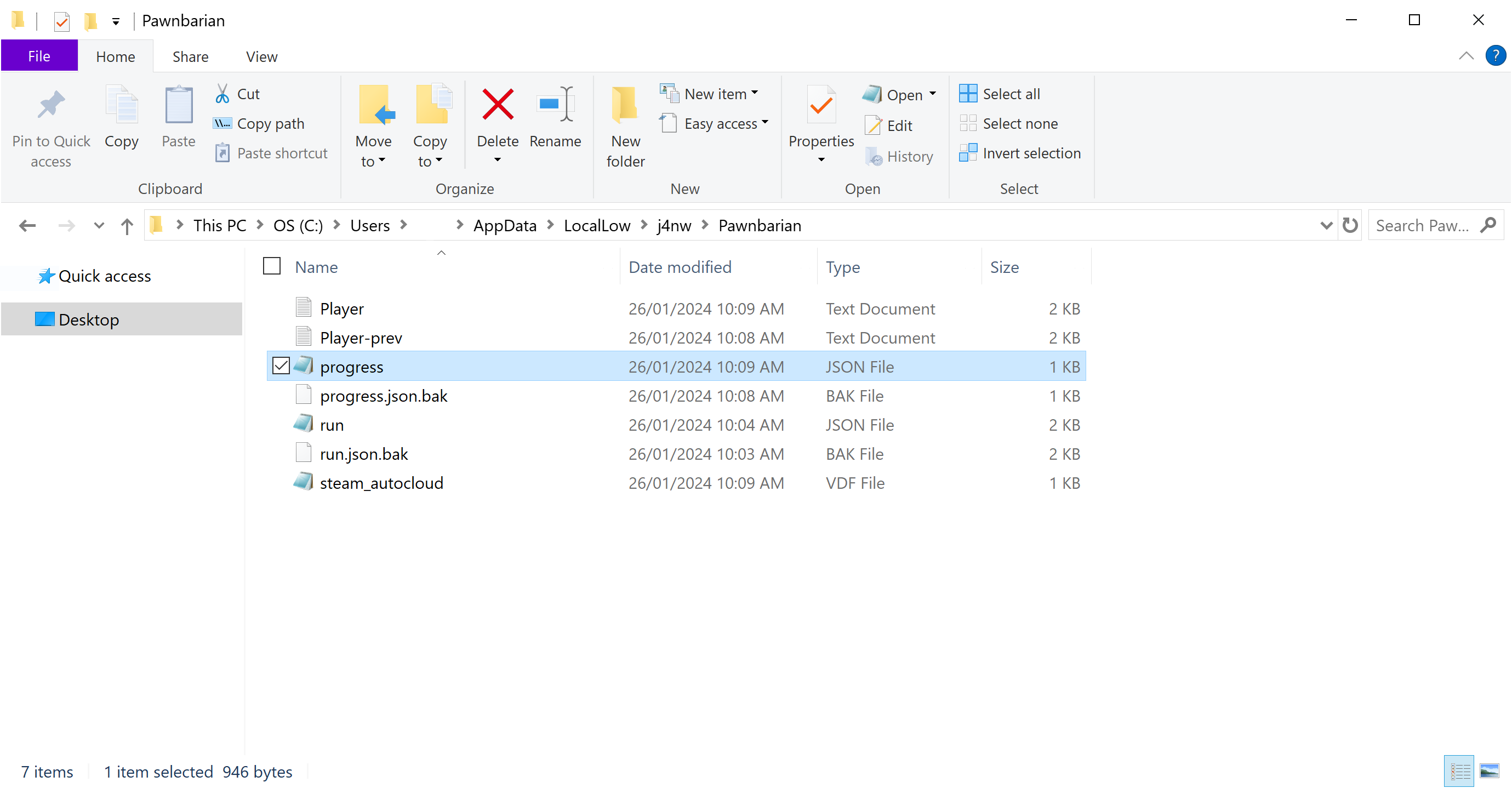
Eerst, find progress.json from the files. Open the file using Notepad (or any text editor you’re using). Once opened, copy and paste the following line of codes on the file and click Ctrl + S key to save.
{"versie":"1.2.11-230227439-102f0edc-WIN-MONO-STEAM","karakters":[{"id":"PlayerType/Pawnbarian","dungeons":[{"id":"Dungeon/Caves","chain":10},{"id":"Dungeon/Fortress","chain":10},{"id":"Dungeon/Void","chain":10}]},{"id":"PlayerType/KnightTemplar","dungeons":[{"id":"Dungeon/Caves","chain":10},{"id":"Dungeon/Fortress","chain":10},{"id":"Dungeon/Void","chain":10}]},{"id":"PlayerType/Shogun","dungeons":[{"id":"Dungeon/Caves","chain":10},{"id":"Dungeon/Fortress","chain":10},{"id":"Dungeon/Void","chain":10}]},{"id":"PlayerType/Berserker","dungeons":[{"id":"Dungeon/Caves","chain":10},{"id":"Dungeon/Fortress","chain":10},{"id":"Dungeon/Void","chain":10}]},{"id":"PlayerType/Cleric","dungeons":[{"id":"Dungeon/Caves","chain":10},{"id":"Dungeon/Fortress","chain":10},{"id":"Dungeon/Void","chain":10}]},{"id":"PlayerType/Nomad","dungeons":[{"id":"Dungeon/Caves","chain":10},{"id":"Dungeon/Fortress","chain":10},{"id":"Dungeon/Void","chain":10}]}]}
Opmerking: We highly recommend having a back up copy of the original file if you want to restore your progress.