If you’ve already played Ooblets on the Epic Games Store and you want to transfer your save file to the Steam version without starting from scratch, jij kunt! By following the steps below, you’ll be able to pick up where you left off on Steam without losing any of your progress. Plus, as a little bonus, all your personalized settings, like sound preferences, controles, and language, will carry over as well!
Snelle samenvatting
Copy the following items from
C:\Users\YOURUSERNAME\AppData\LocalLow\Glumberland\Ooblets
naar
C:\Users\YOURUSERNAME\AppData\LocalLow\Glumberland\Ooblets - Steam\YOURSTEAMID
- “SaveData” map
- “ooblets_prefs.sav” bestand
- “ooblets_toc.sav” bestand
Zodra je dat hebt gedaan, open Ooblets through Steam, and you can load your game!
Detailed Steps with Screenshots
- Find your save folder. The default location is “C:\Users\YOURUSERNAME\AppData\LocalLow\Glumberland” (replace “YOURUSERNAME” with your actual Windows account username).
- You should see 2 folders inside: “Ooblets” en “Ooblets – Stoom“.
- De “Ooblets” folder has your save file from Epic Games Store.
- De “Ooblets – Stoom” folder is where Steam will store its save files.
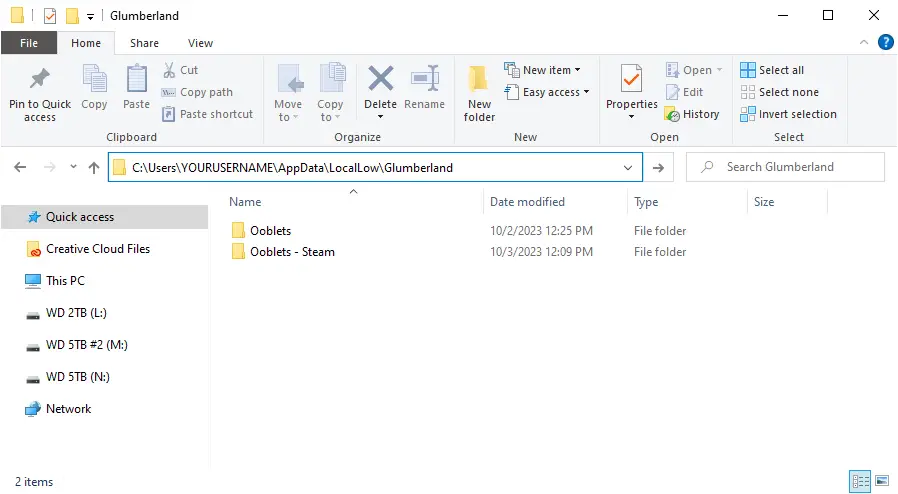
- Go into the “Ooblets” folder and copy these 3 items (you can either press CTRL + C or right-click and choose Copy):
-
- “SaveData” map
- “ooblets_prefs.sav” bestand
- “ooblets_toc.sav” bestand
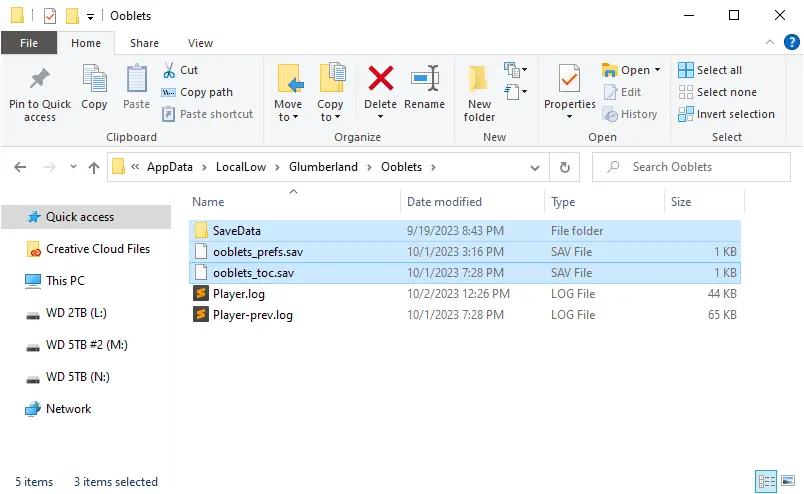
- Return to the main save folder, then go into the “Ooblets – Stoom” map.
- Binnen, you should spot a folder with a series of numbers. This is your Steam account ID. Open that folder.
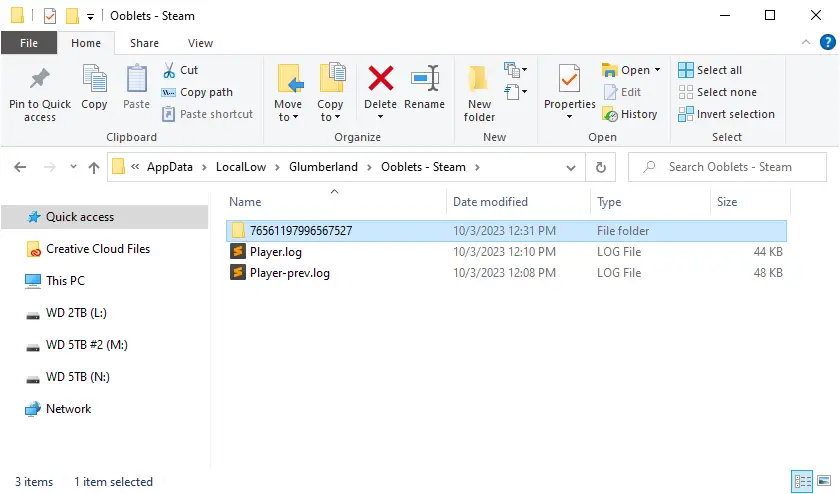
- Paste the files you copied into this folder (to paste, you can press CTRL + V or right-click and select “Paste”).
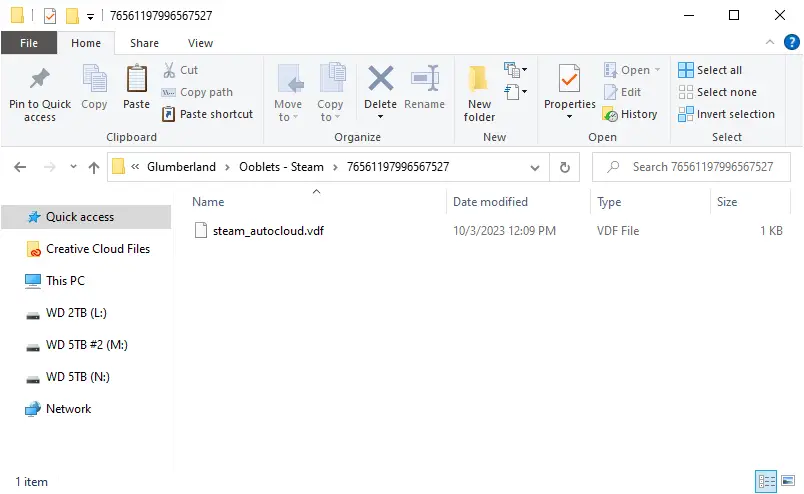
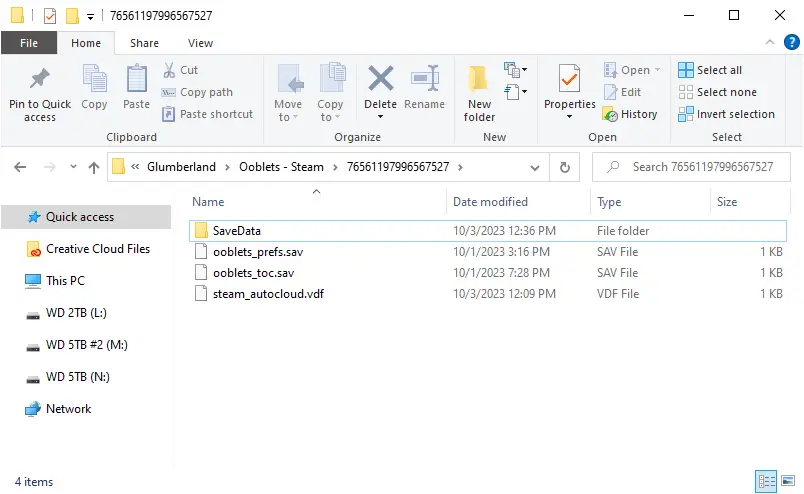
- Nu, you should notice that your Steam account ID save folder contains the 3 items you copied from your Epic Games Store save folder.
- Launch the Ooblets game through Steam, and you should find that you can load your save file and pick up right where you left off in the Epic Games Store version!
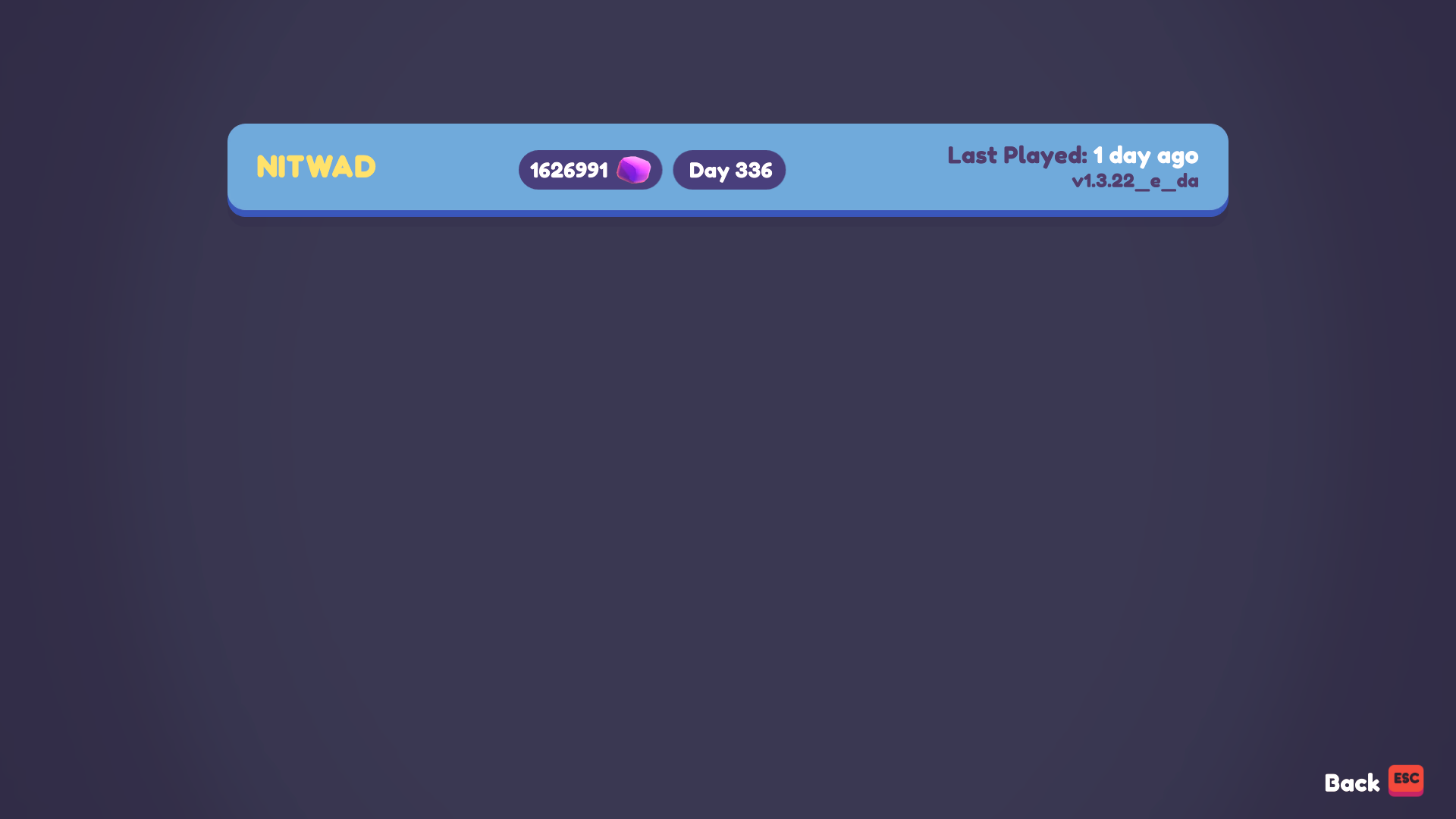
Dat is alles wat we vandaag hiervoor delen Ooblets gids. Deze handleiding is oorspronkelijk gemaakt en geschreven door Nitwad. Voor het geval we er niet in slagen deze handleiding bij te werken, U kunt de laatste update vinden door dit te volgen link.