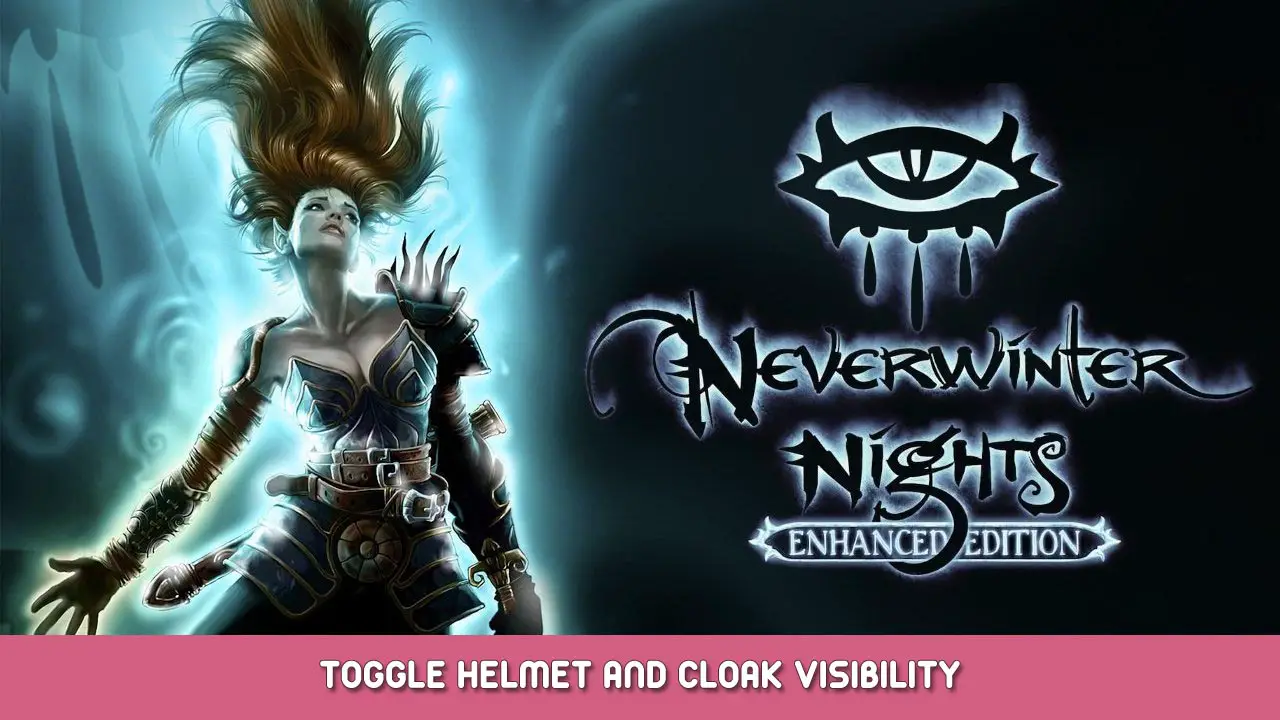These scripts’ purpose is to toggle helmets and cloak visibility on the main character without actually unequipping them. They affect only the main character, but not other NPCs in comparison to the standard VisibleCloaks option.
Instruction
These scripts’ purpose is to toggle helmets and cloak visibility on the main character without actually unequipping them. They affect only the main character, but not other NPCs in comparison to the standard VisibleCloaks option.
These scripts are allowed to be used in any modules, including the official campaign modules.
Supported versions of the game: Neverwinter Nights: Enhanced Edition v74 and above.
Usage Notes:
Put these scripts into Neverwinter Nights’ Override folder. For Steam installation on Windows, it’s in your documents folder.
Start the game.
Enable debug mode by typing in chat the command ##DebugMode 1
To toggle helmet visibility use the ##dm_runscript toggle_helmet
To toggle cloak visibility use the ##dm_runscript toggle_cloak
Disable debug mode by typing the command ##DebugMode 0
To make it even easier I recommend creating a quick slot macro for each command for your convenience as I demonstrated in the screenshot.
You can download the script by the link below.
Dat is alles wat we vandaag hiervoor delen Neverwinter Nights: Enhanced Edition gids. Deze handleiding is oorspronkelijk gemaakt en geschreven door atorym. Voor het geval we er niet in slagen deze handleiding bij te werken, U kunt de laatste update vinden door dit te volgen link.