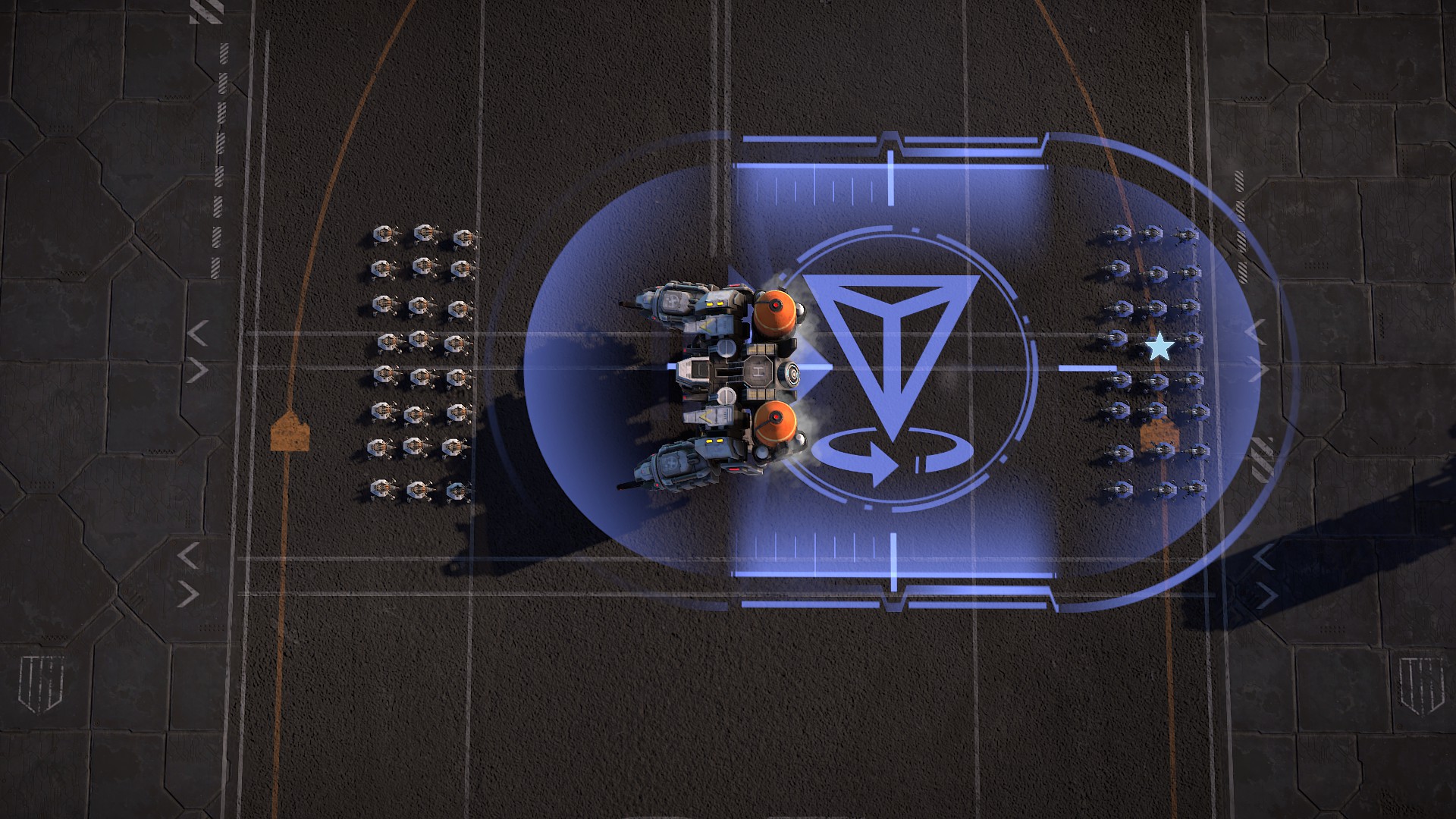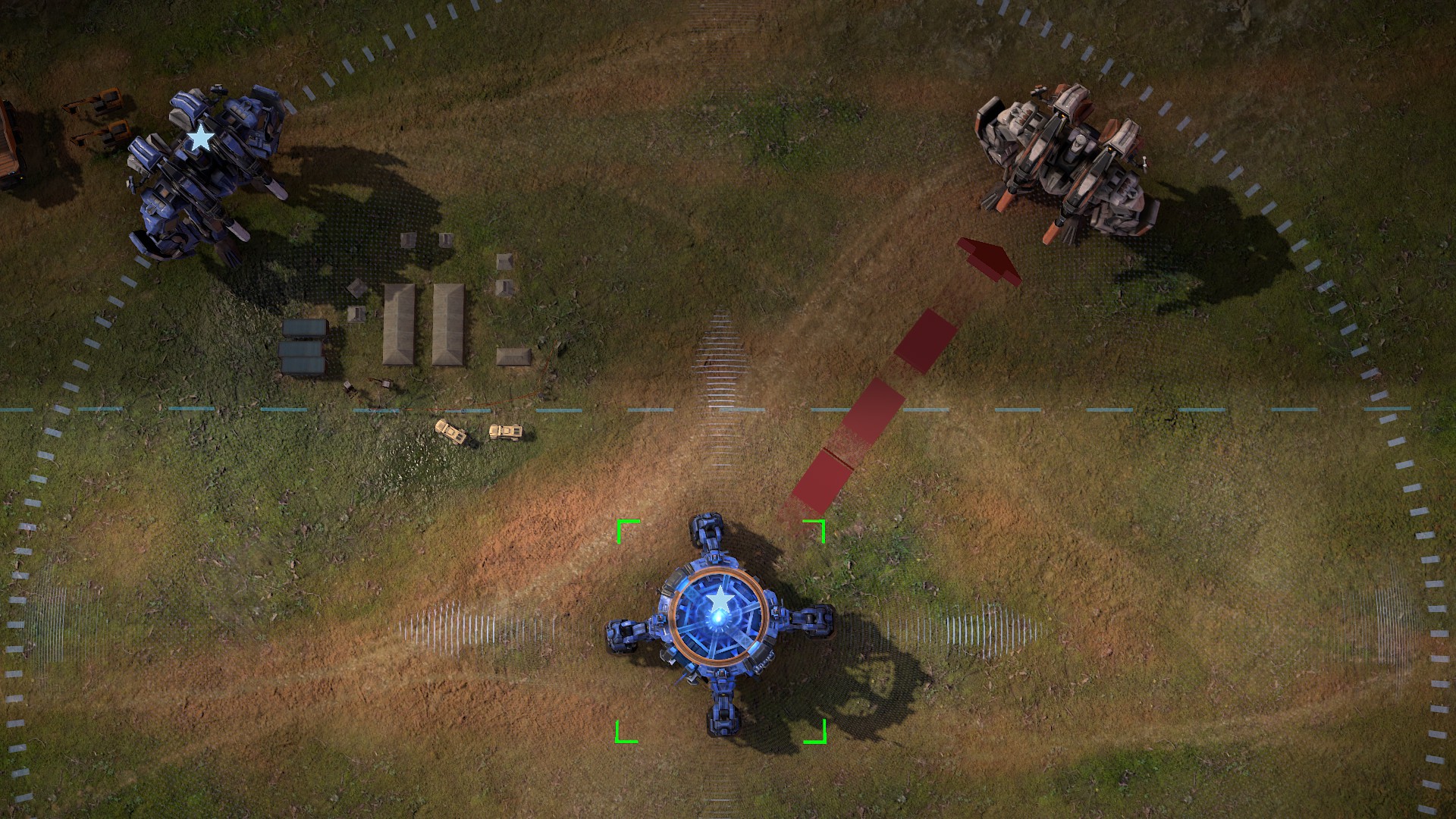This guide tells you how to make units look at different targets, even ones that are far away, by changing the way they’re facing.
How to Change Direction?
To make a unit face a certain direction, use the Mobile Beacon.
Daarna, simply cancel the Mobile Beacon, and the unit will keep facing that way.
You can do this for other units as well. When each deployment phase starts, units will reset and face the closest enemy units and structures.
Why Change Direction?
Units decide who to attack based on time and turn time.
Voorbeelden
In dit scenario, the Melting Point needs to destroy the Level 2 Fortress to survive. Echter, it’s naturally facing the Level 1 Fortress because it’s closer.
To change its target, use the Mobile Beacon (as explained before) to make it face the Level 2 Fortress.
Nu, click on the Melting Point to check if it’s targeting the right one.
The Melting Point will go after the Level 2 Fortress first, even if it’s farther away. That’s because it would take longer to attack the Level 1 Fortress, given the Melting Point’s slow turning.
In 2V2 matches, you can use this trick to attack the opponent on your teammate’s side.
Dat is alles wat we vandaag hiervoor delen Mechabellum gids. Deze handleiding is oorspronkelijk gemaakt en geschreven door Latro. Voor het geval we er niet in slagen deze handleiding bij te werken, U kunt de laatste update vinden door dit te volgen link.