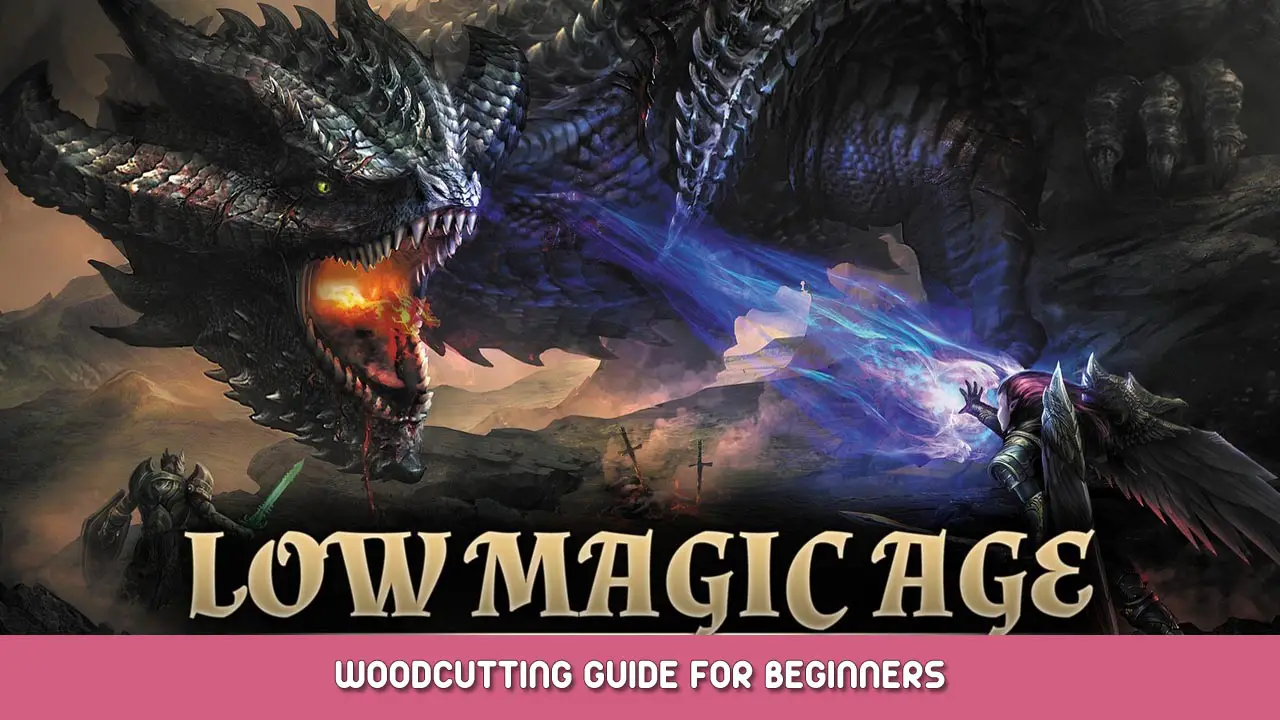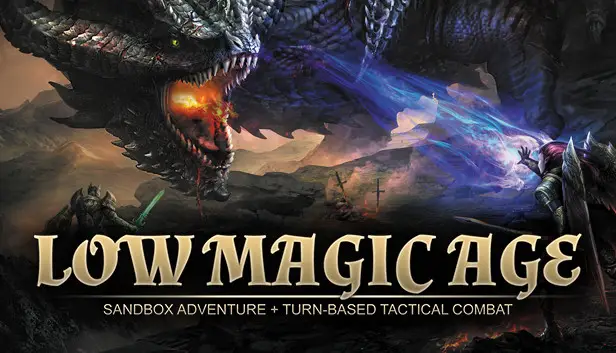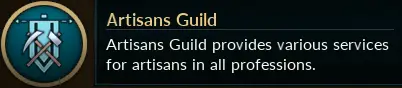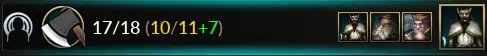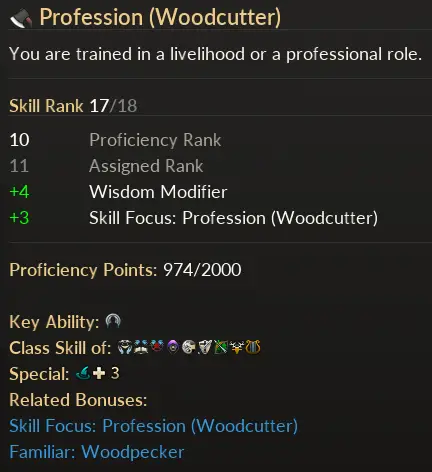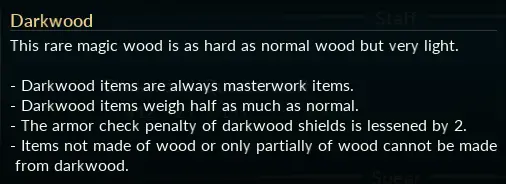Here I will try to pass along some woodcutting tips to hopefully make woodcutting more enjoyable and easier to understand.
Note that the game is in Early Access and will likely change by final release rendering these tips out-of-date despite efforts to keep the guide updated.
WORK IN PROGRESS: Still in construction. This tag will be removed once guide is complete.
Woodcutting Character Creation
Algemeen, character creation is not nearly as important for woodcutting as you can fairly quickly get a single character to where everything has 100% chance to get wood with a couple miners (from Mining Guide) for support from their wisdom modifiers. At around skill level 17 with two miners giving lvl 8 support, even Darkwood trees have 100% success rate. Dat gezegd hebbende, if you do want to create an ideal woodcutter in case more trees are added or if you just want to have 100% wood from trees right away at a low level, here are some tips to do so:
Ideal Woodcutting Characters:– Race: doesn’t really matter since races with +Wisdom come with level modifiers, although Aasimar race does have innate +2 Wisdom with only a +1 level modifier
– Class: Sorcerer or Wizard for the Familiar
– Familiar: Woodpecker for +3 Woodcutting Skill
– Feat: Skill Focus: Profession (Woodcutting) voor +3 Woodcutting Skill
– Item: something with +Wisdom (they don’t stack so just use the highest one)
Already have a save with full party, but still want an optimized woodcutter:(0) Since race doesn’t really matter, you can just reset any character
(1) Go to a town with any Adventurer’s Guild
(2) Right click the icon of the character and select “Retrain”, which will reset the character to level 1
(3) Choose the class (Sorcerer or Wizard) and pick the Familiar (Woodpecker)
(4) Select the Skill Focus: Profession (Woodcutting) feat
(5) Go to character profile and select level up [+] icon to get all the levels back
Learn Woodcutting Skill
As explained by the in-game tutorial, the Crafting Skills can be trained at any of the towns with an Artisan’s Guild. The Artisan’s Guild provides training in Woodcutting, Mijnbouw, Blacksmithing, Weaponsmithing, Armorsmithing, Magic Equipment Crafting, and Wondrous Item Crafting for a small fee of 200 Gold Pieces. The towns with Artisan’s Guilds have the icon with the crossed tools over blue flag shown by their city name, which also happens to be the icon to click when visiting the town to access the menu for the training (seen in bottom left corner when inside town). As only three characters can participate in woodcutting at the same time (1 main and 2 assistants), there is not much benefit training woodcutters beyond the three characters you picked. Since woodcutting skill requirements are much lower than that for any other skill and you likely already have some characters with high wisdom (Miners), I recommend just having one dedicated woodcutting and using two miners as the assistants (train them in woodcutting, but don’t give them any woodcutting feats or skill points).
The following towns have Artisan’s Guilds:
- Bertbury (Mid-Southeast)
- Ironthorns (Noordwesten)
- San Ayrr (Central)
- Whitehawk City (Northeast)
Don’t confuse the Artisan’s Guild icon with the Adventurer’s Guild icon (crossed swords over yellow flag shown below), which provides Disable Device Training, Open Lock Training, and/or Substitute Character.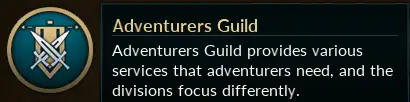
Select Main Character and Two Assistants
Once you have trained your characters with the woodcutting skills, you can choose the main woodcutter and two assistants by opening the Skill Menu in the bottom right of screen (icon shown above). Volgende, select the party icon in the top left (usually the default selection):
Dan, scroll down until you reach the party woodcutting skills section (example shown below). This window shows from left to right: Wisdom icon indicating that this stat gives a bonus modifier with increasing levels of Wisdom, Wisdom icon, effective party woodcutting skill rank, the three party members assigned in the small boxes, and lastly the character with the highest skill level in the large box.
Eindelijk, to select which characters will be used for woodcutting, select the Skill Users Icon in the bottom left after selecting the Party Crafting Skill as above. The first character you select will be the main woodcutter (single fist) and the next two will be the assistants (green hands shaking).
Breakdown of the Woodcutting Skill Information
Hovering over the party Woodcuttng skill section provides even more information that is especially useful when planning an optimized woodcutting build. Here is an example:
- Profession Type: Woodcutting
- Skill Rank: current rank / max rank
- Breakdown of how that skill rank was calculated: Proficiency Rank (ranks already achieved via proficiency points, which are given by woodcutting), Assigned Rank (term for max skill rank), Wisdom Modifier (boost in rank due to main crafter’s Wisdom level), and lastly additional bonuses applied (Skill Focus feat is the only additional bonus that can currently be applied to crafting skills)
- Proficiency Points: current progress towards achieving next proficiency rank
- Key Ability (again just showing which stat boosts this skill): Wisdom
- Class Skill (shows which character classes can learn this skill): Geestelijke, Wizard, Tovenaar, Rogue, Monk, Paladin, Ranger, Druid, Bard
- Speciaal: Tutor (need to learn skill from Artisan’s Guild), Trained Only (can’t craft without having at least skill rank 1), en 3 maximum combining users (1 main woodcutter and 2 supports)
- Can get +3 Woodcutting Rank by selecting the Feat “Skill Focus: Profession (Woodcutting)”
- Can get +3 Woodcutting Rank by having the Woodpecker Familiar (Sorcerer or Wizard class)
Increase Max Woodcutting Skill
Level up Woodcutting Skill just by the random trees found in mines when mining will likely be enough. Echter, if you want to just focus on woodcutting to get lots of wood or want to farm for Darkwood, then the Forest Farms will be the best location to do so. With a standard reset cycle (unmodified), it usually takes around 5 Forest Farm clears before they reset since they are all fairly small single level areas unlike the deep mines. The Forest Farms seem to have a higher chance to spawn Darkwood and much more wood than mining nodes than the mines. Usually it is around 1-3 Darkwood nodes per Forest Farm with each node giving 1-3 Darkwood materials, although often there are no Darkwood nodes at all. Make sure to look in every corner as Darkwood Trees tend to try to hide off in a corner by themselves.
Each Forest Farm you buy gets successively more expensive, although if you want to focus on farming just wood then paying for 5 Forest Farms is worth the gold pieces in the long run. They are one-time purchases, although you will have to clear out occupying enemies frequently. And unlike mines where if you clear out the deepest floor all the floors above instantly become clear, you will have to clear out all the Forest Farms individually.
Woodcutting Nodes
Voor zover ik kan zien, there are only two Woodcutting nodes: Tree and Darkwood Tree. The Tree nodes come in many different colors, but they all function the same as a basic Tree node.
DC 12 Boom:
DC 20 Darkwood Tree:
Zoals eerder vermeld, the goal is to be able to farm Darkwood Trees with 100% success rate so you don’t waste any of the rare Darkwood Tree nodes. With the setup recommended above this is possible with Woodcutting Skill Level 17 and two support Miners with Woodcutting Skill Level 8 (just from Wisdom and nothing else).
Benefits of Woodcutting
Woodcutting is mostly important for crafting as Wood is a staple material for most recipes. Darkwood is a useful rare material for making Darkwood items that can also be acquired via Woodcutting. While Woodcutting provides a consistent method for acquiring Darkwood, dungeons are still by far the fastest way to get Darkwood.
Hopefully this guide has helped to make Woodcutting less painful and easier to max to get as much wood as you could possibly want along and a little bit of Darkwood here and there.
Dat is alles wat we vandaag hiervoor delen Lage Magic Age gids. Deze handleiding is oorspronkelijk gemaakt en geschreven door Meissner_Effect. Voor het geval we er niet in slagen deze handleiding bij te werken, U kunt de laatste update vinden door dit te volgen link.