This guide will show you how to set your refresh rate to stay being higher each time you start up the game or tab out in Lego Star Wars: The Skywalker Saga.
The Setup
I have and probably a lot more people have noticed if they have a higher refresh rate on their monitor than 60, is that the refresh rate lowers back to 60 every time you tab out or start up the game.
If you want to set it to where each time you start up the game and it goes to your monitor’s refresh rate, go to
C:\Users\[user]\AppData\Roaming\Warner Bros. Interactive Entertainment\LEGO Star Wars - The Skywalker Saga\PCCONFIG.TXT
And change the 60 bij “ScreenRefreshRate” with your monitor’s refresh rate or to a refresh rate you want it to be at.
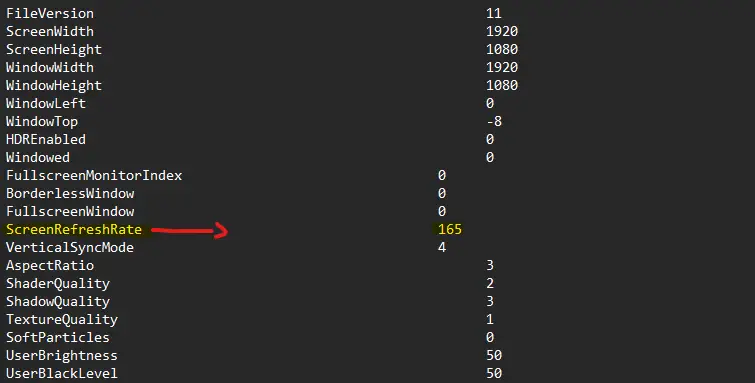
Dat is alles wat we vandaag hiervoor delen LEGO Star Wars: The Skywalker Saga gids. Deze handleiding is oorspronkelijk gemaakt en geschreven door AntarezSol. Voor het geval we er niet in slagen deze handleiding bij te werken, U kunt de laatste update vinden door dit te volgen link.
