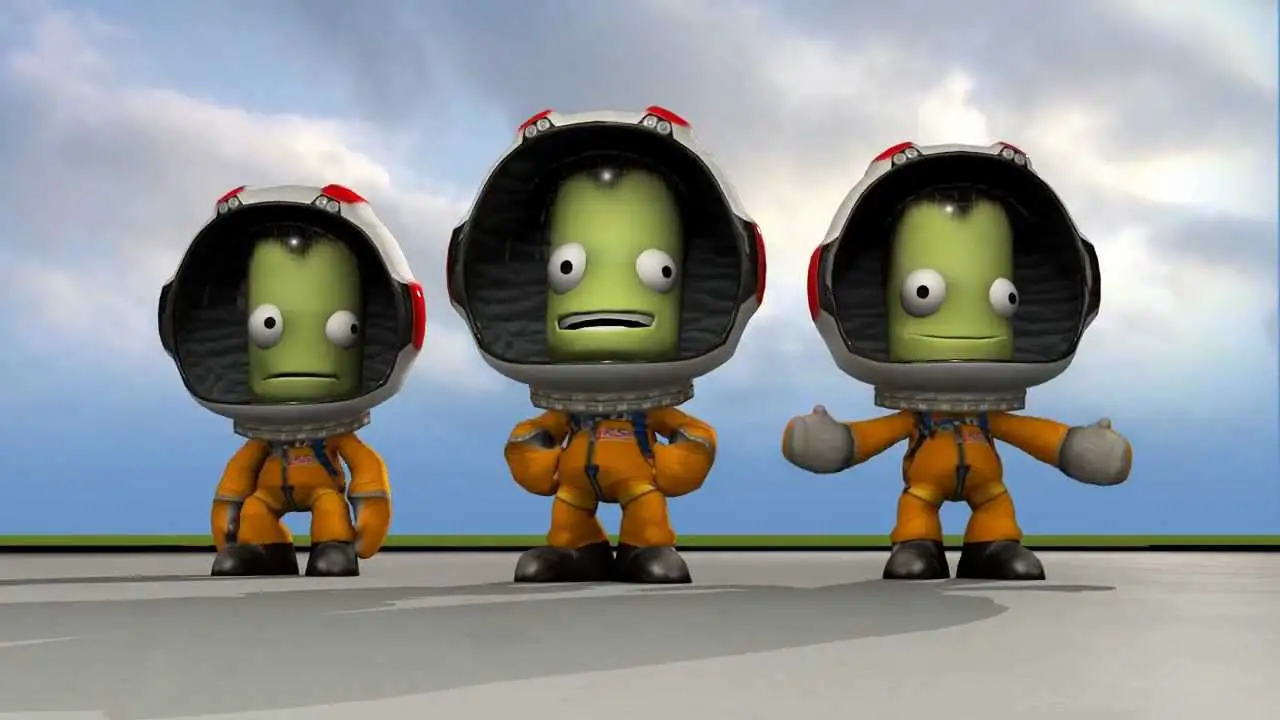Have you terminated a mission objective in the tracking station? Do you want to get it back? This is the guide for you.
Voorrede
This guide involves modifying the save file for this game. Luckily the save file is in plain-text and is very easy to understand. As always when modifying files like this, it is recommended to make a backup of the file in case anything unintended happens. This guide has only been tested for windows.
Step-by-Step
- Take note of the name of your save, and the name of the vessel you would like to start tracking again
- Find your save file. It is usually somewhere like this
C:\Programmabestanden (x86)\Steam\steamapps\common\Kerbal Space Program\saves\NameOfSave - Open the persistent.sfs file in a text editor. Notepad works fine.
- In de FLIGHTSTATE sectie, find the VESSEL you would like to track again. This is most easily done by using the Vinden tool in your text editor (Ctrl+F)
- In de DISCOVERY sectie, modify the state value. In my case the value was 21, the default value for this type of rescue mission is 29
The save file will look something like this. (All irrelevant information has been replaced by … )
GAME { ... FLIGHTSTATE { ... VESSEL { ... name = Gleble's Heap ... DISCOVERY { state = 29 ...</pre/>
Dat is alles wat we vandaag hiervoor delen Kerbal Space Program gids. Deze handleiding is oorspronkelijk gemaakt en geschreven door CharlieB. Voor het geval we er niet in slagen deze handleiding bij te werken, U kunt de laatste update vinden door dit te volgen link.