This guide should help you find and mod any visual aspect of the game and more.
Finding the data0.pak
Allereerst, we need to find the actual .pak file.
So first of all we go into our Dying Light 2 map (from Steam, right-click on the game > Manage > Browse Local files)
Then we click on the “ph” map.
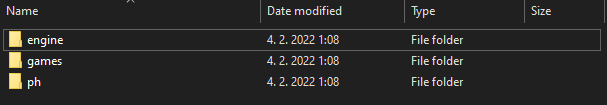
Klik op de “source” folder after that.
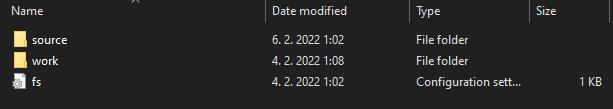
And here we have the almighty data0.pak file. You can open it with WinRAR or 7zip, your choice.
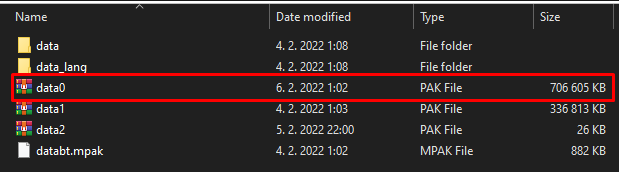
Then scroll down to the “scripts” folder and open it.
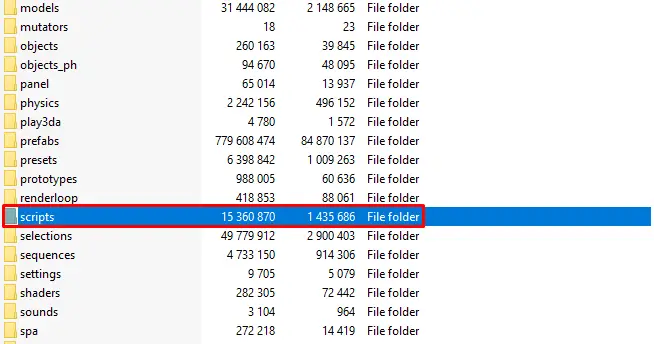
Editing data0.pak
When you opened the “scripts” map, you should see a lot of other folders, now you want to scroll down until you see a lot of .scr bestanden.
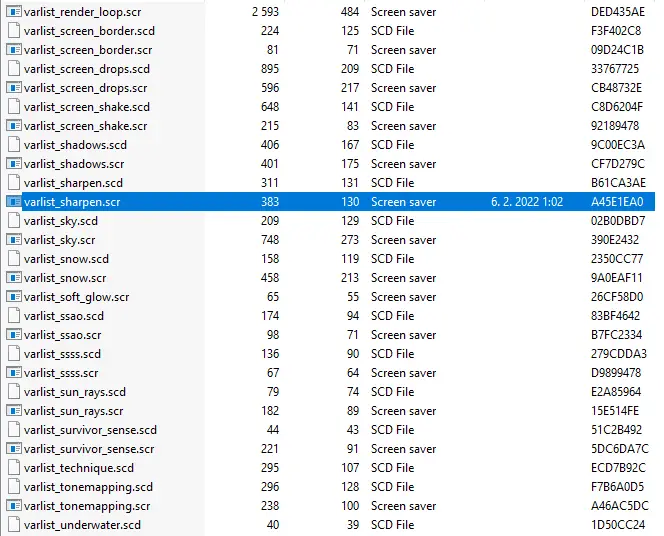
Now you can choose which one you wish to edit, then copy the file (CTRL+C) and paste (CTRL+V) it for example on your desktop.
There you can open it, Bijvoorbeeld, with Notepad++. (CTRL+O and locate the .scr file on your desktop).
It should look like this.
Opmerking: My values are already edited!
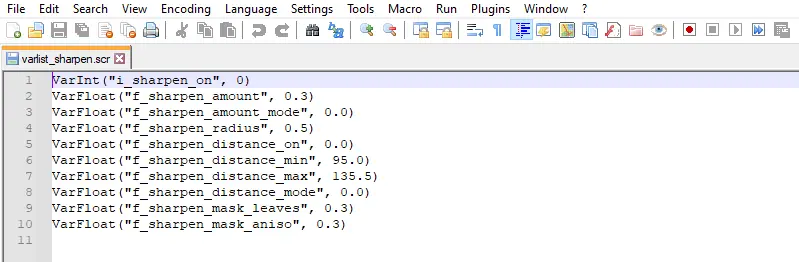
You can edit those values to your liking, just don’t forget to SAVE the file and then replace it back in data0.pak/scripts folder which you should leave open. Then just open the game and you should see the changes made.
Natuurlijk, you can edit any and all of these .scr files however you want, just repeat the same steps.
Dat is alles wat we vandaag hiervoor delen Stervend licht 2 Blijf menselijk gids. Deze handleiding is oorspronkelijk gemaakt en geschreven door MercyGG. Voor het geval we er niet in slagen deze handleiding bij te werken, U kunt de laatste update vinden door dit te volgen link.
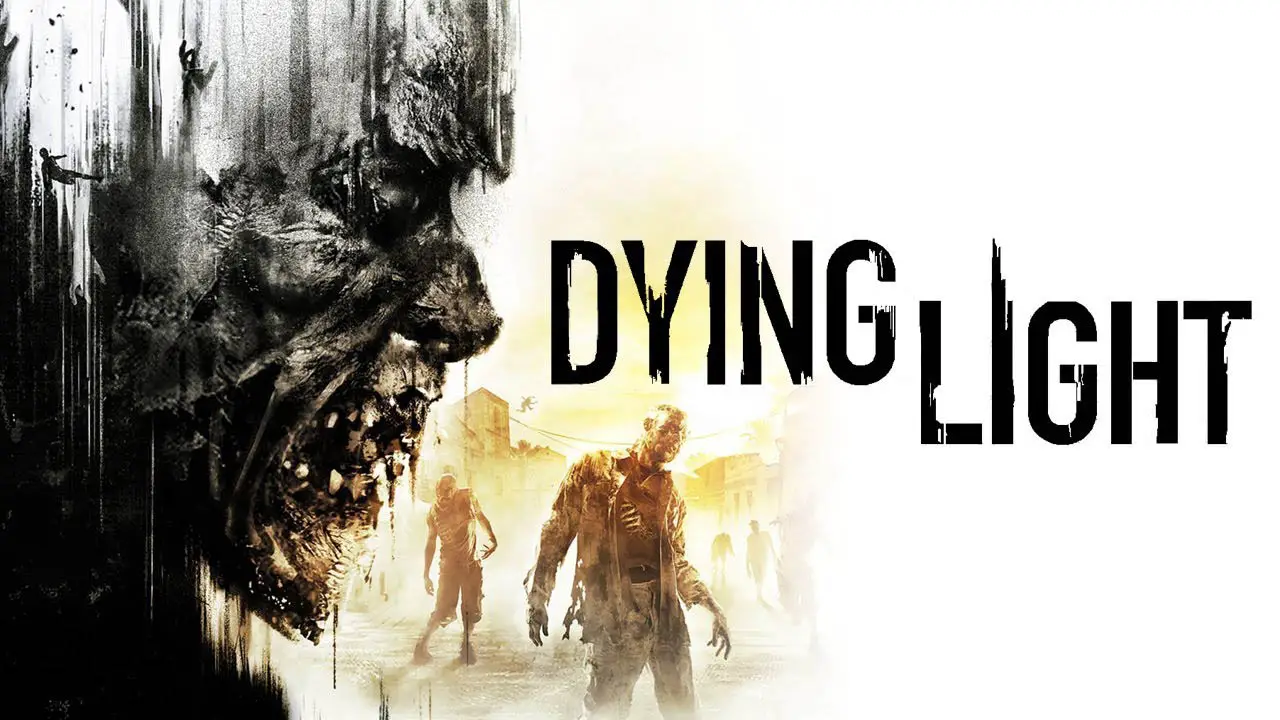

Bonjour je ne peux pas faire ouvrir avec bloc note le .scr sur mon bureau