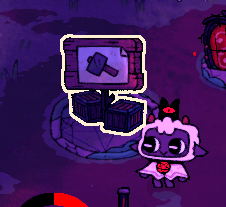Messed up the placement of your Temple? Zoek niet verder, the answer is right under your nose.
The Build Menu
To access the build menu, walk west in your cult’s area until you reach the sign with a hammer on it. (shown below). You can open this menu in multiple ways, like clicking on it with your mouse or pressing “E” Op uw toetsenbord.
Accessing the Edit Mode
To open the edit mode, look towards the bottom-left-hand side of your screen, and press the displayed bind. (“C” by default on keyboard.)
Selecting and Manipulating Buildings
Once inside the editing mode, a hammer will appear in the center of your screen. To move the hammer, you simply press the
WAS en D sleutels (keyboard and mouse), or by moving the left joystick (controller).
You can select a building by simply hovering over it with your hammer. This will display three options: “Move”, “Remove”, & “Annuleren”. (Opmerking: some buildings cannot be removed, like the Temple.)
Opmerking
This mechanic took me 30 minutes to find, so I figured I would write a super quick guide for those, Zoals ik, who could use it. This is my first Steam guide, so it isn’t perfect whatsoever.
Dat is alles wat we vandaag hiervoor delen Cultus van het Lam gids. Deze handleiding is oorspronkelijk gemaakt en geschreven door fainted. Voor het geval we er niet in slagen deze handleiding bij te werken, U kunt de laatste update vinden door dit te volgen link.