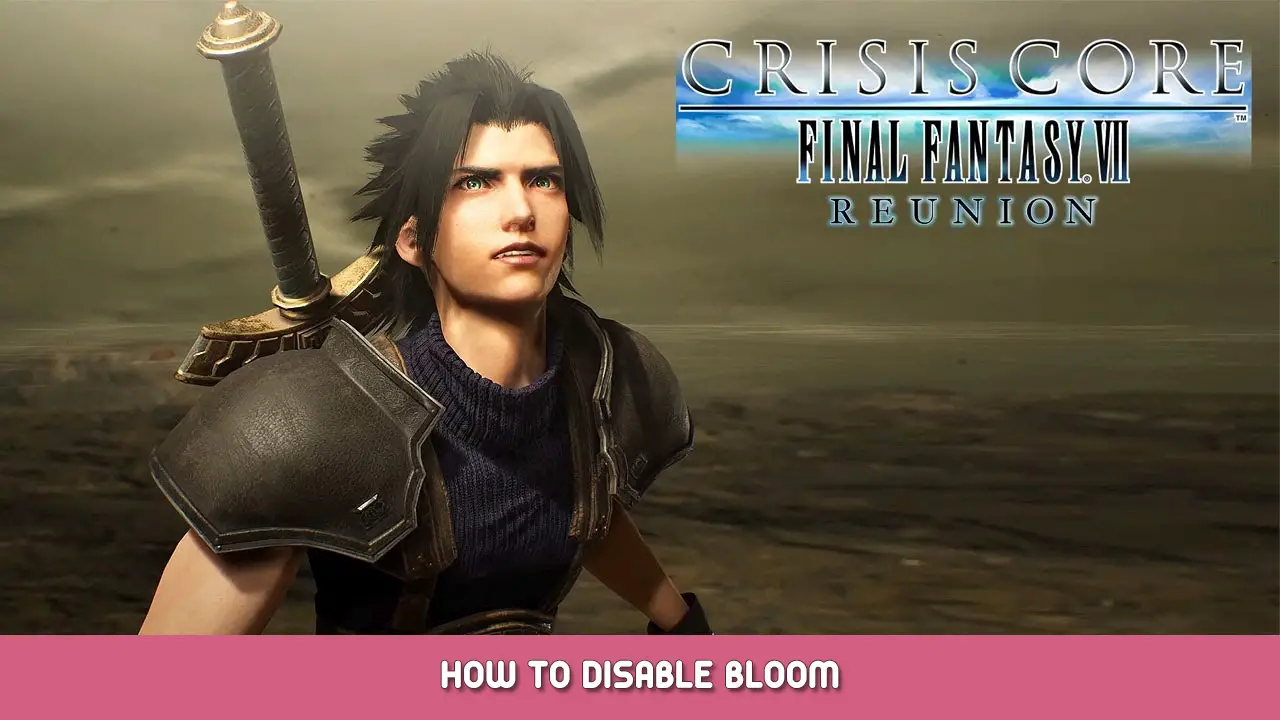This guide will show you how to easily disable bloom in the newest CRISIS CORE –FINAL FANTASY VII– REUNION.
1. Navigate to C:\Users\Name\AppData\Local\CCFF7R\Saved\Config\WindowsNoEditor
2. Open the file Engine.ini
3. Select and copy
[SystemSettings] r.BloomQuality=0
4. Paste the code underneath the Path lines, and then save. Dat is het!
If you still want some bloom you can replace the 0 with a 1. It can go up to 5.
Dat is alles wat we vandaag hiervoor delen CRISIS CORE –FINAL FANTASY VII– REUNION gids. Deze handleiding is oorspronkelijk gemaakt en geschreven door CasePB. Voor het geval we er niet in slagen deze handleiding bij te werken, U kunt de laatste update vinden door dit te volgen link.