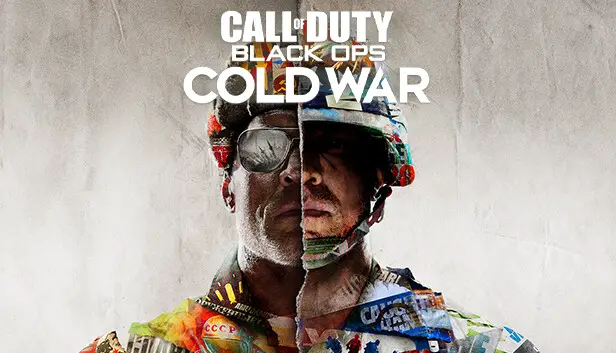Check out this guide about enabling or disabling the subtitles in Call of Duty: Black Ops Koude Oorlog! Discover how to properly change the subtitles settings for the PC, PlayStation 4, en Xbox One.
The campaign mode of Call of Duty: Black Ops Cold War is pretty good, and the cinematics and cutscenes make everything perfect. If you’re one of the gamers who loves watching these cutscenes and other events in the game with or without dialogue, you might be wondering how you can change it. If you’re wondering how to enable or disable the subtitles in Call of Duty Cold War, make sure to follow the simple steps below.
How to Enable or Disable Subtitles in Call of Duty Cold War
- In the main menu, klik op de Instellingen button found at the lower left of the screen.
- Next is go to the Interface tab option.
- Onder de Algemeen instellingen, you will find the Subtitles optie.
- Click the arrow left to disables the subtitle or arrow right to enable the subtitles.
- Hit the back button to save changes.
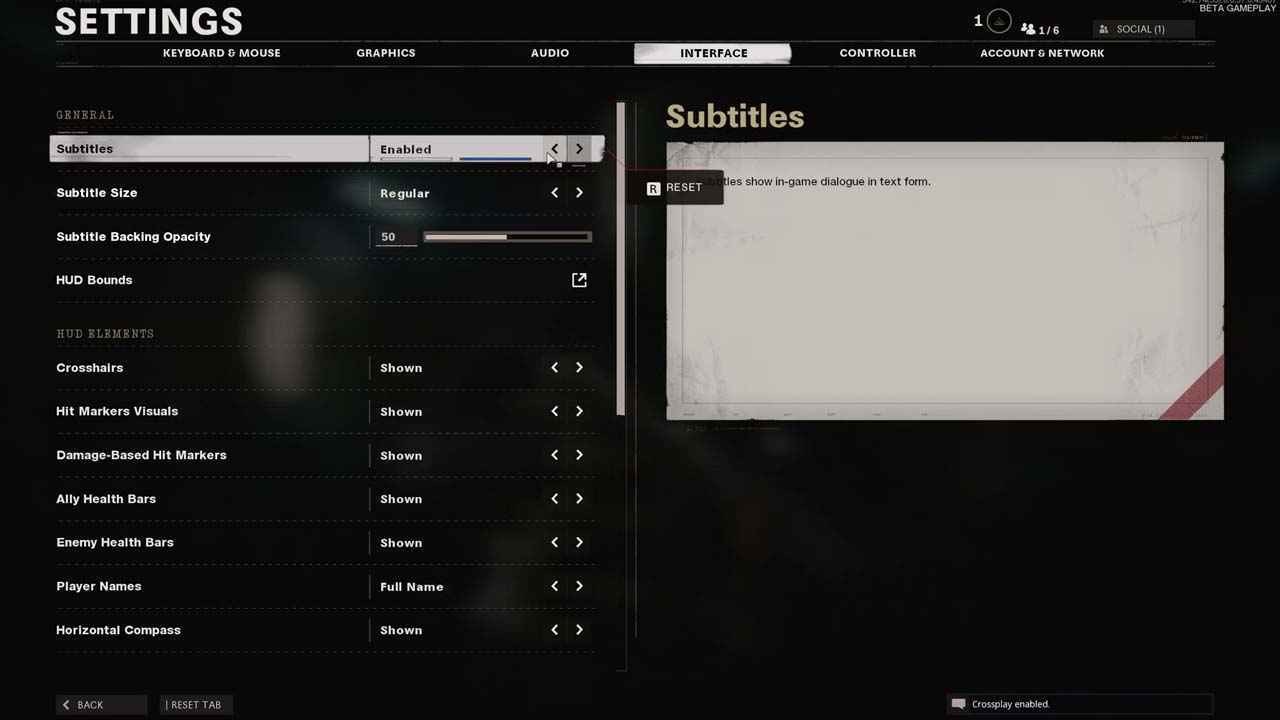
For those who enabled the subtitles, you will also get another option to customize the subtitle visualizations of the dialogue appearing in the game such as subtitle size and subtitle backing opacity.
Dat is alles wat we vandaag hiervoor delen Plichtsroep: Black Ops Koude Oorlog gids. Deze handleiding is oorspronkelijk gemaakt en geschreven door RB-personeel. Voor het geval we er niet in slagen deze handleiding bij te werken, U kunt de laatste update vinden door dit te volgen link.