If you’re one of the players who are excited to get into the world of Vikings in Assassin’s Creed Valhalla, there’s a chance that you have skipped some of the setups in the game. One of the features of AC Valhalla is the text narration while opening the menu. This can be a bit annoying for some, and if you’re one of these players who want to turn off the automatic narration in Assassin’s Creed Valhalla, this guide is just for you.
How to Disable Menu Narration in AC Valhalla
Turning off the menu narration in Assassin’s Creed Valhalla is an easy task that you can perform anytime. To disable the menu narration, just follow the simple steps below:
- Ga naar de Speelmenu of AC Valhalla
- Selecteer Opties and proceed to the Geluid tabblad
- Scroll down until you see the Menu Narration sectie
- Under that section, find the Menu Narration option and toggle the switch to turn it off
- Save changes and go back to the game
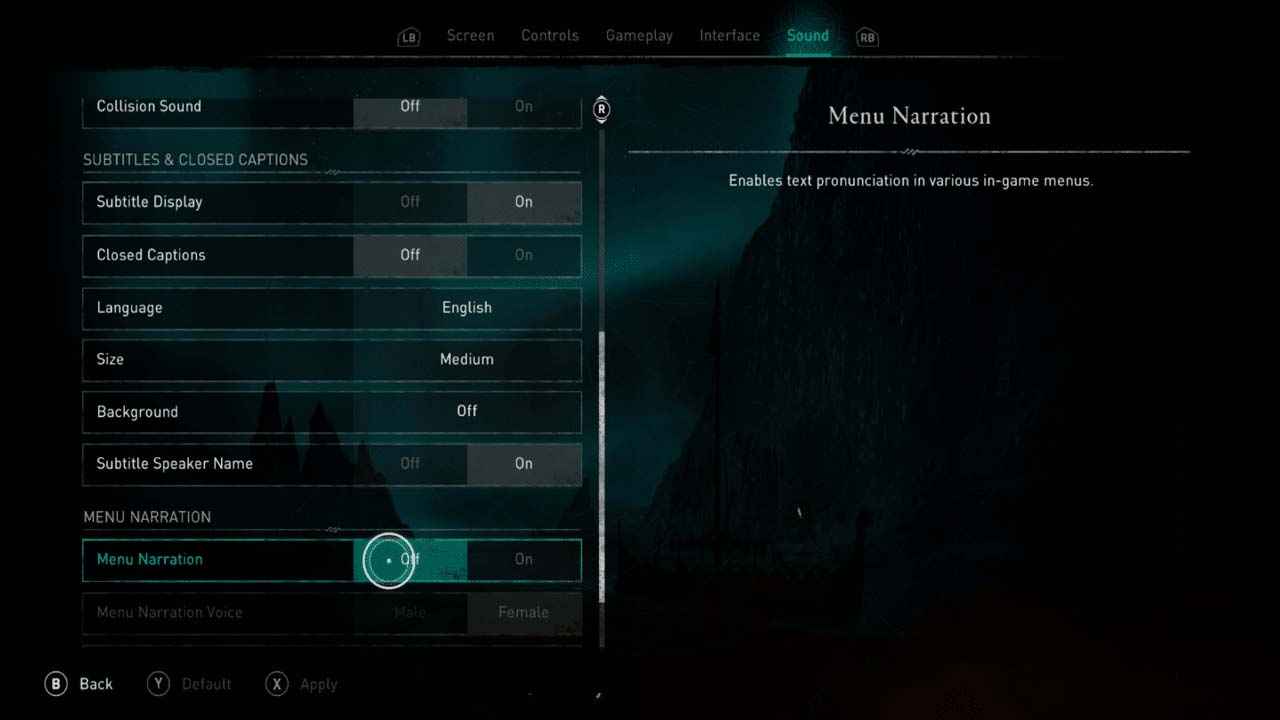
And that is how you can easily disable the narration in Assassin’s Creed Valhalla. While you’re still here, you can also check out how to disable the subtitles in AC Valhalla.
Dat is alles wat we vandaag hiervoor delen Assassin’s Creed Valhalla gids. Deze handleiding is oorspronkelijk gemaakt en geschreven door RB-personeel. Voor het geval we er niet in slagen deze handleiding bij te werken, U kunt de laatste update vinden door dit te volgen link.

